- Home
- :
- All Communities
- :
- Developers
- :
- Native Maps SDKs
- :
- .NET Maps SDK Questions
- :
- Re: popup is empty when using CalloutDefinition wi...
- Subscribe to RSS Feed
- Mark Topic as New
- Mark Topic as Read
- Float this Topic for Current User
- Bookmark
- Subscribe
- Mute
- Printer Friendly Page
popup is empty when using CalloutDefinition with a Graphic as param
- Mark as New
- Bookmark
- Subscribe
- Mute
- Subscribe to RSS Feed
- Permalink
I'm using IdentifyGraphicsOverlayAsync to get my results from an GraphicsOverlay when I "Tap".
The Graphic i get has Geometry and Attributes with three Keys and Values and I then use "CalloutDefinition" to display the values in map and the Popup gets visible in the right location but its empty.
MyMapView.ShowCalloutAt( e.Location, myGraphic);
- Mark as New
- Bookmark
- Subscribe
- Mute
- Subscribe to RSS Feed
- Permalink
You need to set the Text property on the CalloutDefinition. It does not automatically read the Attributes and display
-Joe
- Mark as New
- Bookmark
- Subscribe
- Mute
- Subscribe to RSS Feed
- Permalink
Is there any way that I can display my Attributes with ShowCalloutAt as a Grid?
I was aiming for something like this:
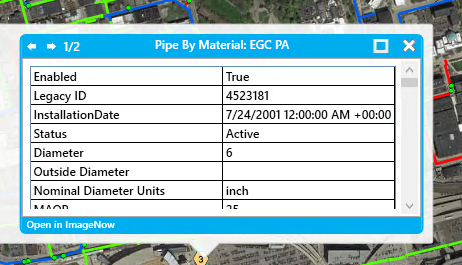
- Mark as New
- Bookmark
- Subscribe
- Mute
- Subscribe to RSS Feed
- Permalink
Well since that is a image I posted, yes it is possible. But there is a lot behind how it is implemented. It uses a custom view that has an items control bound to a collection built out from the PopupDefinition, There is a ShowCalloutAt method that takes a UIElement as a parameter and what you see in the above image uses that method. This was actually designed at 100.0 before the Callout feature was added to the API
-Joe
- Mark as New
- Bookmark
- Subscribe
- Mute
- Subscribe to RSS Feed
- Permalink
Ok, thank you now. I know a little bit more. I'm right know trying to make some changes to the ControlTemplate of the Callout-Class to achieve something like this but not entirely happy with the result so far.
- Mark as New
- Bookmark
- Subscribe
- Mute
- Subscribe to RSS Feed
- Permalink
You will want to create a custom UserControl that can present the attributes of a graphic. Then create the user control and pass it into this overload, instead of using the Callout Definition: