- Home
- :
- All Communities
- :
- Developers
- :
- Native Maps SDKs
- :
- .NET Maps SDK Questions
- :
- ARCGIS RUNTIME SDK FOR .NET development in windows...
- Subscribe to RSS Feed
- Mark Topic as New
- Mark Topic as Read
- Float this Topic for Current User
- Bookmark
- Subscribe
- Mute
- Printer Friendly Page
ARCGIS RUNTIME SDK FOR .NET development in windows form
- Mark as New
- Bookmark
- Subscribe
- Mute
- Subscribe to RSS Feed
- Permalink
I would like to know whether I can develop application in windows form using ARCGIS RUNTIME SDK FOR .NET, as I could see all examples in WPF and couldn't find the same info in "System Requirements".
Example :
<esri:FeatureLayer ID="featureLayer">
<esri:ServiceFeatureTable Mode="OnDemand"
ServiceUri="http://server:007/arcgis/rest/services/ABC/BaseMap_Shore/MapServer/123" />
</esri:FeatureLayer>
Solved! Go to Solution.
Accepted Solutions
- Mark as New
- Bookmark
- Subscribe
- Mute
- Subscribe to RSS Feed
- Permalink
Hi,
You can, by hosting our WPF-based MapView control in your Windows Forms environment via the WinForms ElementHost control.
My advice is to only do this if you really need to support an existing WinForms application, and perhaps while you migrate that application to a more modern platform such as WPF or even Windows Store/Phone/Universal.
Cheers
Mike
- Mark as New
- Bookmark
- Subscribe
- Mute
- Subscribe to RSS Feed
- Permalink
Hi,
You can, by hosting our WPF-based MapView control in your Windows Forms environment via the WinForms ElementHost control.
My advice is to only do this if you really need to support an existing WinForms application, and perhaps while you migrate that application to a more modern platform such as WPF or even Windows Store/Phone/Universal.
Cheers
Mike
- Mark as New
- Bookmark
- Subscribe
- Mute
- Subscribe to RSS Feed
- Permalink
Hello,
I have created WPF user control library with ArcGIG runtime SDK for .net and included it in my WinForms application using ElementHost control. It works when run in Visual Studio 2013. However, when I deploy this WinForms application and try to install to another computer without the SDK installed - it does not work. I cannot figure out how to include required ArcGis runtime files into deployment distribution. I have followed instructions how to deploy WPF app and it works. But when WPF compiled as a library, it does not allow to include manifest file. When I try to include runtime manifest into WinForms host project, it gives build errors.
Thank you in advance.
- Mark as New
- Bookmark
- Subscribe
- Mute
- Subscribe to RSS Feed
- Permalink
Hi,
Please can you provide full details on the exact Solution, Project and file structure you have? Or alternatively, and better, please provide a simple example showing how you have built the app, zip it up and upload (include the folder arcgisruntime10.2.7 but don't include anything under that folder since it will push you over the upload limit).
Cheers
Mike
- Mark as New
- Bookmark
- Subscribe
- Mute
- Subscribe to RSS Feed
- Permalink
Hi Mike, I accidentally uploaded my .zip into new discussion - I did not know how to upload it to this discussion and when I clicked Publish new one was created. New title is "ArcGIS runtime SDK test.zip". Please move it here if you can, I could not find a way to delete new one. Thank you.
- Mark as New
- Bookmark
- Subscribe
- Mute
- Subscribe to RSS Feed
- Permalink
Retrieved thanks.
I'll take a look.
- Mark as New
- Bookmark
- Subscribe
- Mute
- Subscribe to RSS Feed
- Permalink
Hi,
You should just need to copy the "arcgisruntime10.2.7" folder into your apps output folder, which in this case is: "WindowsApplication1_wpf2\WindowsApplication1_wpf2\bin\Debug"
Minus the LocalServer32/64 folders if you're not using LocalServer and perhaps minus one or other of Client32/64 depending on what architecture you're targeting.
Cheers
Mike
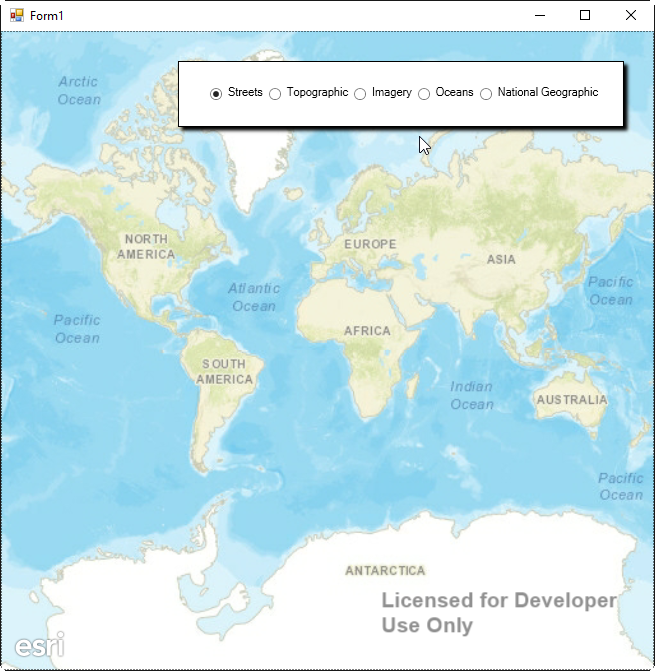
- Mark as New
- Bookmark
- Subscribe
- Mute
- Subscribe to RSS Feed
- Permalink
Hi,
I have copied "arcgisruntime10.2.7" folder into my output debug folder. After publishing, the installation package does not include any folders/files from arcgisruntime10.2.7" folder. it does include Esri.ArcGISRuntime.dll.deploy file. And after installing this package (click setup.exe) on computer without SDK I get this message:
I also tried to copy manually "arcgisruntime10.2.7" folder into installation package - the same error after installing.
When I get the install working, it would be easier to filter files in the "arcgisruntime10.2.7" folder using manifest file, since I do not know relationship between their names and actual features I am including.
Thank you Mike for your help!