- Home
- :
- All Communities
- :
- Products
- :
- ModelBuilder
- :
- ModelBuilder Questions
- :
- How to use select by attribute and select by locat...
- Subscribe to RSS Feed
- Mark Topic as New
- Mark Topic as Read
- Float this Topic for Current User
- Bookmark
- Subscribe
- Mute
- Printer Friendly Page
How to use select by attribute and select by location in Modelbuilder
- Mark as New
- Bookmark
- Subscribe
- Mute
- Subscribe to RSS Feed
- Permalink
- Report Inappropriate Content
I am trying to select road center lines from a boundary layer using the select by attribute and select by location tools in model builder. First I select the boundary using select by attribute and then use select by location to select the road center lines based upon the initially selected boundary layer. It works correctly when using the tools from arcmap, but in model builder it is not working properly. When I set up the tool for select by location, I use the sub selection as my selection type because I want it to be based upon the previous selection which is the boundary, but I get no in the Get county tool. Does any one know what I need to do to get to work properly.
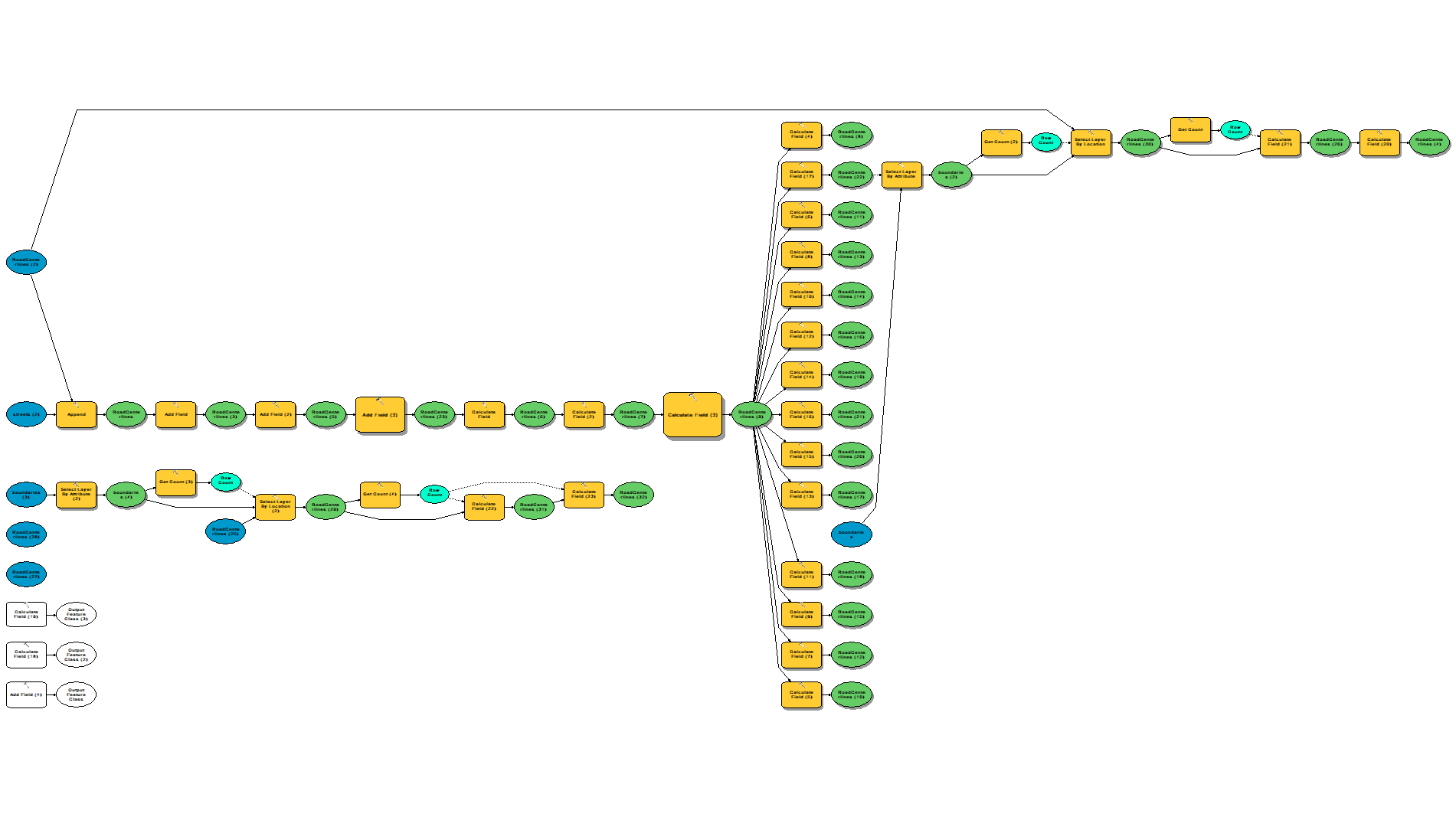
- Mark as New
- Bookmark
- Subscribe
- Mute
- Subscribe to RSS Feed
- Permalink
- Report Inappropriate Content
What happens if you remove subset_selection and leave it empty?
SUBSET_SELECTION —The resulting selection is combined with the existing selection. Only records that are common to both remain selected.
... sort of retired...
- Mark as New
- Bookmark
- Subscribe
- Mute
- Subscribe to RSS Feed
- Permalink
- Report Inappropriate Content
It works properly. Thank you for your suggestion.
- Mark as New
- Bookmark
- Subscribe
- Mute
- Subscribe to RSS Feed
- Permalink
- Report Inappropriate Content
Glad it worked
... sort of retired...