- Home
- :
- All Communities
- :
- Products
- :
- ModelBuilder
- :
- ModelBuilder Questions
- :
- Re: how to Iterate files and iterate features
- Subscribe to RSS Feed
- Mark Topic as New
- Mark Topic as Read
- Float this Topic for Current User
- Bookmark
- Subscribe
- Mute
- Printer Friendly Page
how to Iterate files and iterate features
- Mark as New
- Bookmark
- Subscribe
- Mute
- Subscribe to RSS Feed
- Permalink
Hi,
I have a folder with 4 primary shape files. Each shapefile has a field "direction". I want to split each primary shapefile based on the field direction which has 4 (NSEW) directions. So the output should be 4x4 = 16 shape files.
I am able to input one primary shapefile and use iterate feature selection to split "one" shapefile to "four" shape files. But I am not able to loop to the second primary shapefile ( of the 4 original files in my folder).
how can I make this work? Please guide.
Srirama
- Mark as New
- Bookmark
- Subscribe
- Mute
- Subscribe to RSS Feed
- Permalink
Try Iterate Feature Classes—Help | ArcGIS for Desktop since shapefiles are a type of feature classes. Also you might need to use the in-line variable.
The tool has two outputs: Output Feature Class and Name, which could be used as in-line variable (e.g. %Name%) in other tools.
Think Location
- Mark as New
- Bookmark
- Subscribe
- Mute
- Subscribe to RSS Feed
- Permalink
Hi,
Yes, I did that, but since only one iterator is allowed in a model, I created a submodel. Here in the image, on the right is iterate feature class, then for each feature class, I am calling a sub model that splits each feature class and "copy features" to a shapefile.
I think my data is getting overwritten, because i see the values of the fourth layer as the final output.
Not sure where I am doing it wrong.
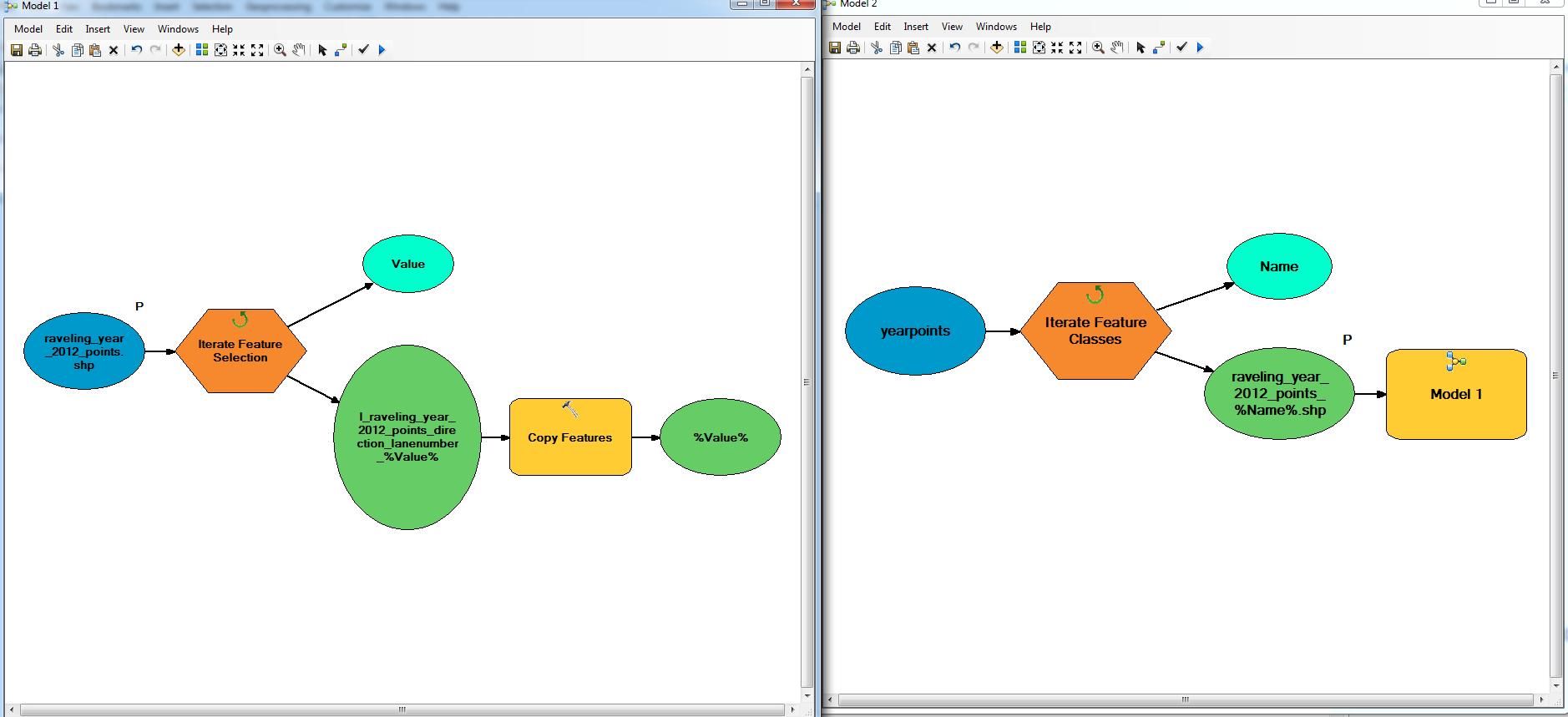
- Mark as New
- Bookmark
- Subscribe
- Mute
- Subscribe to RSS Feed
- Permalink
Write %n% in the end of the path of model1 output . to prevent overwrite.