- Home
- :
- All Communities
- :
- Products
- :
- ModelBuilder
- :
- ModelBuilder Questions
- :
- Re: How can I use a remap as model parameter in a ...
- Subscribe to RSS Feed
- Mark Topic as New
- Mark Topic as Read
- Float this Topic for Current User
- Bookmark
- Subscribe
- Mute
- Printer Friendly Page
How can I use a remap as model parameter in a submodel in Model Builder ?
- Mark as New
- Bookmark
- Subscribe
- Mute
- Subscribe to RSS Feed
- Permalink
- Report Inappropriate Content
Hello,
I've encountered a problem when I want to use a remap as a model parameter in model builder.
I use in a model a reclassification tool and I've set a remap as model parameter with some default values in a submodel. When I run this submodel separately everything goes well. The screen displays the table with default values which I can edit.
When I want to use this model as a submodel, I get an empty table which is impossible to edit.
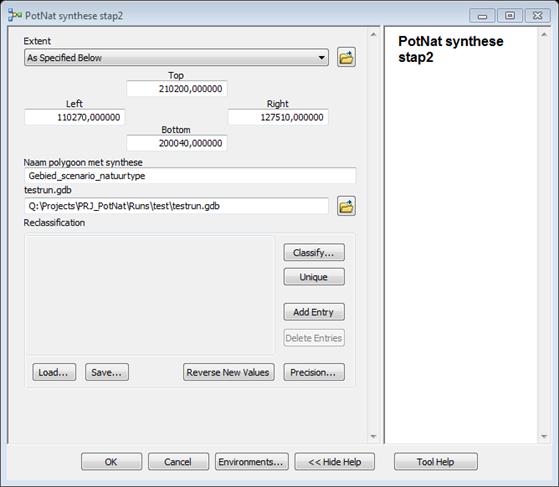
I've added an attachment with some more details.
Has someone a solution for this ?
Many thanks in advance !
Regards,
Jan
Solved! Go to Solution.
- Mark as New
- Bookmark
- Subscribe
- Mute
- Subscribe to RSS Feed
- Permalink
- Report Inappropriate Content
- Mark as New
- Bookmark
- Subscribe
- Mute
- Subscribe to RSS Feed
- Permalink
- Report Inappropriate Content
Hi Duncan,
Thanks, I could open this version. When I want to execute the master model (doubleclick) I still get an uneditable remap. Do you get another screen ? Because I had to redefine the submodel in the master-model you sent (the original master-model wasn't executable for me), maybe I did something wrong ?
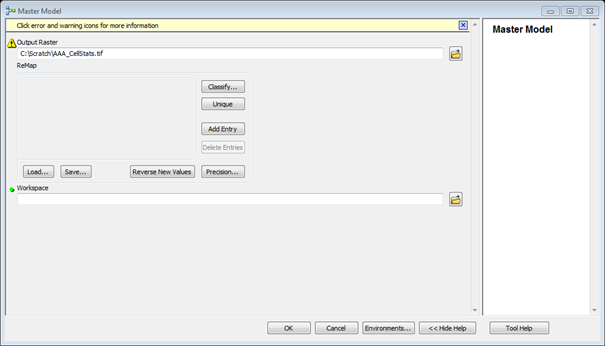
When I edit the master model, the remap-variable is editable.
greetings,
Jan
- Mark as New
- Bookmark
- Subscribe
- Mute
- Subscribe to RSS Feed
- Permalink
- Report Inappropriate Content
When I open the tool I first get this:
Then I select workspace:
As you can see the remap autocompletes and is freely editable. That's it! Nothing more. It sounds like a possible bug in version 10.0. ESRI don't seem to release patches for older versions, so you may need to upgrade (if you can) otherwise you'll just have to accept the limitations... ![]()
- Mark as New
- Bookmark
- Subscribe
- Mute
- Subscribe to RSS Feed
- Permalink
- Report Inappropriate Content
Duncan,
You're right. It's a bug in ArcMap 10.0 !
Many thanks for your support. Really appreciate it.
Jan
- « Previous
-
- 1
- 2
- Next »
- « Previous
-
- 1
- 2
- Next »