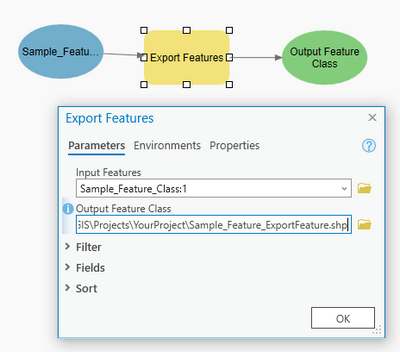- Home
- :
- All Communities
- :
- Products
- :
- ModelBuilder
- :
- ModelBuilder Questions
- :
- Convert feature class to shape file in model build...
- Subscribe to RSS Feed
- Mark Topic as New
- Mark Topic as Read
- Float this Topic for Current User
- Bookmark
- Subscribe
- Mute
- Printer Friendly Page
Convert feature class to shape file in model builder
- Mark as New
- Bookmark
- Subscribe
- Mute
- Subscribe to RSS Feed
- Permalink
- Report Inappropriate Content
How do I convert feature class to shape file in model builder? I tried using conversion tools but it was not working, in the normal Arcgis maps, I export it and in the output file location I choose the file type as (.shp) file, how do I do the same thing using model builder, since it is required as an input for the next steps
- Mark as New
- Bookmark
- Subscribe
- Mute
- Subscribe to RSS Feed
- Permalink
- Report Inappropriate Content
Hi, ShreeHarshaKodi
If you are using ArcPro 3.x
You can drag "Export Features" from the Geoprocessing Toolbox and set the output directory to a path which is outside of your default .gdb in the project. Then simply add ".shp" at the end of your file name and you should be able to export the feature class initially stored in a geodatabase into a shapefile stored in a folder directory. Please find an example below
If you are still on ArcPro 2.9 then "Feature class to Feature" class should do the same as "Export Features"
- Mark as New
- Bookmark
- Subscribe
- Mute
- Subscribe to RSS Feed
- Permalink
- Report Inappropriate Content
If the shapefile is temporary, you can make the model more 'transportable' by using the model variable scratchFolder: %scratchFolder%\temp.shp - this will automatically use a writeable path (usually "scratch" in the same folder as your default gdb).