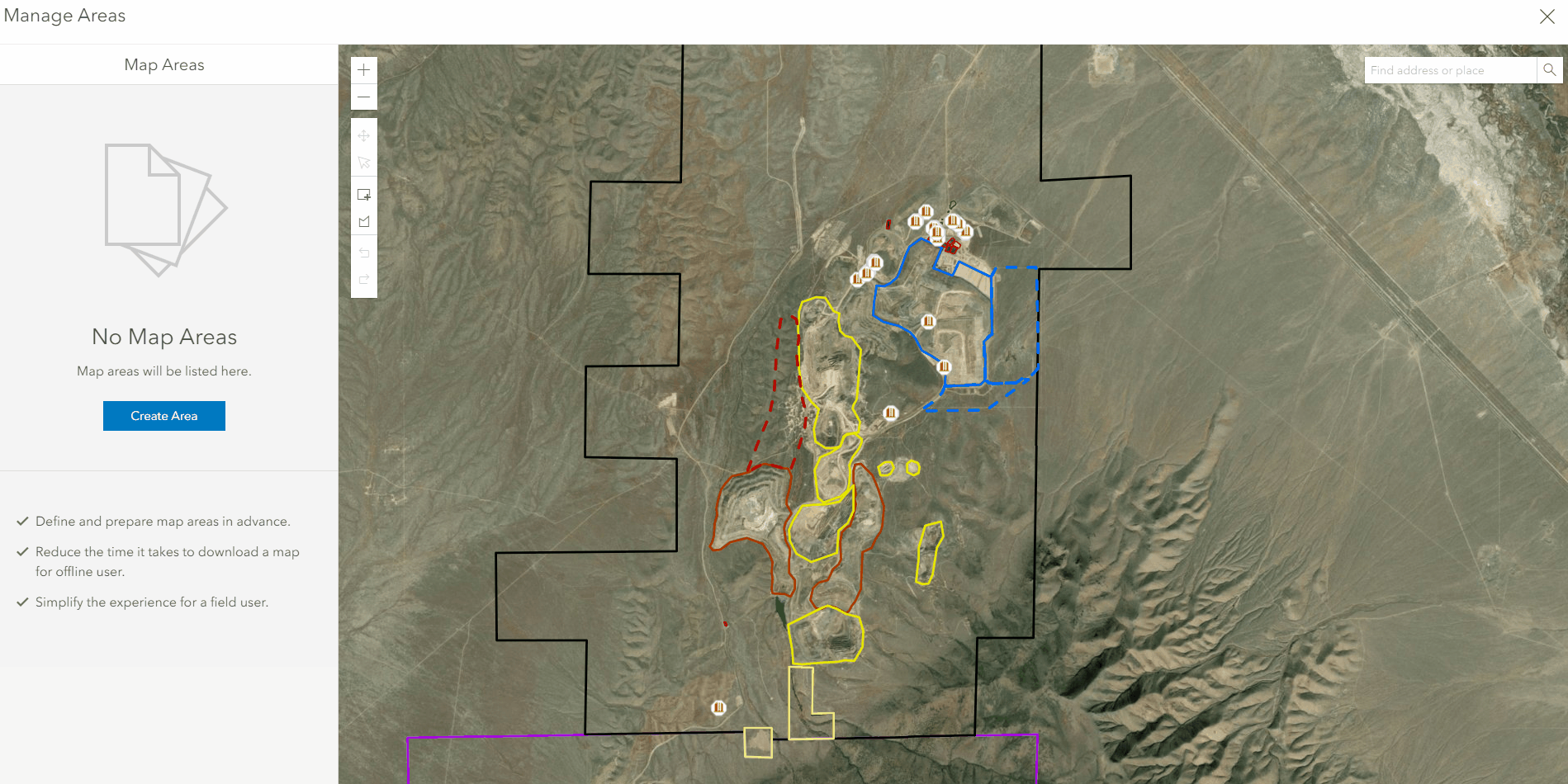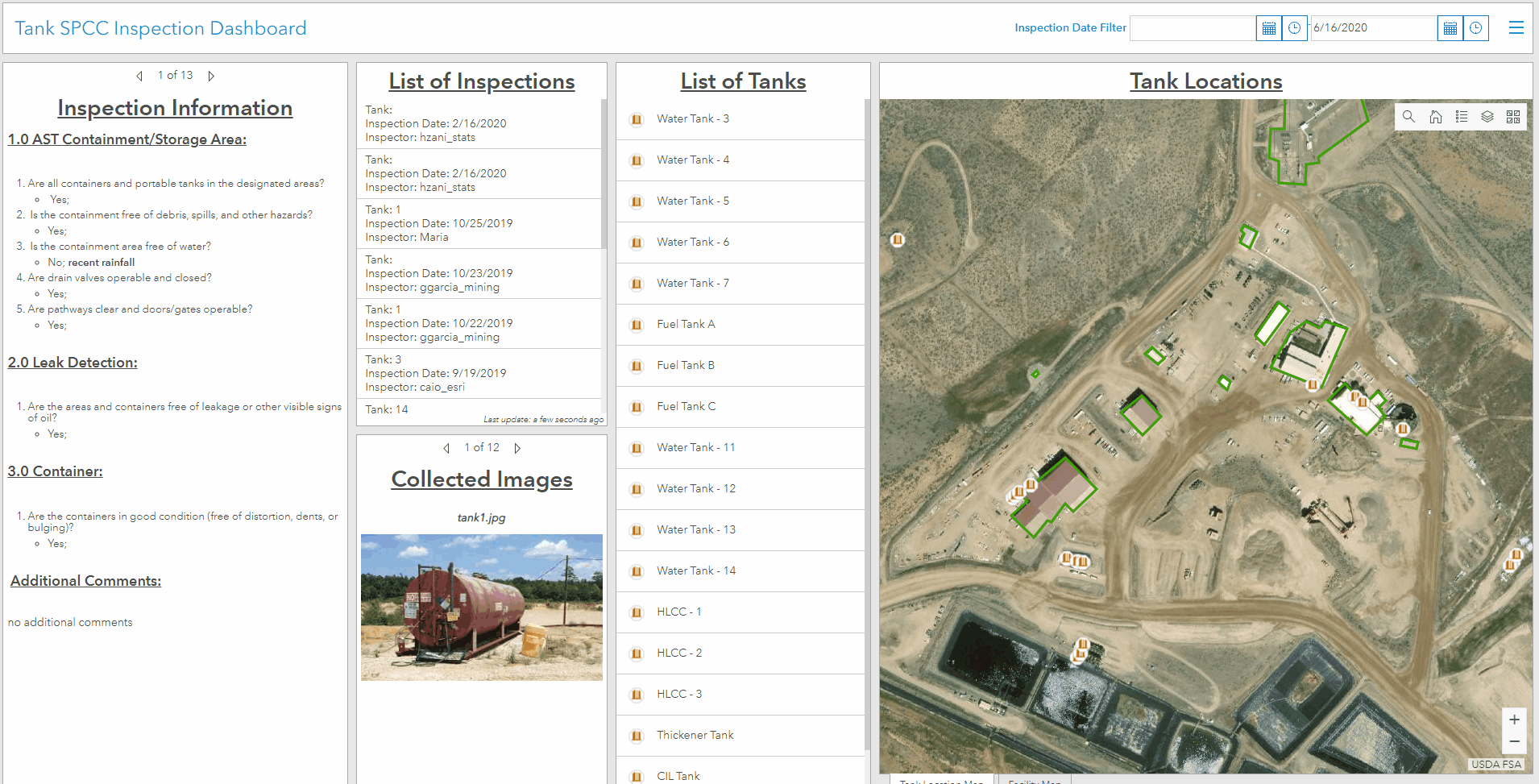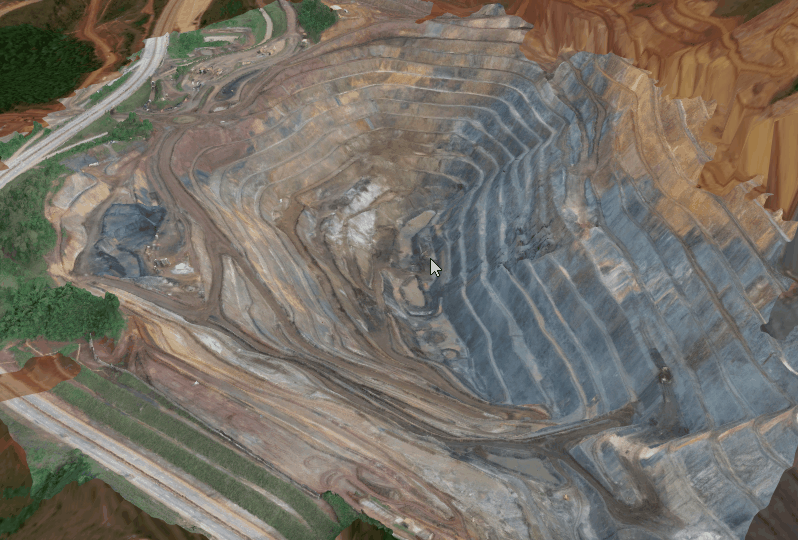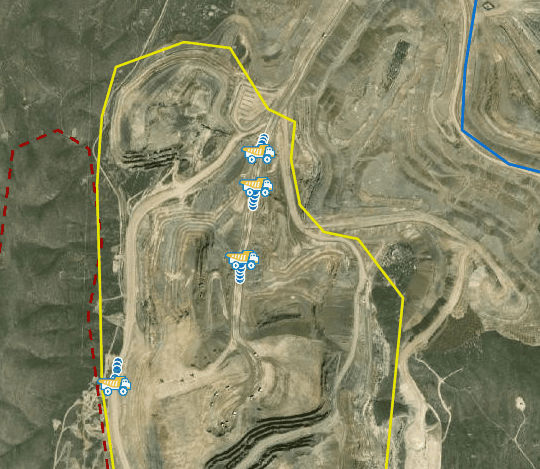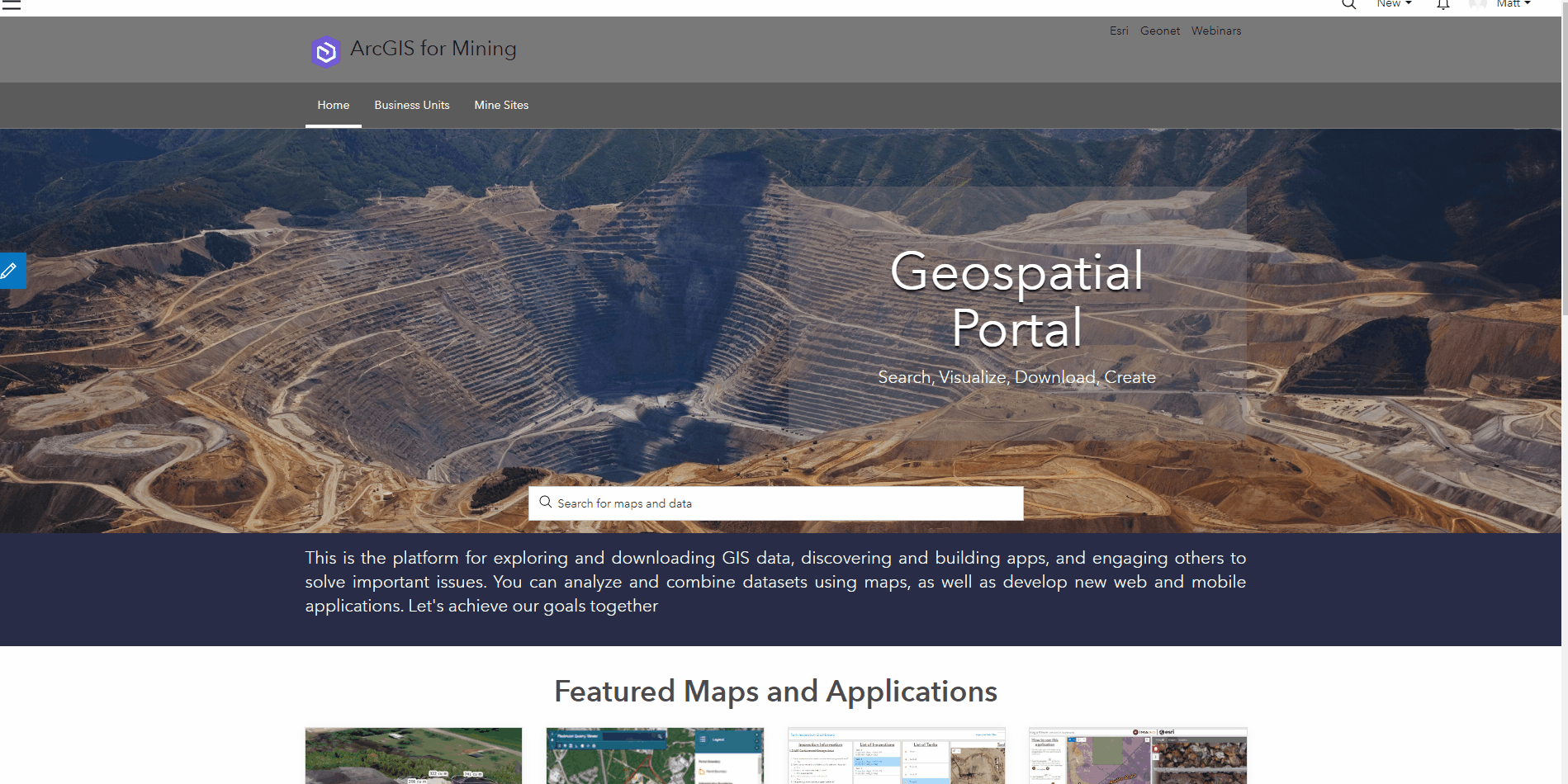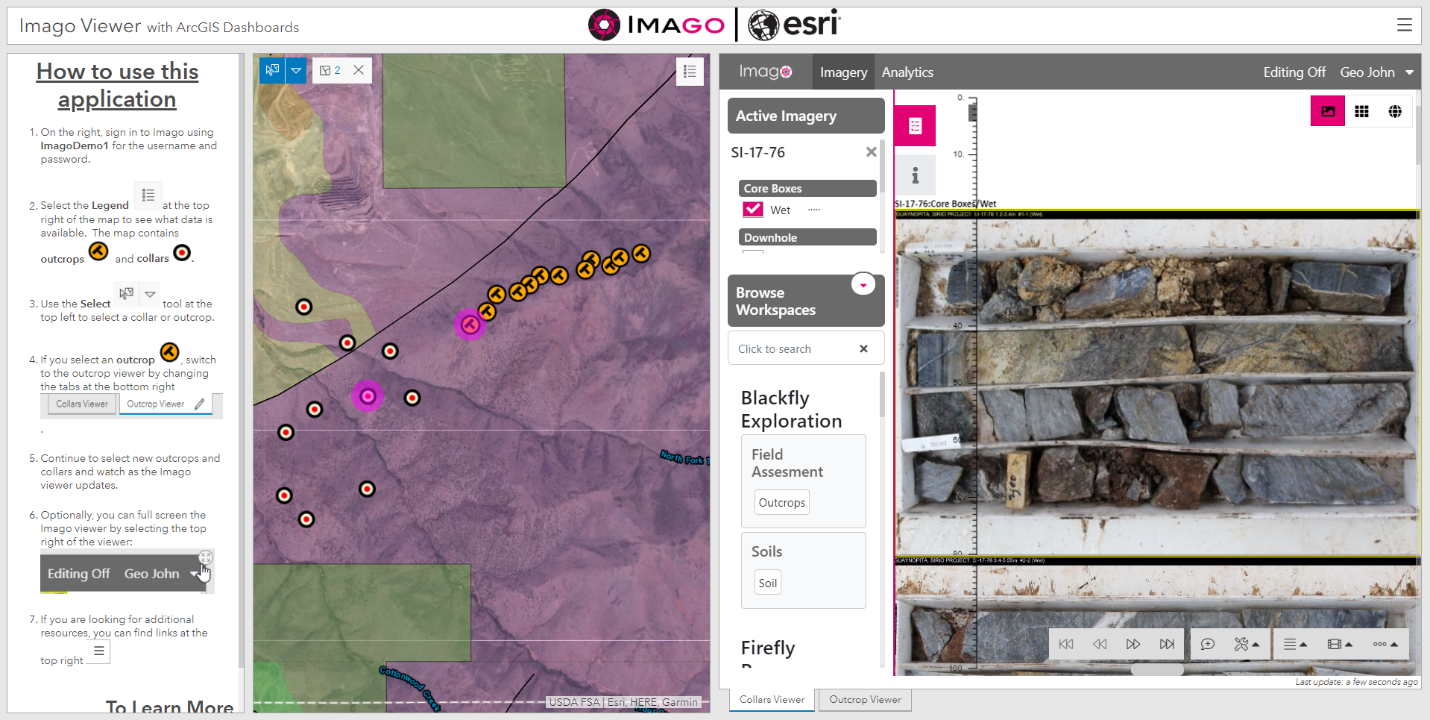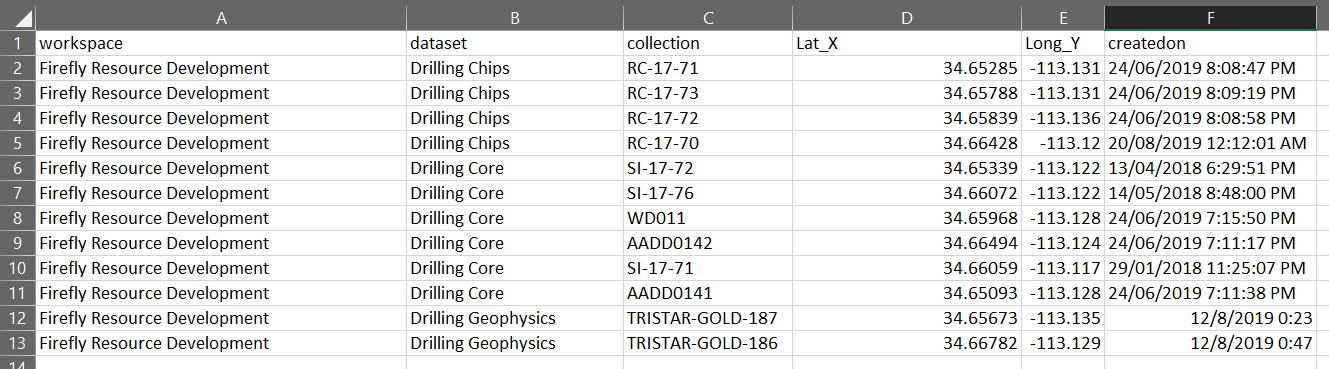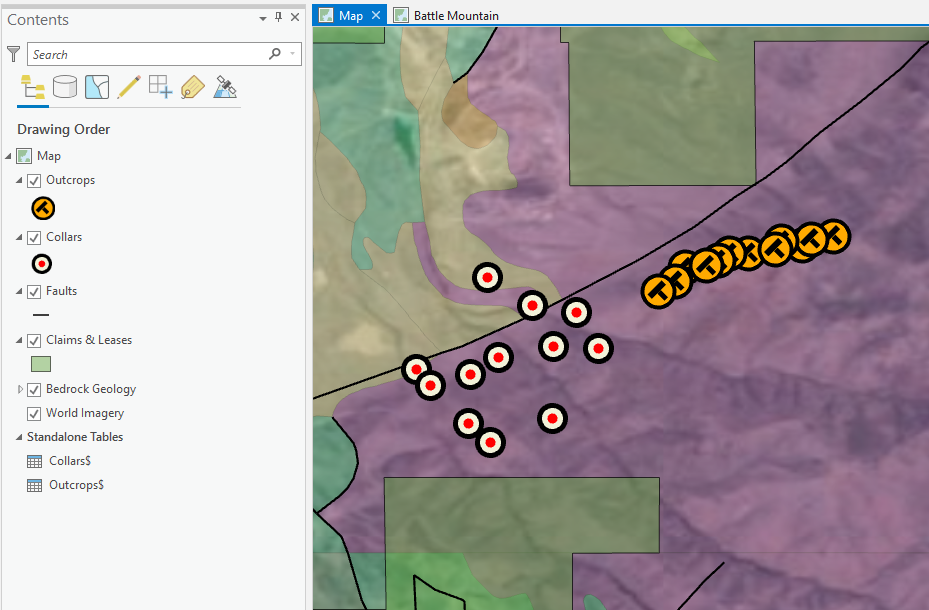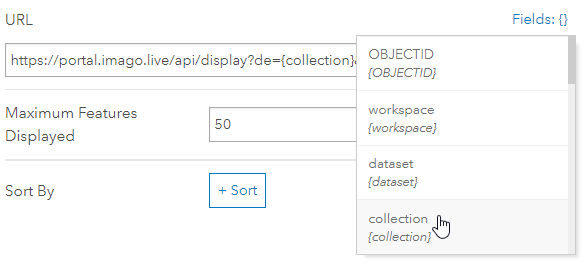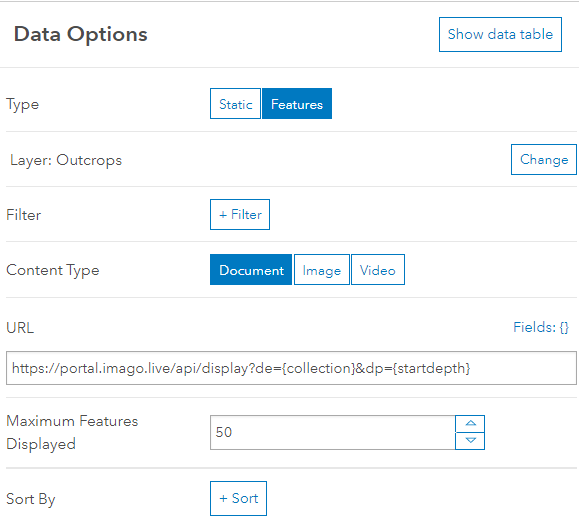Turn on suggestions
Auto-suggest helps you quickly narrow down your search results by suggesting possible matches as you type.
Cancel
Mining Blog
Turn on suggestions
Auto-suggest helps you quickly narrow down your search results by suggesting possible matches as you type.
- Home
- :
- All Communities
- :
- Industries
- :
- Natural Resources
- :
- Mining
- :
- Mining Blog
Options
- Mark all as New
- Mark all as Read
- Float this item to the top
- Subscribe to This Board
- Bookmark
- Subscribe to RSS Feed
Subscribe to This Board
Other Boards in This Place
Latest Activity
(11 Posts)
Esri Contributor
07-31-2022
10:26 PM
1
0
859
Esri Contributor
07-23-2021
02:55 PM
4
0
1,330
by
Anonymous User
Not applicable
06-24-2020
03:33 PM
1
0
4,150
by
Anonymous User
Not applicable
05-18-2020
12:36 PM
1
1
3,447
by
Anonymous User
Not applicable
09-20-2019
08:54 AM
4
0
1,795
60 Subscribers
Popular Articles
Esri Mining Webinar Series - Driving Efficiencies for Mining
Anonymous User
Not applicable
4 Kudos
0 Comments
UC 2021 - Mining User Group (MUG) SIG Meeting Report
Lo-RuhamaWestbrook
Esri Contributor
4 Kudos
0 Comments
Welcome to the Esri Mining Space
ValerieCoffin
Esri Contributor
2 Kudos
0 Comments