- Home
- :
- All Communities
- :
- Products
- :
- Mapping
- :
- Mapping Questions
- :
- Re: style manager
- Subscribe to RSS Feed
- Mark Topic as New
- Mark Topic as Read
- Float this Topic for Current User
- Bookmark
- Subscribe
- Mute
- Printer Friendly Page
style manager
- Mark as New
- Bookmark
- Subscribe
- Mute
- Subscribe to RSS Feed
- Permalink
- Report Inappropriate Content
My style manager is empty on my HP Z book. I have tried to implement all the possible fixes I have found that other people have shared, and is listed here:
Problem: Cannot create a new style or add symbols to a style
but nothing has worked. ArcGIS10.3. Windows 7 Pro. Styles I set on my desktop machine are visible, but I cannot edit symbology.
I havde tried a repaid install, but that has made no difference. Can anyone help?
thanks
- Mark as New
- Bookmark
- Subscribe
- Mute
- Subscribe to RSS Feed
- Permalink
- Report Inappropriate Content
did you remove any 3rd party stuff associated with arcmap when you did the uninstall? and if you followed the registration of the dll's, did you perform a profile reset as well
- Mark as New
- Bookmark
- Subscribe
- Mute
- Subscribe to RSS Feed
- Permalink
- Report Inappropriate Content
Thanks for response. Yes, reset profile, and have now fully removed profile and created a new one. No difference. There are no styles referenced for my Admin profile either. I can see all the styles in C:\Program Files (x86)\ArcGIS\Desktop10.3\Styles (554 files, app 290MB). No I did not remove any 3rd party stuff. Possible issue is that I do some VBA Programming for Access databases. If I try to reference the 3.6 DAO reference library from within my VBA console in Access, I get a conflict message. But I can create mdb databases which is what the ESRI page I cited requests a User to do, and if I register the dll as requested, I do not get an error.
thanks again
- Mark as New
- Bookmark
- Subscribe
- Mute
- Subscribe to RSS Feed
- Permalink
- Report Inappropriate Content
strange, conflicts always suggest something
- Mark as New
- Bookmark
- Subscribe
- Mute
- Subscribe to RSS Feed
- Permalink
- Report Inappropriate Content
Print screen for your style manager may be helpful.
- Mark as New
- Bookmark
- Subscribe
- Mute
- Subscribe to RSS Feed
- Permalink
- Report Inappropriate Content
Here you go......
thanks for response
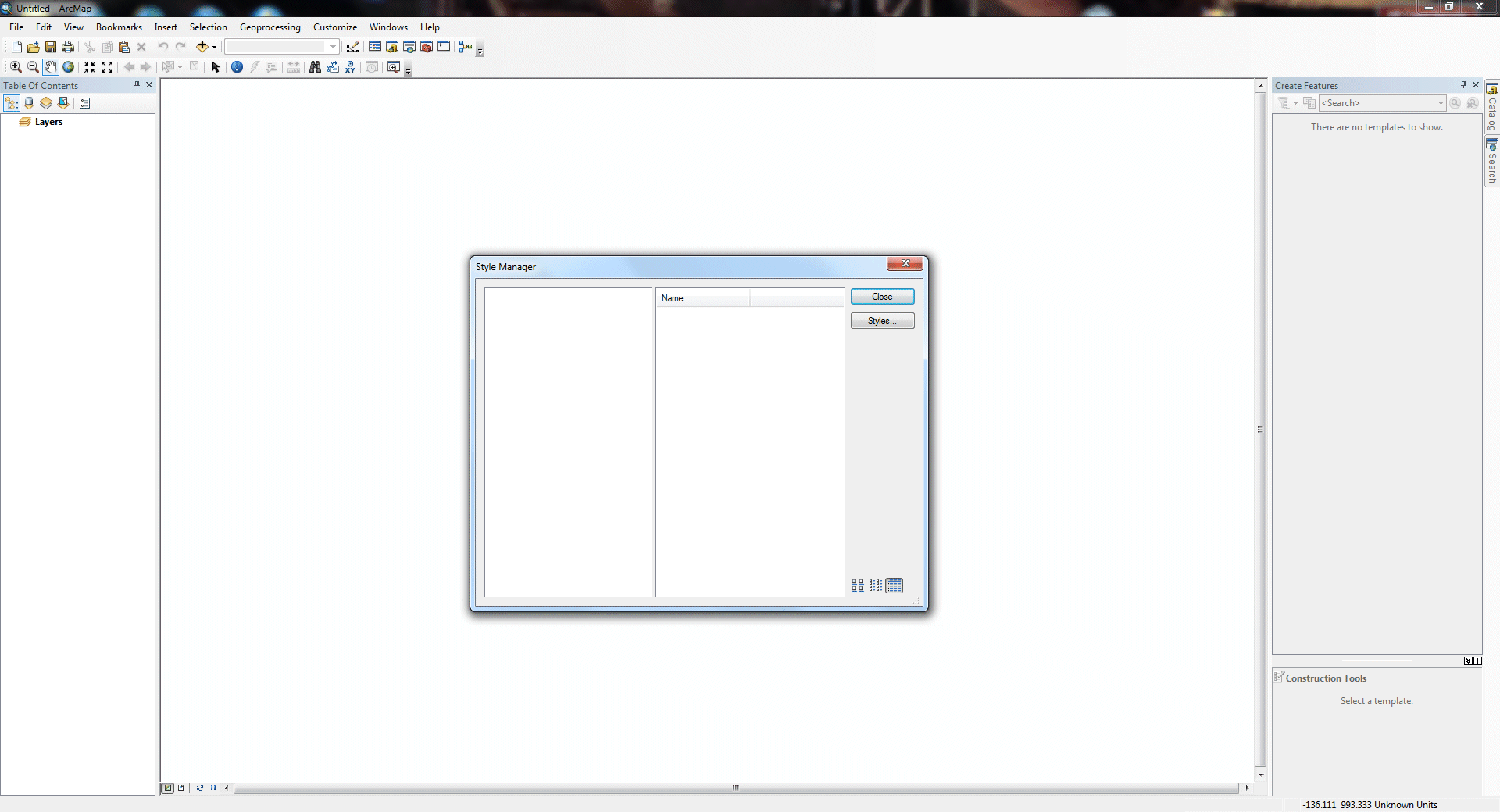
- Mark as New
- Bookmark
- Subscribe
- Mute
- Subscribe to RSS Feed
- Permalink
- Report Inappropriate Content
Try to re-register dao360.dll:
1. Close all Windows Applications
2. Start > Run. Type regsvr32 "C:\Program Files (x86)\Common Files\microsoft shared\DAO\dao360.dll" . Click OK.
3. Start ArcMap. Check if the issue is resolved.
Think Location
- Mark as New
- Bookmark
- Subscribe
- Mute
- Subscribe to RSS Feed
- Permalink
- Report Inappropriate Content
Hi there,
I was experiencing the same issue running windows on my mac. This worked like a charm.
Thank you so much!!