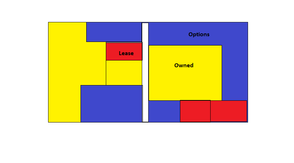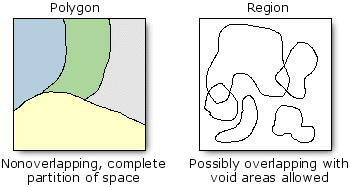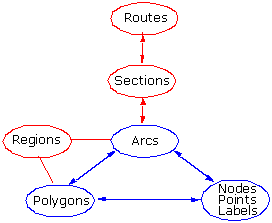- Home
- :
- All Communities
- :
- Products
- :
- Mapping
- :
- Mapping Questions
- :
- SQL Database Enterprise Geodatabase Overlapping Po...
- Subscribe to RSS Feed
- Mark Topic as New
- Mark Topic as Read
- Float this Topic for Current User
- Bookmark
- Subscribe
- Mute
- Printer Friendly Page
SQL Database Enterprise Geodatabase Overlapping Polygons Feature Class
- Mark as New
- Bookmark
- Subscribe
- Mute
- Subscribe to RSS Feed
- Permalink
- Report Inappropriate Content
Hello All,
I started working with Esri GIS products around 1995. Being old school, I never create polygon feature classes that allow features to overlap each other. It’s the number one rule of topology (https://resources.arcgis.com/en/help/main/10.2/01mm/pdf/topology_rules_poster.pdf) and the fact that I started with ArcInfo coverages may have something to do with it, also. Has anyone heard of ArcInfo? Around 2006, I was responsible for converting an Autodesk MapGuide Land System to our company Esri platform that included ArcGIS Server. I guess this was around the time SDE connected ArcMap to the SQL Database. I recall when appending overlapping polygons into an existing polygon feature class, the routine would error out. In my old land system (circa 2006), that is still being used today with ArcMap 10.0, adding overlapping polygons to the enterprise geodatabase continues to error out. Somewhere along the way, Esri decided to allow overlapping polygons within a single polygon feature class, but I still don’t. Now, I am reviewing someone else’s data that is part of an ArcGIS Enterprise and I notice around 50% overlap. Most of the overlap are slivers from data that was not cleaned properly, build and clean in ArcInfo. My OCD monster wants to clean these layers for them, but maybe I should let it go as other commitments keep me very busy.
It’s so difficult to explain this concept, so I have the following questions:
- Are overlapping polygons a normal approach when building polygon feature classes today?
- What reasons could I argue for the additional time it would take to clean up all the slivers and gaps?
- What are all the issues that overlapping polygons cause in the future (i.e., spatial query, buffer, distance measurement)?
- What was Esri’s frame of mind when they decided to allow this? Chime in Esri.
- Do I look the other way and hope no issues arise later?
Will sum,
Gerry
- Mark as New
- Bookmark
- Subscribe
- Mute
- Subscribe to RSS Feed
- Permalink
- Report Inappropriate Content
Hi @GerryGarza ,
Are the polygons in one feature layer or two? If there are two layers, you can have a look to see if there they share the same coordinate system, if not then the overlapping is called Topology Errors: Topology in ArcGIS—ArcGIS Pro | Documentation. There is a section in this link to explain more: under the heading :Topology validation, errors, and exceptions.
The benefit of using topology and ensuring that this is correct is: that as Topology is a collection of rules that with the option with different feature types allows for more seamless editing and ensure that you have a more enable more accurately model geometric relationships and spatial representation of the features that are represented on the earth. It also allows for growth in the company, where you can have the ability to edit the GIS data by multiple users and potential in a web application. The rules that need to be applied also ensure the accuracy of the data collected as editing con only be completed based on the rules that have been applied.
The Purpose of Topology is: you can use topologies to model spatial relationships between features. These enable support for a variety of analytic operations, such as finding adjacent features, working with coincident boundaries between features, and navigating along with connected features.
The above link should let you know more information about topology layers.
Regarding the Polygon layers, what is the purpose of the features, and the best question to answer your last point is to understand, the importance of how accurate the data is to the company or project. If it is very important that the polygons are accurate to the earth's surface, then it would be advisable to fix the errors.
I hope this information helps
- Mark as New
- Bookmark
- Subscribe
- Mute
- Subscribe to RSS Feed
- Permalink
- Report Inappropriate Content
Keiren,
Thank you for your reply. In this case, all polygons are in one feature class (layer). Coordinate systems are not an issue because these layers are maintained in ArcGIS Enterprise which uses WGS 1984 Web Mercator. The layer pertains to land management and stacked features represent different instruments. There are larger owned parcels representing surface rights, minerals rights, both, and ROW easements. Then, there are also leases representing the same as for owned property and options with the same combination. My approach on my legacy system is to maintain three separate layers, Owned polygon feature class, Lease polygon feature class, and Options polygon feature class. If overlap is necessary after splitting them up, then that is acceptable.
Thanks again,
Gerry
- Mark as New
- Bookmark
- Subscribe
- Mute
- Subscribe to RSS Feed
- Permalink
- Report Inappropriate Content
Hi @GerryGarza ,
Thank you for the information,
Do you have an option of using the land management layer as the basis of your data and then using Symbology to represent the Attributes "Owned polygon feature class, Lease polygon feature class, and Options polygon feature class" then when you visualize and analyze the map you see the polygons, and these are then highlighted by the colors.
This can be done by adding a field called Land use and then populate that field with the new data.
This can also allow you to run report and analysis on the field, so you can have the three areas separated or you can export the information into a separate export document if you want to maintain a separate report of each layer
Introduction to query expressions—ArcGIS Pro | Documentation
Export a query layer—ArcGIS Pro | Documentation
Though if two options cover one polygon area that could be tricky.
Also, Configurations of Pop-ups is very useful as well Configure pop-ups—ArcGIS Pro | Documentation
These are just some ideas that can help with future management and the expansion of your map into other aspects of the organization.
- Mark as New
- Bookmark
- Subscribe
- Mute
- Subscribe to RSS Feed
- Permalink
- Report Inappropriate Content
Hi Gerry,
ArcInfo did support overlapping polygons in coverages - they were called regions. There is some good background info on this page: Overlapping polygons in a coverage: Regions There were downsides to polygon coverages as well, you couldn't have multipart shapes or voids for example.
You can probably blame the shapefile, as it allowed you to do whatever you wanted - how about shapes with no attached geometry, or self-intersections - the horror!
I think there is a place for both approaches - when maintaining a cadastral layer you probably do want tight control over topology and no overlaps, but there are many use cases where having multiple overlapping polygons in a feature class makes sense as well - how about time series data? Please don't make us have to create a separate feature class for each date!
- Mark as New
- Bookmark
- Subscribe
- Mute
- Subscribe to RSS Feed
- Permalink
- Report Inappropriate Content
Tim,
Thanks for the region reminder. This layer does not maintain time series of land (see above). I actually have a point layer that has stacked points representing a time series. It had to be done that way because management wanted to query and filter it a certain way in ArcGIS Enterprise.
Regards,
Gerry