- Home
- :
- All Communities
- :
- Products
- :
- Mapping
- :
- Mapping Questions
- :
- Re: Selecting items from one polygon within multi-...
- Subscribe to RSS Feed
- Mark Topic as New
- Mark Topic as Read
- Float this Topic for Current User
- Bookmark
- Subscribe
- Mute
- Printer Friendly Page
Selecting items from one polygon within multi-polygon layer
- Mark as New
- Bookmark
- Subscribe
- Mute
- Subscribe to RSS Feed
- Permalink
- Report Inappropriate Content
Hi,
I have been using the Select by Location tool (within ArcGIS 10.1) to find our asset information/numbers based on certain polygons (e.g., number of service meters within polygon A). I then use the Select by Attribute tool to further break the results down. I have individual layers/feature classes for some of our polygons...for example our service territories are broken down into individual layers for each service territory and that layer contains just the one polygon. For these, the select by location works great because your source layer is that individual service territory layer. However, for some things, such as our counties layer, we only have one layer/feature class which is made up of multiple polygons. My question ...is there a way to use the select by location tool when you only have the one layer and are wanting a specific polygon within that layer (I couldn't see where I could specify further down past the Source Layer)? The source layer in my case is County however I want to be able to specify a county within that layer. I could break out all of the counties to individual layers/feature classes and do it that way but I like the control of having one layer (just seems easier to manage to me). If there is a way to do this I will actually merge some of my other individual layers into a single feature class as well.
Thanks!
Solved! Go to Solution.
Accepted Solutions
- Mark as New
- Bookmark
- Subscribe
- Mute
- Subscribe to RSS Feed
- Permalink
- Report Inappropriate Content
Select the County first with any selection method you want (Click on it with the selection tool, select a record in a table view, select by attribute, or select by location based on some other feature). Then use the County layer as the Source layer and check the option to "Use selected features". The example below is using a county layer with 13 county polygons within it, but I have selected just one of them, and by checking the Use selected features option, only that one selected county feature will be used to select all of the overlapping items in the Targel layer(s) I choose.
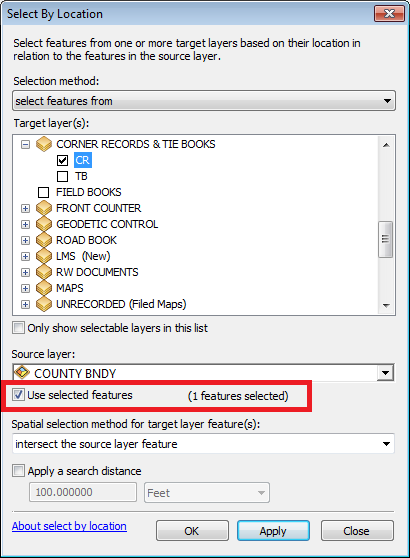
- Mark as New
- Bookmark
- Subscribe
- Mute
- Subscribe to RSS Feed
- Permalink
- Report Inappropriate Content
Hi Chris,
You could try using Definition Query for County layer, before using Select by Location. This would display a subset of the features in a layer without deleting any feature or creation of new feature layers. The selection would take place based on the visible features.
Thanks,
Jay
Think Location
- Mark as New
- Bookmark
- Subscribe
- Mute
- Subscribe to RSS Feed
- Permalink
- Report Inappropriate Content
or select by attributes first, then select by location...the selection will be made from the selection in the first step, that way you don't need to reset a definition query, you just have to clear the selection(s) when done
- Mark as New
- Bookmark
- Subscribe
- Mute
- Subscribe to RSS Feed
- Permalink
- Report Inappropriate Content
Having individual layers per polygon attribute as you note above is not really how the data should be organized.
One layer with all the polygons which are identified by some sort of attribute is the way to go. Otherwise, editing edges between polygons / layers would be nightmare.
As Dan says, simply select by attribute, then select by location.
- Mark as New
- Bookmark
- Subscribe
- Mute
- Subscribe to RSS Feed
- Permalink
- Report Inappropriate Content
Thanks for the responses. I guess my questions is now.. if I search by attribute first, what we call "service_points", based on the attribute the result may show all service points in our system. Then if I take this result and search by location, my source layer will still be "county". How do I, in the search by location, indicate a specific county polygon since my source layer is "county" (which contains polygons for all the counties). I must be missing a step somewhere.
If my counties were individual layers I would just select the county layer that I needed but I agree with Neil, doing it this way creates problems for editing edges and other issues.
Jayanta, your option does work well with the definition query, I sometimes forget to reset the query and thought maybe doing it with the select by location would eliminate that.
Thanks Again
- Mark as New
- Bookmark
- Subscribe
- Mute
- Subscribe to RSS Feed
- Permalink
- Report Inappropriate Content
Select the County first with any selection method you want (Click on it with the selection tool, select a record in a table view, select by attribute, or select by location based on some other feature). Then use the County layer as the Source layer and check the option to "Use selected features". The example below is using a county layer with 13 county polygons within it, but I have selected just one of them, and by checking the Use selected features option, only that one selected county feature will be used to select all of the overlapping items in the Targel layer(s) I choose.
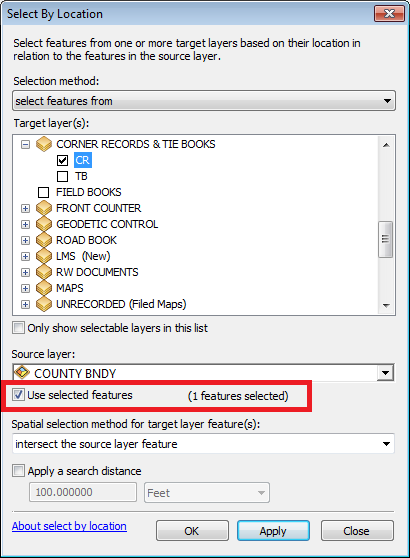
- Mark as New
- Bookmark
- Subscribe
- Mute
- Subscribe to RSS Feed
- Permalink
- Report Inappropriate Content
Richard,
The screenshot example was perfect...I was not selecting the "Use selected features". I figured I must be missing a step. Thanks to everyone for their help!
Chris