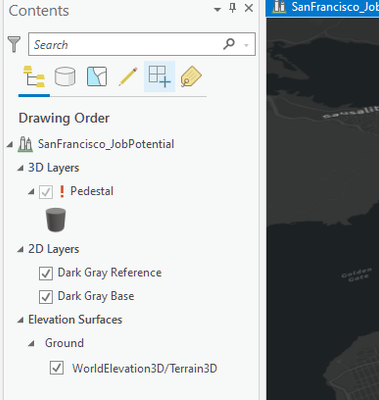- Home
- :
- All Communities
- :
- Learning
- :
- ArcGIS Tutorials
- :
- ArcGIS Tutorials Questions
- :
- Missing exercise data in https://learn.arcgis.com/...
- Subscribe to RSS Feed
- Mark Topic as New
- Mark Topic as Read
- Float this Topic for Current User
- Bookmark
- Subscribe
- Mute
- Printer Friendly Page
Missing exercise data in https://learn.arcgis.com/en/projects/visualize-business-growth-by-industry/
- Mark as New
- Bookmark
- Subscribe
- Mute
- Subscribe to RSS Feed
- Permalink
- Report Inappropriate Content
Accepted Solutions
- Mark as New
- Bookmark
- Subscribe
- Mute
- Subscribe to RSS Feed
- Permalink
- Report Inappropriate Content
Hi @CarmiNeiger
I can't reproduce this problem. It's possible that something got disconnected with the map package.
The data is stored inside of the Scenario3_PredictedJobGrowth.mpkx file, but once you open this package it creates a new folder. You'll probably need to delete this folder to fix things.
I recommend these steps:
1. close ArcGIS Pro.
2. Go to C:\Users\<your user name>\Documents\ArcGIS\Packages and delete the Scenario3_PredictedJobGrowth_d0e233 folder.
3. Delete the folder you downloaded for the lesson.
4. Start the lesson again, re-downloading the data.
I hope this resolves the problem!
- Mark as New
- Bookmark
- Subscribe
- Mute
- Subscribe to RSS Feed
- Permalink
- Report Inappropriate Content
Hi @CarmiNeiger
I can't reproduce this problem. It's possible that something got disconnected with the map package.
The data is stored inside of the Scenario3_PredictedJobGrowth.mpkx file, but once you open this package it creates a new folder. You'll probably need to delete this folder to fix things.
I recommend these steps:
1. close ArcGIS Pro.
2. Go to C:\Users\<your user name>\Documents\ArcGIS\Packages and delete the Scenario3_PredictedJobGrowth_d0e233 folder.
3. Delete the folder you downloaded for the lesson.
4. Start the lesson again, re-downloading the data.
I hope this resolves the problem!
- Mark as New
- Bookmark
- Subscribe
- Mute
- Subscribe to RSS Feed
- Permalink
- Report Inappropriate Content
Thanks, Heather, both for the helpful info and the VERY rapid response. As an instructor, I find these exercises very helpful for my students and your immediate response helps me help them. Thanks again!
- Mark as New
- Bookmark
- Subscribe
- Mute
- Subscribe to RSS Feed
- Permalink
- Report Inappropriate Content
You are welcome!