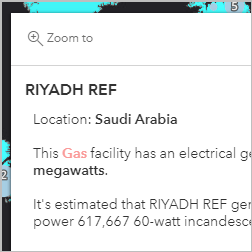- Home
- :
- All Communities
- :
- Learning
- :
- ArcGIS Tutorials
- :
- ArcGIS Tutorials Blog
- :
- What's New in Learn ArcGIS October 2021
What's New in Learn ArcGIS October 2021
- Subscribe to RSS Feed
- Mark as New
- Mark as Read
- Bookmark
- Subscribe
- Printer Friendly Page
- Report Inappropriate Content
A Learn Lesson is a step-by-step tutorial that uses a real-world scenario to introduce key ArcGIS tools and workflows. Here's a roundup of new lessons in the Learn ArcGIS Gallery that have appeared in the last month.
Build a 3D scene for the Oso mudslide in Washington (ArcGIS Pro)
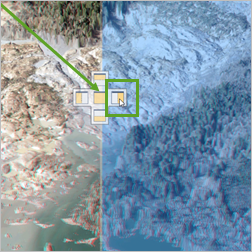
In March 2014, after a month of heavy rainfall, a massive landslide wiped out a rural community near Oso, Washington. The tragic event destroyed homes and highways, dramatically altered the landscape, and caused the deaths of 43 people. It was one of the deadliest slides ever in the United States.
In this lesson, you'll build a 3D scene using before and after elevation surface layers to investigate the mudslide and its effects on the community.
Improve 3D thematic symbology (ArcGIS Pro)
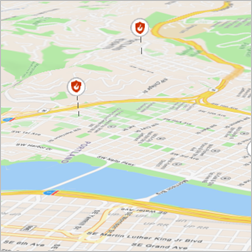
Many 3D scenes attempt to re-create the real world, with textured buildings, ground imagery, realistic trees, cars, and so on. There are also many opportunities for using cartographic symbolization instead.
In this lesson, you'll use a 3D scene for Portland, Oregon, to visualize and display features cartographically by modifying size, shape, and color to better describe and explain geographic content to others, much like with 2D cartography. You'll learn how to use vertical offsets, configure 3D symbology to be visible across multiple visibility extents, and add shading and exaggeration to highlight surfaces.
Interpolate temperatures using the Geostatistical Wizard (ArcGIS Pro/ArcGIS Geostatistical Analyst extension)
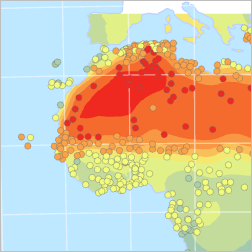
In this lesson, you'll learn to do the following:
- Create a continuous temperature map of Africa and the Middle East from a dataset of sample points.
- Analyze the distribution of the sample data with histograms.
- Create interpolated surfaces using the inverse distance weighting and kriging methods.
- Compare the accuracy of different surfaces using cross-validation.
Map the standard error of prediction for a chosen surface.
Monitor forest change over time (ArcGIS Pro/ArcGIS Image Analyst)
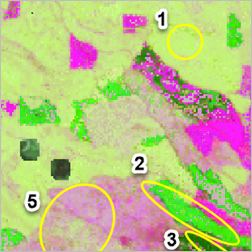
In this lesson, as a GIS analyst for the Oregon Department of Forestry, you'll use tools based on the LandTrendr algorithm (Landsat-based detection of Trends in Disturbance and Recovery) to better understand the spatial and temporal patterns of timber harvest and detect other potential disturbances.
Access attributes from another layer with ArcGIS Arcade (ArcGIS Online)
As an electricity researcher, you are mapping power plants around the world with ArcGIS Online, and you are interested in understanding the number of citizens each power plant can supply electricity for. You'll need to access the power plant's annual electricity generation. You'll also need to access data about the country where the power plant is located, such as the total population and annual electricity consumption in the country. In your web map, this data resides in two separate feature layers. You'll build an Arcade FeatureSet to make the attributes from one layer available to the other layer.
You must be a registered user to add a comment. If you've already registered, sign in. Otherwise, register and sign in.