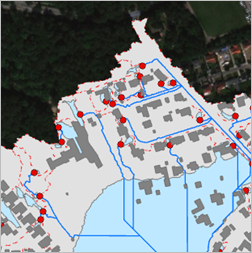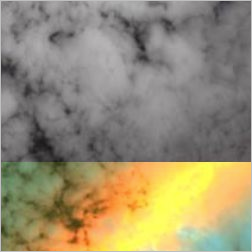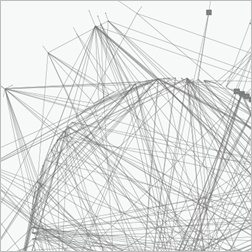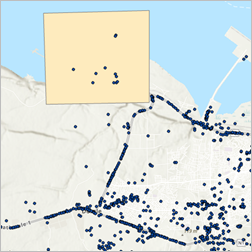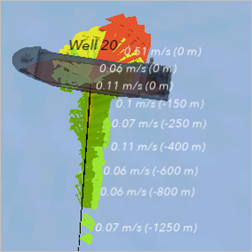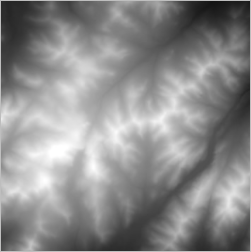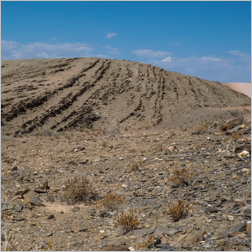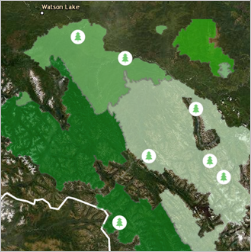- Home
- :
- All Communities
- :
- Learning
- :
- ArcGIS Tutorials
- :
- ArcGIS Tutorials Blog
- :
- What's New in Learn ArcGIS August 2021
What's New in Learn ArcGIS August 2021
- Subscribe to RSS Feed
- Mark as New
- Mark as Read
- Bookmark
- Subscribe
- Printer Friendly Page
- Report Inappropriate Content
A Learn Lesson is a step-by-step tutorial that uses a real-world scenario to introduce key ArcGIS tools and workflows. Here's a roundup of new lessons in the Learn ArcGIS Gallery that have appeared in the last month.
Model bluespots to map flood risk (ArcGIS Pro/ArcGIS Spatial Analyst Extension)
In this lesson, you will use bluespot modeling tools to explore a drainage basin north of Copenhagen, Denmark, that has been hit by several rainstorms in the past decades. You will investigate model results and observe the severe impact of flood inundation in residential areas located within landscape sinks that are filled during rainstorms, resulting in the flooding of homes and critical infrastructure. In the last optional module, you will explore how the bluespot modeling tools may be used to prepare and model similar occurrences in your own study area.
Assess tornado damage to Main Street Nashville (ArcGIS Online)
In the middle of the night on March 3, 2020, a tornado tore across the greater Nashville area of Tennessee. Early reports identified businesses in the Main Street area of downtown Nashville that had been damaged or destroyed overnight. In just a few blocks, more than 30 buildings were affected. The emergency response crew will use this information to accelerate their in-person damage assessments. Your task is to help the crew by mapping the reported buildings and creating a grid to divide and prioritize resources.
You will build skills in creating and symbolizing points for reportedly damaged buildings and creating and editing a tessellation grid for planning an assessment.
Explore dynamic imagery of a volcano eruption (ArcGIS Online/ArcGIS Pro)
In 2018, the eruption of the Kilauea volcano on Hawaii’s Big Island was a major event and caused significant destruction. In this lesson, as an imagery analyst at the Hawaiian Volcano Observatory, you'll prepare and explore multispectral Landsat satellite imagery captured before, during, and after the eruption. You'll learn to search and discover dynamic imagery layers in ArcGIS Living Atlas of the World. You'll then apply temporal and spectral capabilities of dynamic imagery to select specific images from a layer and apply different band combinations to it. You'll then open the imagery you've prepared in ArcGIS Pro and start exploring it further.
How far can you see? (ArcGIS Online)
In this lesson, you want to build your dream home within sight of Lake Junaluska, a bucolic area in the Blue Ridge Mountains of North Carolina. You’ll use a viewshed tool to determine which of the three proposed locations offers the best views of the lake. You will build skills in filtering layers with logical queries, using the Create viewshed tool and analyzing imagery.
Find the meeting locations of a network of associates (ArcGIS Pro Intelligence)
In this lesson, you're a law enforcement officer who has identified a person of interest in a recent crime. Because the crime was too substantial to be carried out by a single person, you want to identify the individual's network of associates. To do so, you'll analyze the meeting locations of the person of interest based on the location of their cell phone. Then, you'll pinpoint individuals with whom the person of interest is interacting. You'll perform the analysis in ArcGIS Pro Intelligence, a customized version of ArcGIS Pro tailored for intelligence workflows.
Identify suspects with movement analysis (ArcGIS Pro Intelligence)
In this lesson, you're a law enforcement officer who has been tracking the activity of a criminal syndicate. Through your investigations, you've identified three locations where the syndicate is known to operate. Now, you want to know who is visiting those locations. To find out, you'll analyze cell phone records to find individuals who frequently appear at or near the locations of interest. You'll perform the analysis in ArcGIS Pro Intelligence, a customized version of ArcGIS Pro tailored for intelligence workflows.
Predict ocean currents to plan remote well inspections (ArcGIS Pro, ArcGIS 3D Analyst extension)
In this lesson, you are a mission planner operating a Remotely Operated Vehicle (ROV) in the Gulf of Mexico. Using the seven-day forecast obtained from the Hybrid Coordinate Ocean Model (HYCOM) multidimensional raster, you will determine where and when the ocean currents are predicted to be calm enough to operate the ROV. In planning the mission to inspect and cap a set of wells, you will sample the HYCOM raster in the time and depth dimensions, create a chart to show dive opportunities, and visualize and animate the ocean current dynamics in 3D.
Get started with advanced formatting in ArcGIS Dashboards (ArcGIS Online/ArcGIS Dashboards)
As high winds and dry conditions are an ongoing problem in the state of California, state utility officials constantly monitor power outages.
Using ArcGIS Dashboards, you will create a visually informative dashboard to view outages. Using advanced formatting in Arcade, you will be able to calculate the amount of time an outage has been active and add that information to the list of reported outages. Additionally, you will configure an alert that displays when a new outage has been reported.
New Learn Paths
A Learn Path is sequenced set of resources for learning about a particular topic. Here's a roundup of some new paths in the Learn ArcGIS Gallery that have appeared in the last month.
Add 3D to a Vintage Map (ArcGIS Pro)
How to add modern hillshading to beautiful old topographic or geologic maps.
Collect geological data with ArcGIS Field Maps (ArcGIS Field Maps)
Learn how to collect mineralogical data in the field using Field Maps.
Building a winning story with ArcGIS StoryMaps (ArcGIS StoryMaps)
Building a winning story with ArcGIS StoryMaps
Try Esri Redistricting (Esri Redistricting)
Explore an overview of Esri Redistricting and resources to get started.
You must be a registered user to add a comment. If you've already registered, sign in. Otherwise, register and sign in.