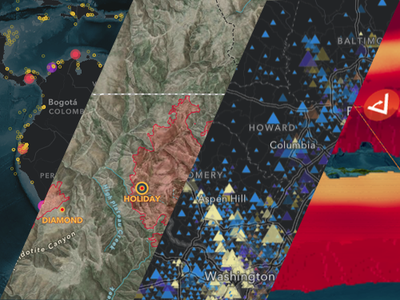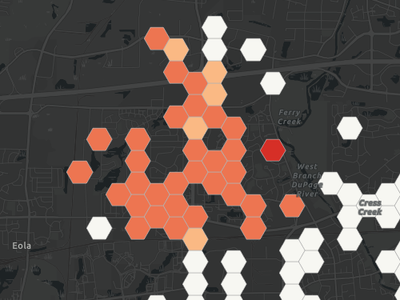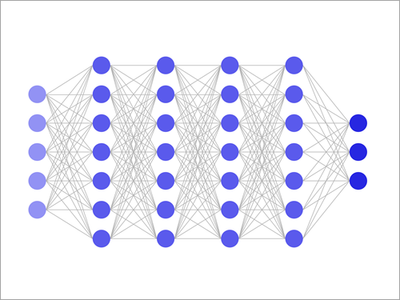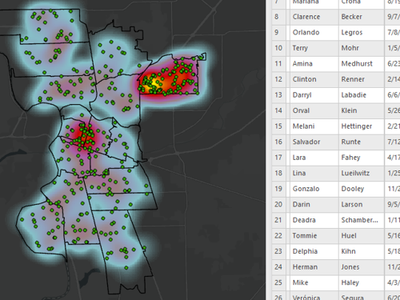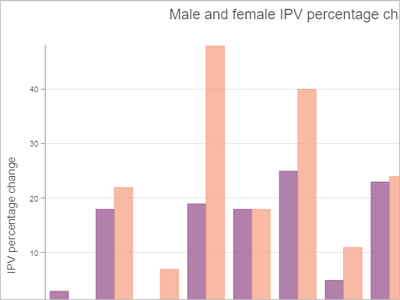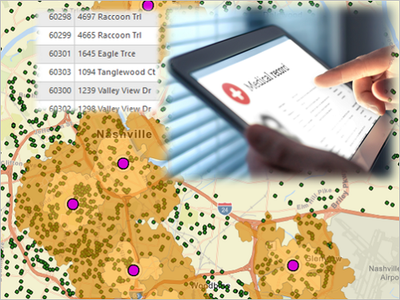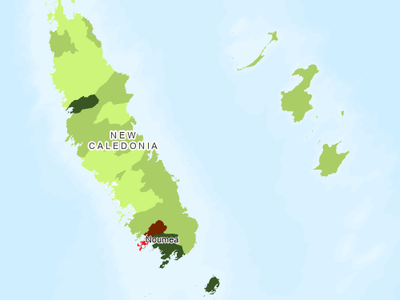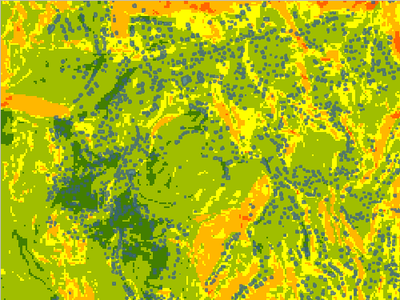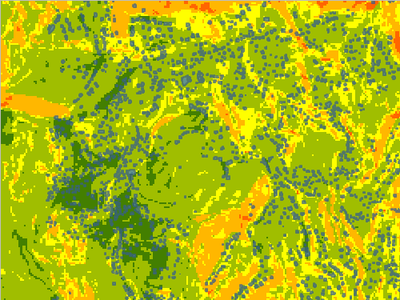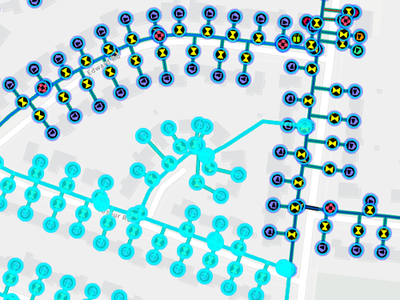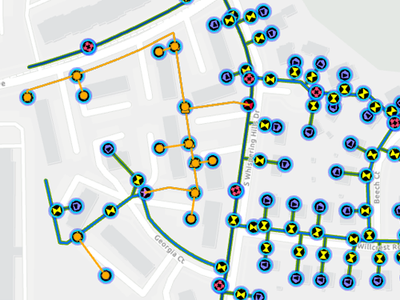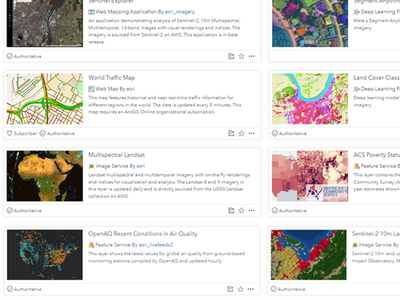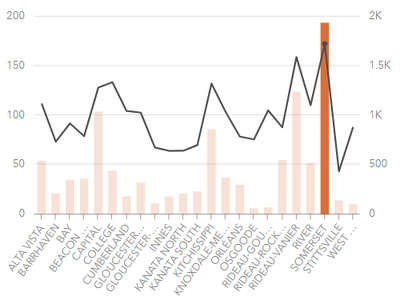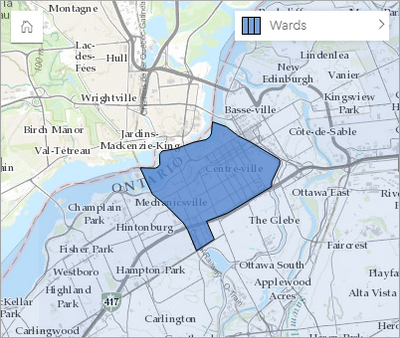You're a local student who has been assigned to conduct a community-based project about youth and what they do after school. You're interested in investigating how your city should distribute funding in an equitable way to local youth programs.
You love your city's public murals. All over the city, there is beautiful, inspirational, and thought-provoking art on the walls of buildings and stores. Murals are a way to build community in outdoor spaces where the local community can see themselves represented in art. (See Anchoring Parks in Community: A Creative Placemaking Primer.)
In this tutorial, you will explore different examples of how data is accessed and prepared for mapping. In any map project, the quality of your final map depends on the data used to create it, so it is important ensure you use and prepare the most appropriate data. You will create a map using a provided comma-separated values (.csv) file of the public high school locations and build your own .csv data on mural locations in your community that reflect cultural experiences and values. You will also add demographic data to better understand the racial and ethnic make-up of your community.
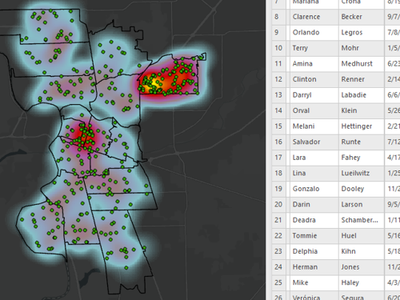
Some organizations hesitate to use GIS due to the sensitive nature of their data and concerns about individual privacy. While geography is an important identifier of individual information, there are methods that help you de-identify your data in ways that preserve spatial patterns. Which methods work best for sharing map visualizations? Which techniques support internal operations and data sharing needs? In this tutorial you will review several options, as a GIS analyst for a childhood lead poisoning prevention program.
Lead is a naturally occurring metal that can cause negative health effects, especially in children under the age of six. These include developmental delays, learning difficulties, behavioral problems, and neurological damage, which may be permanent and disabling. Leaders at your department need to use geographic information to enhance program reports and make decisions to eliminate childhood lead poisoning.
As you analyze the data requested for several departmental workflows, you'll consider the options for visualizing and sharing sensitive information without breaching individual health privacy.

Governments and organizations are increasingly interested in applying equity to decision making. To understand who needs additional supportive programming and where there are specific needs within a jurisdiction, organizations can use GIS to disaggregate data and make an equity plan to meet their goals.
In this tutorial, your organization is interested in developing food access resources to reach older adults who may prefer communicating in various Asian languages. An example composite index was created using senior well-being and socioeconomic data from the Census American Community Survey (ACS). However, the example index does not include information disaggregated by race and ethnicity. The index shows you where there might be the highest need for senior food security resources. But to nuance your outreach efforts, you want to consider language needs. You will accomplish this by disaggregating census data for specific Asian groups.
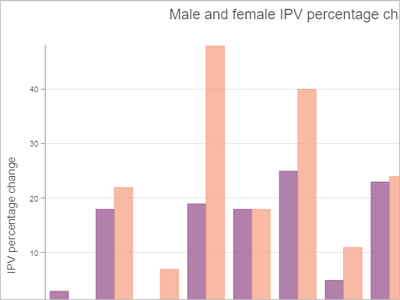
Intimate partner violence (IPV), also known as spousal or domestic violence, is a form of gender-based violence that includes physical, sexual, emotional, and financial abuse, and other types of violence and control. Mapping police-reported incident data shows where rates of IPV are highest across Canadian provinces and territories, as well as other patterns. Domestic violence shelters are one type of service available for survivors of IPV and shelter capacity varies across regions.
Working with .csv files of IPV and shelter capacity data from Statistics Canada, you'll join the data to a Canadian provinces and territories boundaries layer from ArcGIS Living Atlas of the World so you can symbolize the provinces based on the IPV data. You will style the layers, customize their pop-ups, and create charts to visualize and analyze the data. Finally, you'll create an app using ArcGIS Instant Apps to share your findings with your organization.
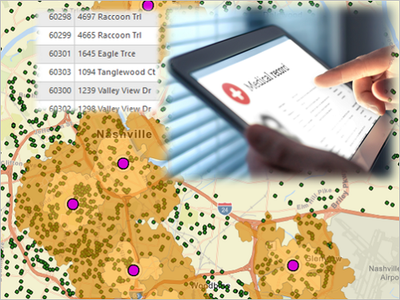
In this tutorial, you will take on the role of analyst in the strategic planning division of the fictitious Nashville Memorial Health System, in Nashville, Tennessee. You will analyze a fictitious patient population to determine the optimal location for the expansion of your organization’s facilities to provide better access to a currently under-served population. To do this, you will geocode health-care facilities within your organization and compare these to competing facilities, laying the groundwork for your expansion plan. You will calculate service areas for your facilities and compare these to your patient population. You will ensure that your analysis uses the latest data by geocoding and appending new patient data to your database, taking special care to remove all protected personal information.

Artisanal mining is a method of extracting minerals using basic mining techniques, often with little or no concern for law, safety, or environmental impact. In parts of the Amazon, artisanal mining techniques are used to extract gold from sediments. The process involves clearing forest, making pools, washing sediment into them, and then amalgamating the small particles of gold from the sediment with mercury and burning the mercury off. The process results in deforestation, sedimentation of streams and rivers, and mercury and cyanide contamination. In this tutorial, as a researcher at an environmental nonprofit organization, you want to determine which downstream areas are impacted by contaminants that leach from mining sites into the network of streams and rivers in the Amazon basin.
To identify mining sites, you’ll use a map containing open-source data from the Amazon Mining Watch, which is generated by interpreting satellite images using machine learning. You’ll create a Sketch layer to add points at some mining sites near the rivers. Finally, you’ll use the Trace Downstream tool to create a feature layer that maps the downstream flowpaths. This output can be used in a presentation for your nonprofit on how mining impacts rivers in the Amazon.

You are a geospatial technician in a state-level government agency concerned with environmental justice. You have been tasked with creating a screening tool that will allow state and local agencies to make decisions based on equity, ensuring that areas that are experiencing a cumulative burden of social and environmental harms are getting the most support. To accomplish this, you will design and create a composite index.
Environmental justice is the process of addressing the historic and current conditions that cause certain communities to experience a disproportionate burden of environmental hazards. It is a process that involves equity, because it recognizes that some communities—usually under-resourced communities of color—experience higher exposure to environmental hazards and are therefore more likely to develop negative health outcomes due to environmental risks. The process of mapping and analyzing inequity is an important first step in the racial equity and social justice workflow.
An index is a number that measures a subject of interest, often something that is difficult to directly measure or define, such as social vulnerability or business innovation. The Calculate Composite Index tool creates an index by combining multiple variables into a single indicator. The tool follows a three-step workflow to preprocess the variables, combine the variables, and postprocess the index. In this tutorial, you will walk through best practices for creating a composite index in ArcGIS Pro.