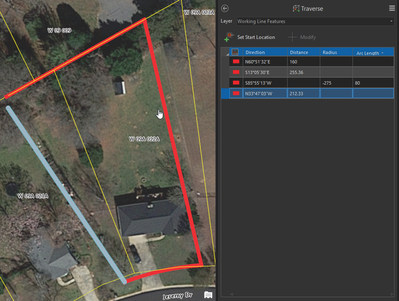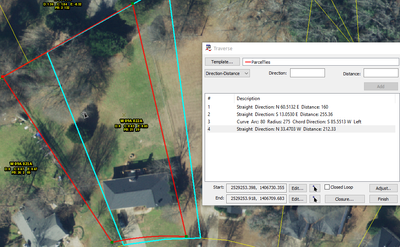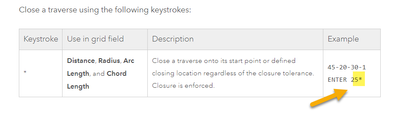Turn on suggestions
Auto-suggest helps you quickly narrow down your search results by suggesting possible matches as you type.
Cancel
- Home
- :
- All Communities
- :
- Products
- :
- ArcGIS Parcel Fabric
- :
- ArcGIS Parcel Fabric Ideas
- :
- Entering a traverse in ArcGIS Pro does NOT close b...
Options
- Subscribe to RSS Feed
- Mark as New
- Mark as Read
- Bookmark
- Follow this Idea
- Printer Friendly Page
- Report Inappropriate Content
Entering a traverse in ArcGIS Pro does NOT close but entering the same traverse in ArcMap DOES close. Help!
Follow this Idea
1437
4
12-02-2020 01:26 PM
Status:
Closed
- Mark as New
- Bookmark
- Subscribe
- Mute
- Subscribe to RSS Feed
- Permalink
- Report Inappropriate Content
0
Kudos
4 Comments
- Mark as Read
- Mark as New
- Bookmark
- Permalink
- Report Inappropriate Content
The Pro traverse defaults to tangent direction when entering a curve. Try entering your curve bearing as 85-55-13-3 cb.
The "cb" tells Pro that you are entering a chord bearing rather than a tangent.
- Mark as Read
- Mark as New
- Bookmark
- Permalink
- Report Inappropriate Content
PS - You should check out the shortcuts for the Pro traverse, as there are a number of really handy ones. I don't see radial bearings and delta angles often, but being able to quickly and easily incorporate them into my traverse is really great.
- Mark as Read
- Mark as New
- Bookmark
- Permalink
- Report Inappropriate Content
You can force closure with this shortcut or increase the closure tolerance.
- Mark as Read
- Mark as New
- Bookmark
- Permalink
- Report Inappropriate Content
Status changed to:
Closed
This is not an idea but a question
You must be a registered user to add a comment. If you've already registered, sign in. Otherwise, register and sign in.