- Home
- :
- All Communities
- :
- Services
- :
- Implementing ArcGIS
- :
- Implementing ArcGIS Questions
- :
- Why do my explanatory variables disappear when try...
- Subscribe to RSS Feed
- Mark Topic as New
- Mark Topic as Read
- Float this Topic for Current User
- Bookmark
- Subscribe
- Mute
- Printer Friendly Page
Why do my explanatory variables disappear when trying to run OLS?
- Mark as New
- Bookmark
- Subscribe
- Mute
- Subscribe to RSS Feed
- Permalink
- Report Inappropriate Content
Hello,
I am trying to run Ordinary Least Squares Regression. I have compiled data, but for some reason, when I choose my input feature class, the other informational columns do not show up in the explanatory variables section. I have joined a few tables together to create this layer. I tried converting it into a file geodatabase feature class and to a shapefile, but that did not work. Any suggestions?
I have attached two snapshots to give you a better idea.
This image shows some of the variables which I am determining if there is a relation between them and the dependent variable:

This is what shows up when choosing the feature class:
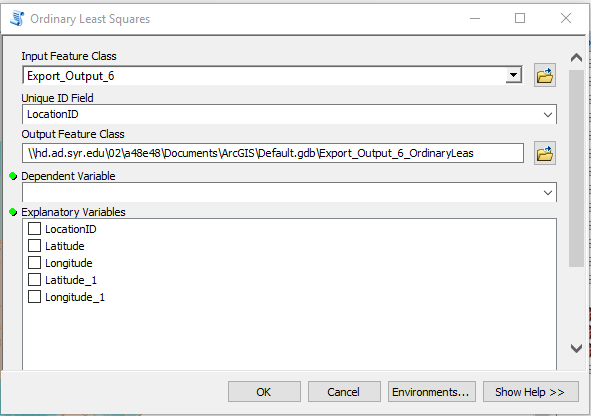
Thank you for your time,
Abby
- Mark as New
- Bookmark
- Subscribe
- Mute
- Subscribe to RSS Feed
- Permalink
- Report Inappropriate Content
The requirements for OLS are listed in the help topic
Ordinary Least Squares (OLS)—ArcGIS Pro | ArcGIS Desktop
Some suggestions in no particular order...
- I assume you specified a Dependent variable at some stage, to see what Independent variables showed.
- A quick glance at your table header shows what appear to be numeric fields aligned to the left, which suggests they are text fields and the 'numbers' are really text representations. Check the fields to see if they are indeed numeric or have been converted to text.
- As for the joining issue, the best way to ensure that you get the data you need is to use the Add Join tool which makes a new featureclass containing the data from the input featureclasses.
- The warnings in the help topic need to be adhered to otherwise it won't work
- Mark as New
- Bookmark
- Subscribe
- Mute
- Subscribe to RSS Feed
- Permalink
- Report Inappropriate Content
Thank you! Yes they were misclassified for some reason.
Sincerely,
Abby
- Mark as New
- Bookmark
- Subscribe
- Mute
- Subscribe to RSS Feed
- Permalink
- Report Inappropriate Content
you can add a new field and convert the text fields to number fields if my observation was correct