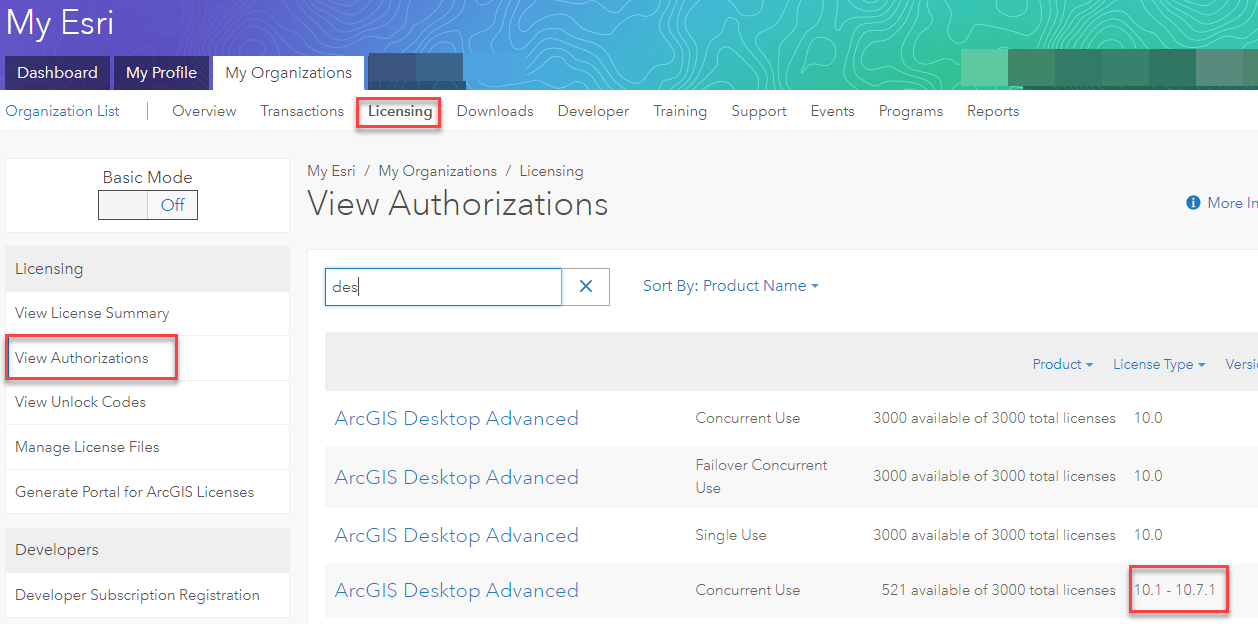- Home
- :
- All Communities
- :
- Services
- :
- Implementing ArcGIS
- :
- Implementing ArcGIS Questions
- :
- ArcGIS 10.7 Prerelease, How to generate a licence ...
- Subscribe to RSS Feed
- Mark Topic as New
- Mark Topic as Read
- Float this Topic for Current User
- Bookmark
- Subscribe
- Mute
- Printer Friendly Page
ArcGIS 10.7 Prerelease, How to generate a licence file ?
- Mark as New
- Bookmark
- Subscribe
- Mute
- Subscribe to RSS Feed
- Permalink
- Report Inappropriate Content
ArcGIS 10.7 Prerelease, How to generate a licence file ?
I have downloaded all the files for The PreRelease Arc GIS 10.7.
https://my.esri.com/#/downloads/ArcGIS%20Desktop%20Prerelease/10.7
When I go to install them, it asks for my licence file.
I looked online, and I found a way to generate a licence file for ArcGIS 10.6.1,
but not for this Prerelease.
Any help is appreciated, thank you.
Peace-
Kieran
- Mark as New
- Bookmark
- Subscribe
- Mute
- Subscribe to RSS Feed
- Permalink
- Report Inappropriate Content
Prerelease for ArcGIS 10.7 Now Available in My Esri
You will need to license ArcGIS Enterprise 10.7 in My Esri. When you are ready to license, visit this blog for more information, as the My Esri licensing workflow has been streamlined: How to license your ArcGIS Enterprise portal at 10.7 prerelease. Note no new license keys are required for ArcGIS Desktop 10.7.
Dr Google... first hit
- Mark as New
- Bookmark
- Subscribe
- Mute
- Subscribe to RSS Feed
- Permalink
- Report Inappropriate Content
Dan-
Thanks for the quick response !
Well, I have Desktop, basic, single user.
I have unauthorized my prior versions.
I went to the Secure Site Operations site:
https://my.esri.com/#/activations/secure-site/complete
I got / generated a new licence file.
Entered it in the software authorization wizard.
It authorized all my 10.7 extensions, basically everything But ArcMap 10.7,
lol.
I cannot get 10.7 to start, as it keeps giving me an error message saying
"ArcGIS Desktop is not authorized for use" .
I have tried using ArcGIS administrator, clicking authorize now, and then
I have received an authorization file from ESRI, etc....
So, everything works excepting ArcMap, (grins, shakes head...)
Peace-
Kieran
- Mark as New
- Bookmark
- Subscribe
- Mute
- Subscribe to RSS Feed
- Permalink
- Report Inappropriate Content
Hi Keiran,
You should be able to get the authorization from My Esri, choose your kind of license, single or concurrent and the version (10.7).