Turn on suggestions
Auto-suggest helps you quickly narrow down your search results by suggesting possible matches as you type.
Cancel
- Home
- :
- All Communities
- :
- Products
- :
- ArcGIS Drone2Map
- :
- ArcGIS Drone2Map Questions
- :
- Re: Why does Drone2Map not recognize ArcGIS Pro an...
Options
- Subscribe to RSS Feed
- Mark Topic as New
- Mark Topic as Read
- Float this Topic for Current User
- Bookmark
- Subscribe
- Mute
- Printer Friendly Page
Why does Drone2Map not recognize ArcGIS Pro and 3D Analyst?
Subscribe
529
1
05-29-2019 10:29 AM
05-29-2019
10:29 AM
- Mark as New
- Bookmark
- Subscribe
- Mute
- Subscribe to RSS Feed
- Permalink
- Report Inappropriate Content
I installed a trial of Drone2Map for ArcGIS 1.3.2.232 and processed some imagery I took using a Phantom 3. No issues processing the data. When I try to use the Calculate Volume I receive a warning that ArcGIS Pro 1.3 or greater be installed. I have ArcGIS Pro 2.3.2 installed and 3D Analyst is authorized. Is there an additional step in Drone2Map that needs to be changed to recognize ArcGIS Pro?
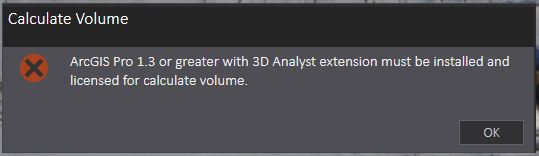
1 Reply
by
Anonymous User
Not applicable
05-29-2019
11:05 AM
- Mark as New
- Bookmark
- Subscribe
- Mute
- Subscribe to RSS Feed
- Permalink
- Report Inappropriate Content
Hi Rob,
How are ArcGIS Pro 2.3.2 and 3D Analyst licensed? Is it a Named User license? And are you logged into the same organization in Drone2Map?
To check the license settings in ArcGIS Pro, open ArcGIS Pro and click Settings in the bottom left-hand corner. Click Licensing in the left hand pane.
-Lauren