- Home
- :
- All Communities
- :
- Products
- :
- ArcGIS Drone2Map
- :
- ArcGIS Drone2Map Questions
- :
- Re: What could be causing this error? Error Proces...
- Subscribe to RSS Feed
- Mark Topic as New
- Mark Topic as Read
- Float this Topic for Current User
- Bookmark
- Subscribe
- Mute
- Printer Friendly Page
What could be causing this error? Error Processing Failed not enough memory to texture the LOD : 567 MB < 636 MB
- Mark as New
- Bookmark
- Subscribe
- Mute
- Subscribe to RSS Feed
- Permalink
- Report Inappropriate Content
- Mark as New
- Bookmark
- Subscribe
- Mute
- Subscribe to RSS Feed
- Permalink
- Report Inappropriate Content
- Mark as New
- Bookmark
- Subscribe
- Mute
- Subscribe to RSS Feed
- Permalink
- Report Inappropriate Content
Is there any update as to this error? I received the same error and i am not sure whether the error message is a RAM or GPU related error message?
The problem seems to arise when selecting the HIGH texture quality option when creating 3D textured mesh outputs.
I have a decent laptop with 32GB RAM and 4GB GeForce GTX 1050 graphics card.
option to create a slpk with a high level of detail smad
I left CUDA setting checked on and with 8 CPU threads.
- Mark as New
- Bookmark
- Subscribe
- Mute
- Subscribe to RSS Feed
- Permalink
- Report Inappropriate Content
Sorry about my previous posting, I was still writing that message and saving seemed to post the message.
The project I was working on has 300 images and when I tried to create a slpk with HIGH texture quality and 5 levels of details, I received the below error message (Not enough memory to texture the LOD: 16646 MB < 42 864 MB).
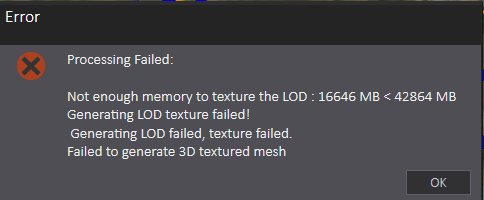
I then changed the settings to a HIGH texture quality with 4 levels of detail, and I received a similar error message (Not enough memory to texture the LOD: 14952 MB < 19 568 MB).
It finally ran successfully when I used the MEDIUM texture quality option and 4 levels of detail.
As I have 32GB of RAM, why the error message? Or do I need to upgrade my graphics card in order to process this imagery? I would appreciate a brief explanation as to why I received this error message and what can be done to avoid it in the future?
- Mark as New
- Bookmark
- Subscribe
- Mute
- Subscribe to RSS Feed
- Permalink
- Report Inappropriate Content
I have not fully figured it out. I've been doing the same, reducing the quality of the of the point density and texture quality. I was also storing my pictures and program folders on a portable hard drive. I'll be moving them onto the computer and see if this helps.
- Mark as New
- Bookmark
- Subscribe
- Mute
- Subscribe to RSS Feed
- Permalink
- Report Inappropriate Content
I do believe miscellaneous background processing, storing images and running process through an external hardrive, and not having 20-40 GB's of memory on the computer itself created this error. Since reducing background programs, cleaning up my hard drive and running all processing with the data on the computer I have not received this error.
- Mark as New
- Bookmark
- Subscribe
- Mute
- Subscribe to RSS Feed
- Permalink
- Report Inappropriate Content
Hi Jason
Thanks for your feedback. I have already tried many of your suggestions but still I receive the error. I noted from the Drone2Map help file that
"The level of detail (LOD) mesh is a representation of the 3D mesh that contains multiple levels of detail, decreasing the complexity of the model as it is divided into more levels. Fewer details are available as you zoom out in the model.
For large projects, it is possible that a level cannot be generated for a high number of levels as there is a maximum number of 20,000 triangles that can be generated for each level of details."
Perhaps the memory error is related to the 20,000 triangles limit being exceeded (in my case) and the irregular shape of the 3D mesh (lots of vegetation in mine). I wonder what Esri consider to be a large project? It would be nice if Esri could chime in on this discussion .... Pretty please?