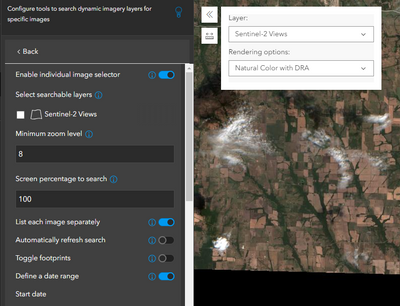- Home
- :
- All Communities
- :
- Products
- :
- Imagery and Remote Sensing
- :
- Imagery Questions
- :
- Re: Sentinel Imagery Time slider in AGOL /Web App ...
- Subscribe to RSS Feed
- Mark Topic as New
- Mark Topic as Read
- Float this Topic for Current User
- Bookmark
- Subscribe
- Mute
- Printer Friendly Page
Sentinel Imagery Time slider in AGOL /Web App Builder
- Mark as New
- Bookmark
- Subscribe
- Mute
- Subscribe to RSS Feed
- Permalink
- Report Inappropriate Content
why the services seems not time enabled? is there an easy way to visualize different images based on a time sliiders?
I know that it is possible to add a filter by "acquisition date fileld" but this functions actually is not so performant and intuitive for final users.
Thank you Very Much
Enrico
Solved! Go to Solution.
Accepted Solutions
- Mark as New
- Bookmark
- Subscribe
- Mute
- Subscribe to RSS Feed
- Permalink
- Report Inappropriate Content
Megan,
To achive this, you have to enable "Individual Image Search", specify the Sentinel-Layer and the AquisitionDate Field. I have created and attached a short video that might be easier to follow than a lengthy text. Plus the dummy app shown in the video will be available for a few days. The control with the 3 vertical bars opens the UI to select a specific date available in the extent chosen.
Hope this helps!
G.
- Mark as New
- Bookmark
- Subscribe
- Mute
- Subscribe to RSS Feed
- Permalink
- Report Inappropriate Content
Enrico,
the ImageService has all information to use time - as you clearly state - but it prevents users to enable time slider functionality by not having "use time" activated in the Service properties to avoid "un-aware" use that might result in senseless processing and searches blocking other users from proper access. The new Imagery Apps now work with another method and selector. Try to use for example the new:

There you can easily configure the layer to give you a dropdown of available dates for a selected area ...
Regards
Guenter
- Mark as New
- Bookmark
- Subscribe
- Mute
- Subscribe to RSS Feed
- Permalink
- Report Inappropriate Content
Thank you Guenter,
Why this solution respect Landast image services that are time enabled ?
Imagery viewer is nice but we would integrate natively this kind of services in AGOL and in Web Appbuilder
together with other time enabled layers (i. e fires, air quality etc).
Thanl you for your collaboration
regards
Enrico
- Mark as New
- Bookmark
- Subscribe
- Mute
- Subscribe to RSS Feed
- Permalink
- Report Inappropriate Content
Valid question,
Have no details there. And no complete answer. Data structures are completely different in the stores we can access – maybe someone else will comment here
- Mark as New
- Bookmark
- Subscribe
- Mute
- Subscribe to RSS Feed
- Permalink
- Report Inappropriate Content
Enrico,
You have a good point. There are advantages and disadvantages of making the layers time aware. The issue has been that when time aware some app default to the earliest time and this does not work well for such services. Also the standard time line tools are not very effective at working with images with such disparate times. Hence the suggestion to use the time selector tools. Note there is now a image/time selector in the WebMap Viewer as well as in Pro and using Web Apps (see WABIS) and the new Imagery Configuration templates. The Sentinel service is currently Beta status we will look to possibly change the setting to time enabled (but keep default as off) for the release which should happen relatively soon. I'll add your name to the 'enable time' vote.
- Mark as New
- Bookmark
- Subscribe
- Mute
- Subscribe to RSS Feed
- Permalink
- Report Inappropriate Content
Thank you Peter, I see your point: it's not an easy issue..
Please could You give me some more news about the "image/time selector in the WebMap Viewer "?
I tried to looking for in AGOL and in WABI but I didn't find nothing similar?
Thank you very much for Yourhelp!
Enrico
- Mark as New
- Bookmark
- Subscribe
- Mute
- Subscribe to RSS Feed
- Permalink
- Report Inappropriate Content
Any progress on time slider in Sentinel? I tried today, it doesnt work still.
Sincerely
- Mark as New
- Bookmark
- Subscribe
- Mute
- Subscribe to RSS Feed
- Permalink
- Report Inappropriate Content
@GuenterDoerffel I am working with the imagery viewer apps, but am not seeing the option to find images by date. See screen shot and configurations below. Is there a way to enable this in the updated viewer? Thank you!
- Mark as New
- Bookmark
- Subscribe
- Mute
- Subscribe to RSS Feed
- Permalink
- Report Inappropriate Content
Megan,
To achive this, you have to enable "Individual Image Search", specify the Sentinel-Layer and the AquisitionDate Field. I have created and attached a short video that might be easier to follow than a lengthy text. Plus the dummy app shown in the video will be available for a few days. The control with the 3 vertical bars opens the UI to select a specific date available in the extent chosen.
Hope this helps!
G.
- Mark as New
- Bookmark
- Subscribe
- Mute
- Subscribe to RSS Feed
- Permalink
- Report Inappropriate Content
Perfect! I totally missed that radio button!