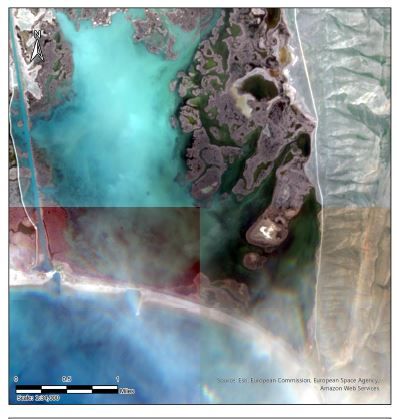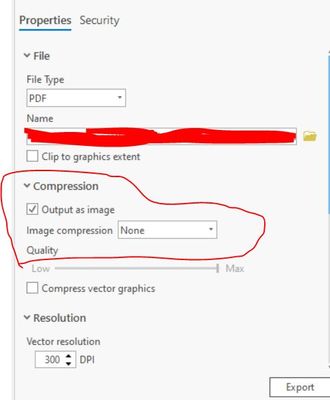- Home
- :
- All Communities
- :
- Products
- :
- ArcGIS Image Server
- :
- ArcGIS Image Server Questions
- :
- Sentinel Imagery Blocky
- Subscribe to RSS Feed
- Mark Topic as New
- Mark Topic as Read
- Float this Topic for Current User
- Bookmark
- Subscribe
- Mute
- Printer Friendly Page
Sentinel Imagery Blocky
- Mark as New
- Bookmark
- Subscribe
- Mute
- Subscribe to RSS Feed
- Permalink
- Report Inappropriate Content
Please see Image. For some reason Sentinel 2 - Views basemaps are exporting blocky to PDFs. What I've tried in terms of debugging:
1. Opened same Image Service in new project and exported
2. Turned off all other layers and exported
3. Deleted and replaced Image Service in original project and exported
In case 1, with Sentinel 2 View loaded and exported as new layout in new project --> no problem
Cases 2 and 3 where operating in current project --> problem
So it's NOT with the imagery itself. Something with the Map.
Ideas?...
- Mark as New
- Bookmark
- Subscribe
- Mute
- Subscribe to RSS Feed
- Permalink
- Report Inappropriate Content
The issue is that you are using as input a layer that includes dynamic range adjustment. The Sentinel2 imagery is returned as apparent reflectance (with values ranging from 0 to 10,000) that cover the complete dynamic range. For optimized display the stats of the current view are used to stretch (eg using standard deviation) the image for suitable display on the screen. When you do export the system is splitting the extent into blocks and each block is having the dynamic range adjustment applied. Hence the result you see. What you need to do is use a layer that does not have DRA applied. Check the different included raster functions. You can then also define specific stretch values to get the rendering you need.
- Mark as New
- Bookmark
- Subscribe
- Mute
- Subscribe to RSS Feed
- Permalink
- Report Inappropriate Content
Why though would the same image with same extent loaded into a new project print seamlessly? Is it the inclusion of the legend items and that conversion process that creates the issue? I don't see the blocks in a new map with same extent and imagery.
- Mark as New
- Bookmark
- Subscribe
- Mute
- Subscribe to RSS Feed
- Permalink
- Report Inappropriate Content
I'm not sure why the 1 above works, but 3 does not. Likely related to the resolution of the export. Is it possible that the export is a different resolution? Also are you sure this is the same services. Doing export of an image with DRA is always problematic as larger requests get split into multiple smaller requests
- Mark as New
- Bookmark
- Subscribe
- Mute
- Subscribe to RSS Feed
- Permalink
- Report Inappropriate Content
Hi @PeterBecker . Look at these two images. Sentinel-2 Views as before, just a different area. Identical everything, I just moved the frame up slightly in the Layout between image 1 and 2 to demonstrate that the blocky look is clearly coming from a processing workflow in the pdf export as opposed to stitching Sentinel Tiles together. If it were Sentinel tile edges the block borders would be in the same place, but they occur halfway down the layout consistently.
I've tinkered with the export options that seemed impactful, including Compression = jpg, adaptive, None, but SAME issue:
End of the day, my only solution was to export as PNG (instead of the desired PDF). This worked - but, if you have any thoughts on why PDF is not working, that would be appreciated.
Thanks - Zach
- Mark as New
- Bookmark
- Subscribe
- Mute
- Subscribe to RSS Feed
- Permalink
- Report Inappropriate Content
@ZacharyUhlmann1 Could you share your testing data/service with steps to reproduce the problem? I would like to take a closer look at this issue - why pdf is not working.
thanks, my email: zzhou@esri.com
- Mark as New
- Bookmark
- Subscribe
- Mute
- Subscribe to RSS Feed
- Permalink
- Report Inappropriate Content
Hi @Zikang. Big apology on delay! I'm using the Sentinel 2 Views accessible from the the Living Atlas (link below) in ArcPro of course. I understand what @PeterBecker is saying about the Dynamic Range and "blocks". It appears the image splits into 4 blocks, at least for the scale range of my figures. That blockiness of course is not visible on ArcPro, but only when I export to PDF. Exporting as a PNG results in a normal image as well, but I really need PDF. Any insight would be appreciated!
- Mark as New
- Bookmark
- Subscribe
- Mute
- Subscribe to RSS Feed
- Permalink
- Report Inappropriate Content
@ZacharyUhlmann1 Thanks. I cannot seem to reproduce it. See attached pdf. Are you using export map tool? what is the geographic location? could you share more detailed steps?