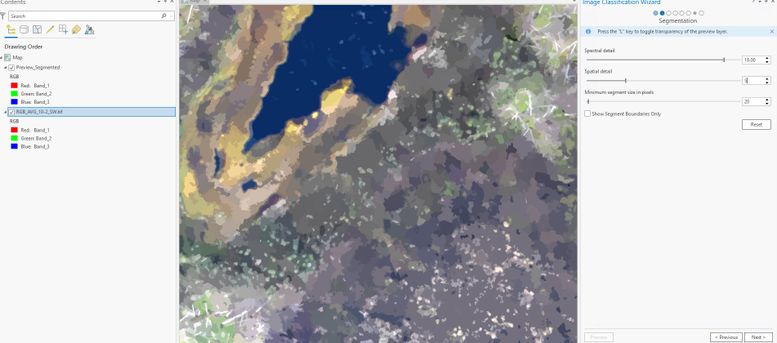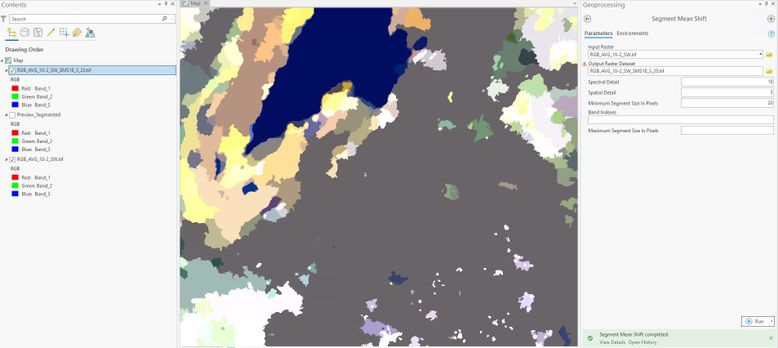- Home
- :
- All Communities
- :
- Products
- :
- ArcGIS Image Server
- :
- ArcGIS Image Server Questions
- :
- Segment Mean Shift: Preview image and output from ...
- Subscribe to RSS Feed
- Mark Topic as New
- Mark Topic as Read
- Float this Topic for Current User
- Bookmark
- Subscribe
- Mute
- Printer Friendly Page
Segment Mean Shift: Preview image and output from tool different even with Zoom to Source Resolution
- Mark as New
- Bookmark
- Subscribe
- Mute
- Subscribe to RSS Feed
- Permalink
- Report Inappropriate Content
Hi All. New to ArcPro. I did some testing using the Segmentation preview tool in the Classification Wizard. Once I found the settings that I liked I closed the Classification Wizard and opened Segment Mean Shift (Image Analyst). Input the same data with the same settings. Got a wildly different looking result. I was zoomed into source resolution when using the preview window in the Classification Wizard. So I know it’s not that.
My best guess is that it has something to do with the data itself or the environmental settings. Not sure where to start. Screenshots below. Any ideas?
(Top Image is preview from classification wizard, bottom image is result from Segment Mean Shift Tool, both zoomed into source resolution)
- Mark as New
- Bookmark
- Subscribe
- Mute
- Subscribe to RSS Feed
- Permalink
- Report Inappropriate Content
In the first image... what is this "Press the "L" key to toggle transparency of the...."
Does that have an effect?
... sort of retired...
- Mark as New
- Bookmark
- Subscribe
- Mute
- Subscribe to RSS Feed
- Permalink
- Report Inappropriate Content
Pressing L makes Preview_Segmented invisible so someone can see the layers underneath. Just a display shortcut.
- Mark as New
- Bookmark
- Subscribe
- Mute
- Subscribe to RSS Feed
- Permalink
- Report Inappropriate Content
@DHansen2, did you find a solution to this problem? I'm experiencing the same issue when trying to segment high res drone imagery. I've tried countless combinations of settings and nothing fixes it....