- Home
- :
- All Communities
- :
- Products
- :
- Imagery and Remote Sensing
- :
- Imagery Questions
- :
- Re: Raster Function - Calculator Failing
- Subscribe to RSS Feed
- Mark Topic as New
- Mark Topic as Read
- Float this Topic for Current User
- Bookmark
- Subscribe
- Mute
- Printer Friendly Page
Raster Function - Calculator Failing
- Mark as New
- Bookmark
- Subscribe
- Mute
- Subscribe to RSS Feed
- Permalink
- Report Inappropriate Content
I am running into a problem with the calculator raster function (not the raster calculator in sa). When I try to add two rasters (raster1 + raster2) I get an immediate failure without a detailed message just 'failed to apply calculator' in the history with a message in the details that only says execution fails. No useful information.
My image type is .bil with a float32 pixel depth. I do not have an sa license at this time but the calculator raster function is enabled. Do I need sa?
- Mark as New
- Bookmark
- Subscribe
- Mute
- Subscribe to RSS Feed
- Permalink
- Report Inappropriate Content
Calculate does not need SA.
Did you define the variables?
eg
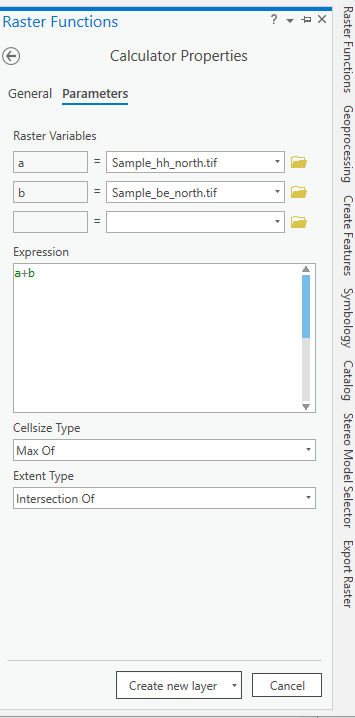
I only get similar error if variables are not defined.
If you do

Then you will get a failure.
Suggest you check also with some other rasters and visually check overlap etc.
- Mark as New
- Bookmark
- Subscribe
- Mute
- Subscribe to RSS Feed
- Permalink
- Report Inappropriate Content
Hmm I did set the variables when I ran the tool. Also tried with a
geotiff created from the original data. I thought I might have used illegal
keywords to set my variable names (I used min and max), so I changed to
minimum and maximum. That time it said that it couldn't find the sa
license. I forgot to mention before I'm using pro 2.5.
- Mark as New
- Bookmark
- Subscribe
- Mute
- Subscribe to RSS Feed
- Permalink
- Report Inappropriate Content
I'm pretty sure it needs a Spatial Analyst licence.
- Mark as New
- Bookmark
- Subscribe
- Mute
- Subscribe to RSS Feed
- Permalink
- Report Inappropriate Content
David (and Patrick),
this is what Patrick mentions in the first sentence: He is not asking about RASTER CALCULATOR tool (your link above) but about the CALCULATOR raster function (Calculator function—ArcGIS Pro | Documentation ) - and here the Doc says two things:
- On the Calculator function page itself, there is no hint for any extension needed.
- The List of raster functions page, on the sub-category "Math" states that either Spatial Analyst or Image Analyst is needed
So to clarify, I made a test:
Without Spatial Analyst or Image Analyst Licenses i got:
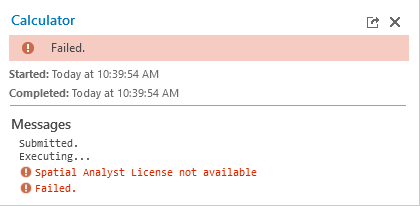
With Spatial Analyst activated the raster function I tested worked.
With Image Analyst activated the raster function I tested worked.
So the short term answer is: It does require one of both Extensions and thus the documentation on the Calculator function page should also state:
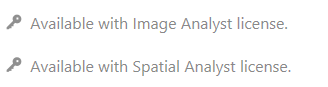
But thank you for notifying us, Patrick. We'll have it adjusted
As a workaround for you, Patrick, if you really only want to to an arithmetic PLUS of two rasters: The Arithmetic function will not require Spatial Analyst or Image Analyst.
Guenter