- Home
- :
- All Communities
- :
- Products
- :
- Imagery and Remote Sensing
- :
- Imagery Questions
- :
- OptimizeRasters azure package error in Pro 2.2
- Subscribe to RSS Feed
- Mark Topic as New
- Mark Topic as Read
- Float this Topic for Current User
- Bookmark
- Subscribe
- Mute
- Printer Friendly Page
OptimizeRasters azure package error in Pro 2.2
- Mark as New
- Bookmark
- Subscribe
- Mute
- Subscribe to RSS Feed
- Permalink
- Report Inappropriate Content
Im trying to use the Profile Editor in the OptimizeRasters toolbox to create an Azure profile.
I've been through the installation steps and installed the azure python package in the cloned python environment:
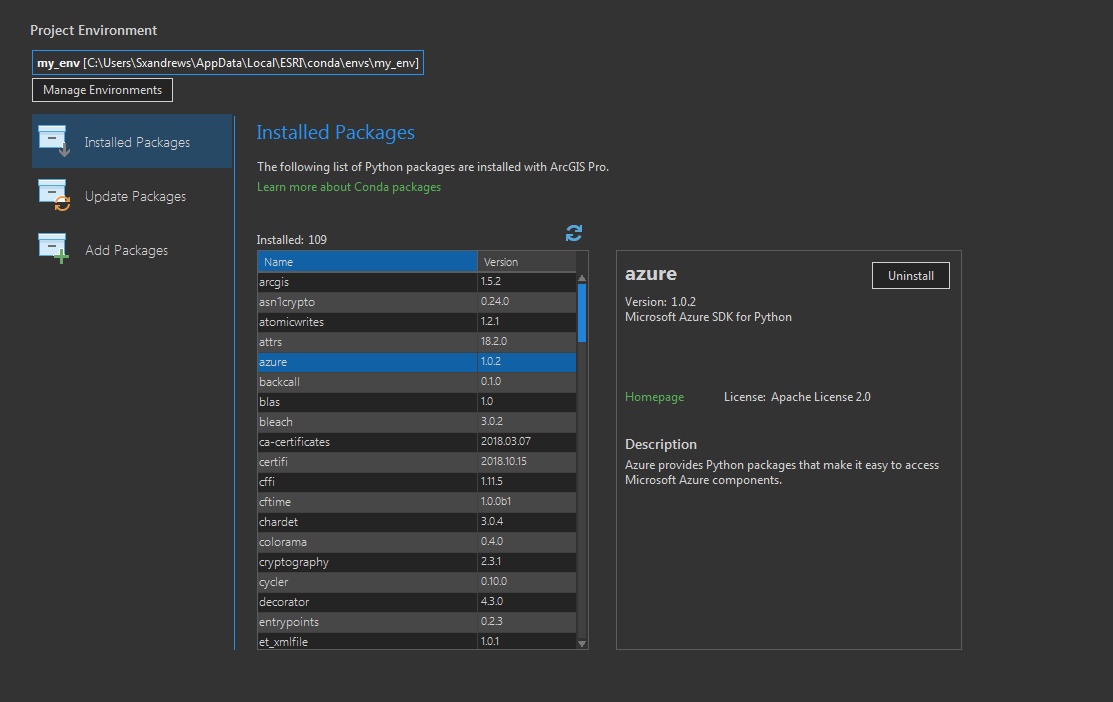 However when i fill in the Profile Type parameter in the Profile Editor as 'Microsoft Azure' i get an error saying
However when i fill in the Profile Type parameter in the Profile Editor as 'Microsoft Azure' i get an error saying
ERROR 000001 No module named 'azure.storage'
To fix, please install the python module (azure).
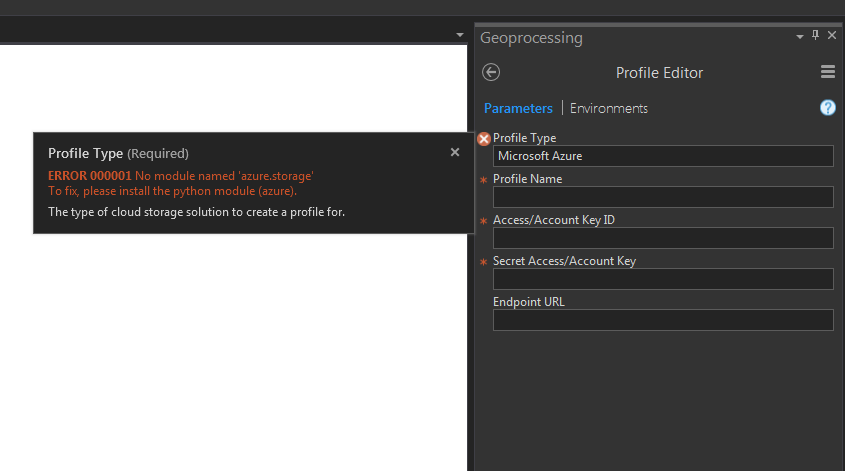
I've tried restarting Pro and my machine and tried manually installing the package through python command prompt but that makes no difference.
Any idea?Emily Windahl
- Mark as New
- Bookmark
- Subscribe
- Mute
- Subscribe to RSS Feed
- Permalink
- Report Inappropriate Content
Hello Samuel,
Sorry to hear about the missing dependency issue. From the Python Window within Pro, can you confirm that this line succeeds?
from azure.storage.blob import BlockBlobService
It looks like that is what is being internally checked for in the package. There is also a detailed discussion of someone facing a similar issue on the OptimizeRasters GitHub site:
Profile Editor in Pro Error · Issue #87 · Esri/OptimizeRasters · GitHub
Cheers,
Shaun