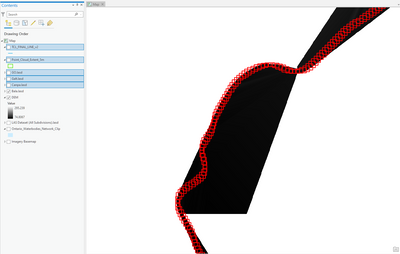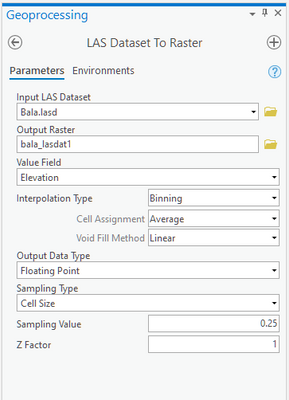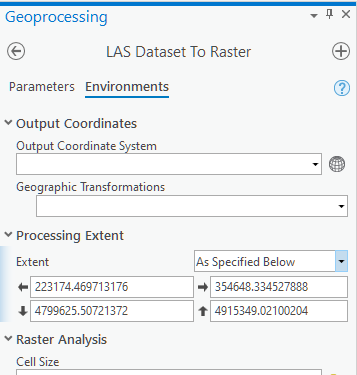- Home
- :
- All Communities
- :
- Products
- :
- Imagery and Remote Sensing
- :
- Imagery Questions
- :
- LAS Dataset to Raster creates raster area way outs...
- Subscribe to RSS Feed
- Mark Topic as New
- Mark Topic as Read
- Float this Topic for Current User
- Bookmark
- Subscribe
- Mute
- Printer Friendly Page
LAS Dataset to Raster creates raster area way outside LIDAR extent
- Mark as New
- Bookmark
- Subscribe
- Mute
- Subscribe to RSS Feed
- Permalink
- Report Inappropriate Content
Hi all,
I'm generating a DEM using the LAS Dataset to Raster tool. The output creates cells for a large area that is outside the LAS dataset extent. You can see this below. The black area is the output raster and the red squares are the LAS dataset extent.
Does anyone know if this is typical or am I setting the parameters incorrectly?
- Mark as New
- Bookmark
- Subscribe
- Mute
- Subscribe to RSS Feed
- Permalink
- Report Inappropriate Content
LAS Dataset To Raster (Conversion)—ArcGIS Pro | Documentation
Including a study area boundary as a clip constraint in the definition of the input LAS dataset is highly recommended. One reason is to prevent interpolation from occurring outside the real data extent of the survey. Secondly, there can be a severe performance penalty when using natural neighbor options if the data area is not properly defined.
Do you have one?
... sort of retired...
- Mark as New
- Bookmark
- Subscribe
- Mute
- Subscribe to RSS Feed
- Permalink
- Report Inappropriate Content
I believe so. I specified the Processing Extent for the tool in the environments section. When I run the tool, it doesn't seem to honour it.
- Mark as New
- Bookmark
- Subscribe
- Mute
- Subscribe to RSS Feed
- Permalink
- Report Inappropriate Content
@DavidBondy1 I am not sure if each red square in an "extent", which is obviously different than their combined "extent". This would obviously make a difference
... sort of retired...
- Mark as New
- Bookmark
- Subscribe
- Mute
- Subscribe to RSS Feed
- Permalink
- Report Inappropriate Content
I had a different polygon that i was using as the study area/LAS extent. I figured out the problem though. I was setting the Processing Extent in Environments as the study area when I should have been setting it in the surface constraints in the LAS dataset itself. Hopefully that resolves the issue. Thanks for the responses!