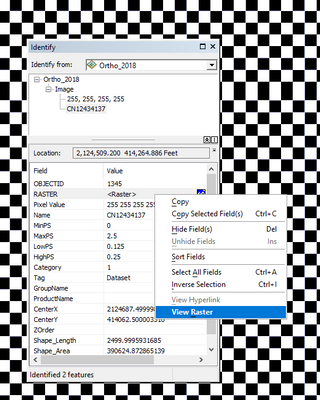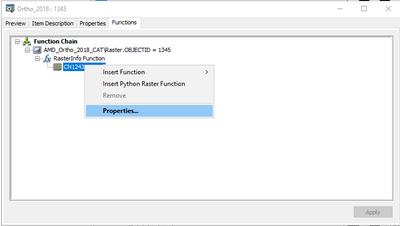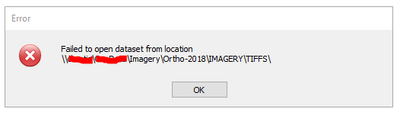- Home
- :
- All Communities
- :
- Products
- :
- ArcGIS Image Server
- :
- ArcGIS Image Server Questions
- :
- ImageServer Service Type Checkerboard Display When...
- Subscribe to RSS Feed
- Mark Topic as New
- Mark Topic as Read
- Float this Topic for Current User
- Bookmark
- Subscribe
- Mute
- Printer Friendly Page
ImageServer Service Type Checkerboard Display When Scaled to Native Tile Resolution
- Mark as New
- Bookmark
- Subscribe
- Mute
- Subscribe to RSS Feed
- Permalink
- Report Inappropriate Content
Hello,
Environment: ArcGIS Enterprise single stack full federated, hosting, 10.8.1 Windows Server 2012R2.
We serve our orthoimagery as image service type. These services are sourced from FGDB/MDS located on the server onboard storage. The overview tiles are also hosted on the onboard storage. The source tiles are hosted offboard on Enterprise storage. About 7 months ago, the Enterprise storage technology was changed from Dell/EMC to Cohesity. Since then, our services periodically display a checkerboard when scaled equal to or greater than native tile extent. I suspect there is a problem with accessing the Enterprise storage hosted native tiles. Could there be another reason for this? Anyone seen this before? Any ideas?
Thank you,
Todd
- Mark as New
- Bookmark
- Subscribe
- Mute
- Subscribe to RSS Feed
- Permalink
- Report Inappropriate Content
Todd,
Typically when you see a checkerboard from a image service it is the system cannot resolve the path to the overview or imagery files. The concerning part is you state this issue occurs periodically. For clarification, does it occur on some systems or for some users and not others? Does it occur sometimes on the same system with the same user?
Since you recently changed your enterprise storage, did paths or permissions change as well? I would check to:
- Make sure any path changes were fully updated.
- Make sure a UNC path was utilized and not a mapped drive that could be different per user/system.
- Make sure the problem user/system has appropriate permissions to the enterprise storage share or shares using the UNC path.
- I would also make sure the image service is not timing-out
You are referencing overview tiles which would be indicative of a mosaic dataset, which you also tagged. However, unless you are running an ArcGIS Image Server you cannot publish mosaic datasets as an image service. ArcGIS Image Server is typically not part of an ArcGIS Enterprise single stack deployment. Are you referencing cache tiles that are optionally stored as part of a image service? If so, you may want to update the cache for the problem images. Some systems may have a local cache of the tiles and be why they are working.
ArcGIS Image Server is a licensing role of ArcGIS Server that extends the capability of serving raster data. Specifically, it allows you to serve a mosaic dataset or a raster layer containing a mosaic function. When you are serving an image service, there are two license scenarios:
Without ArcGIS Image Server, you can still serve a raster dataset or raster dataset layer.
With ArcGIS Image Server, you can serve a mosaic dataset or mosaic dataset layer.
If you are running a ArcGIS Image Server as part of your deployment with a mosaic dataset. Have you checked the paths in the mosaic dataset to make sure any changes to your storage paths were updated? You can use Repair Mosaic Dataset Paths Tool in desktop or Repair Mosaic Dataset Paths (Data Management) in Pro to inspect and make changes to the paths. Again, make sure you are using UNC paths.
One last option and depending upon the size of the imagery, you may want to consider deleting the image service and republishing.
- Mark as New
- Bookmark
- Subscribe
- Mute
- Subscribe to RSS Feed
- Permalink
- Report Inappropriate Content
Hello Lance,
Thank you for the reply. You've presented some excellent points, however it looks like I've checked all those boxes so far. Here's some more information:
1. The observed behavior is not client or WAN/Internet specific. All clients see the same result (Web GIS, ArcMap, ArcGIS Pro, other "thick" clients consuming the OGC service sub-types.
2. Confirmed. Mosaic Data Set is source for all services. All paths repaired in all MDS after the data move. The data move was done summer 2020, so if there were any path problems, I would have expected those to surface a while ago.
3. Confirmed. ArcGIS Enterprise server role Image Server
4. Confirmed. Fully Qualified Domain Name (FQDN) paths used for all connected resources. Although the move of our native orthoimagery tiles changed the FQDN from \\the.original.path\gisdata to \\the.new.path\gisdata, the underlying folder/file structure is exactly the same. The pathing is really pretty simple: From ArcGIS Enterprise Server to Enterprise storage using a single MS AD service account with R,W,E permissions on both the server and the storage.
5. Confirmed. No consistent timeouts, low latency on all services. I'm running ArcGIS Monitor so I have months of historical data to lean on here.
6. Confirmed. No local cache. All services dynamic.
7. Confirmed. Some image services have had the MDS re-analyzed and have been republished. No apparent behavior change.
Thank you for the feedback.
Todd
- Mark as New
- Bookmark
- Subscribe
- Mute
- Subscribe to RSS Feed
- Permalink
- Report Inappropriate Content
I would recommend putting a ticket in with ESRI.
- Mark as New
- Bookmark
- Subscribe
- Mute
- Subscribe to RSS Feed
- Permalink
- Report Inappropriate Content
Still thinking about this one and I still think it is a path or permissions issue. Does this occur if you just open the mosaic and not the image service?
Try the following:
1) Use the Identify tool, set the "Identify from:" to the imagery and click on the checkerboard.
2) In the dialog select the image, right click on the raster and select "View Raster"
Does it display on the Preview tab?
Go to the Functions Tab, right click on the image and select Properties... You may get an Error message.
Check the path and permissions for the error location.
If you do not get an error review the properties data. If you are able post the data.
- Mark as New
- Bookmark
- Subscribe
- Mute
- Subscribe to RSS Feed
- Permalink
- Report Inappropriate Content
This seems to be the most up to date and complete thread about the checkerboard issue, so adding details about our case.
We were try to serve up ECWs which are not supported by Image Server.
Overviews were displaying correctly, as they get generated as TIFs, but zooming in to view the original raster results in the checkerboard effect. ArcGIS Server log simply had entries saying 'missing raster'. With no indication the ECW format was the problem.