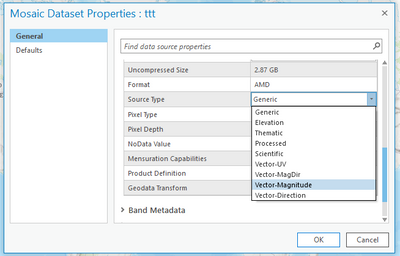- Home
- :
- All Communities
- :
- Products
- :
- ArcGIS Image Server
- :
- ArcGIS Image Server Questions
- :
- How can I create a vector field image service for ...
- Subscribe to RSS Feed
- Mark Topic as New
- Mark Topic as Read
- Float this Topic for Current User
- Bookmark
- Subscribe
- Mute
- Printer Friendly Page
How can I create a vector field image service for portal 10.8.1
- Mark as New
- Bookmark
- Subscribe
- Mute
- Subscribe to RSS Feed
- Permalink
- Report Inappropriate Content
Hello everyone,
my question is a little bit cross topic and I'm not quite sure what the best community is.
Basically I have a mosaic dataset with a single band raster (32 bit float) with pixel values representing flow direction. In ArcGIS Pro 2.7.1 I can visualize the raster data with vector field renderer.
I'm also able to publish the mosaic dataset as an Image Service to my portals hosting server with vector field as default. It renders correct back in ArcGIS Pro.
But when I try to add this Image Layer with vector field to portal map viewer it shows the layer with stretch renderer. In renderer settings it wants to add a new vector layer. If I add this additional layer it also doen't show up any arrows regardless of how much I zoom in.
Please can anybody help me out? Does this really not work? The vector field rendering is really important for us.
Every help is much appreciated!
- Mark as New
- Bookmark
- Subscribe
- Mute
- Subscribe to RSS Feed
- Permalink
- Report Inappropriate Content
You need to set the mosaic dataset \ properties \ general \ Raster Information \ Source Type as 'Vector-UV', 'Vector-Magnitude' or 'Vector-Direction'
- Mark as New
- Bookmark
- Subscribe
- Mute
- Subscribe to RSS Feed
- Permalink
- Report Inappropriate Content
Hello Peter,
thank you for your quick reply. What versio of ArcGIS Pro do you show? I'm using 2.7.1
I'll set the source type with arcpy.SetMosaicDatasetProperties_management(). But following this methods documentation (https://pro.arcgis.com/de/pro-app/latest/tool-reference/data-management/set-mosaic-dataset-propertie...), there's only
- VECTOR_UV
- VECTOR_MAGDIR
Do you know if VECTOR_DIR and VECTOR_MAG are already implemented?
- Mark as New
- Bookmark
- Subscribe
- Mute
- Subscribe to RSS Feed
- Permalink
- Report Inappropriate Content
Hello Peter,
my problem is partially resolved.
It still adds my image layer with strech renderer per default to the portal map viewer. When I get into render settings and accept to add a new vector layer from my default vector field renderer the new layer now draws the arrows as expected.
But why do I have to add this vector layer from hand? I want my image layer to appear immediately with vector field renderer.