- Home
- :
- All Communities
- :
- Products
- :
- Imagery and Remote Sensing
- :
- Imagery Questions
- :
- Clipping Sentinels
- Subscribe to RSS Feed
- Mark Topic as New
- Mark Topic as Read
- Float this Topic for Current User
- Bookmark
- Subscribe
- Mute
- Printer Friendly Page
Clipping Sentinels
- Mark as New
- Bookmark
- Subscribe
- Mute
- Subscribe to RSS Feed
- Permalink
- Report Inappropriate Content
Hi guys,
I need to clip my sentinel image with composition RGB 843.
I was working with this manual arcgis desktop - Clipping multi-band Sentinel-2 composites in ArcMap? - Geographic Information Syste...
I saved RGB composite as XML from original. Than I used Data management / Clip. After that my clip image was all white so I chose stretch type to NONE+apply and then St.Dev+APPLY. Then I chose From Custom Settings below and upload my XML but my clip image was all black ![]()
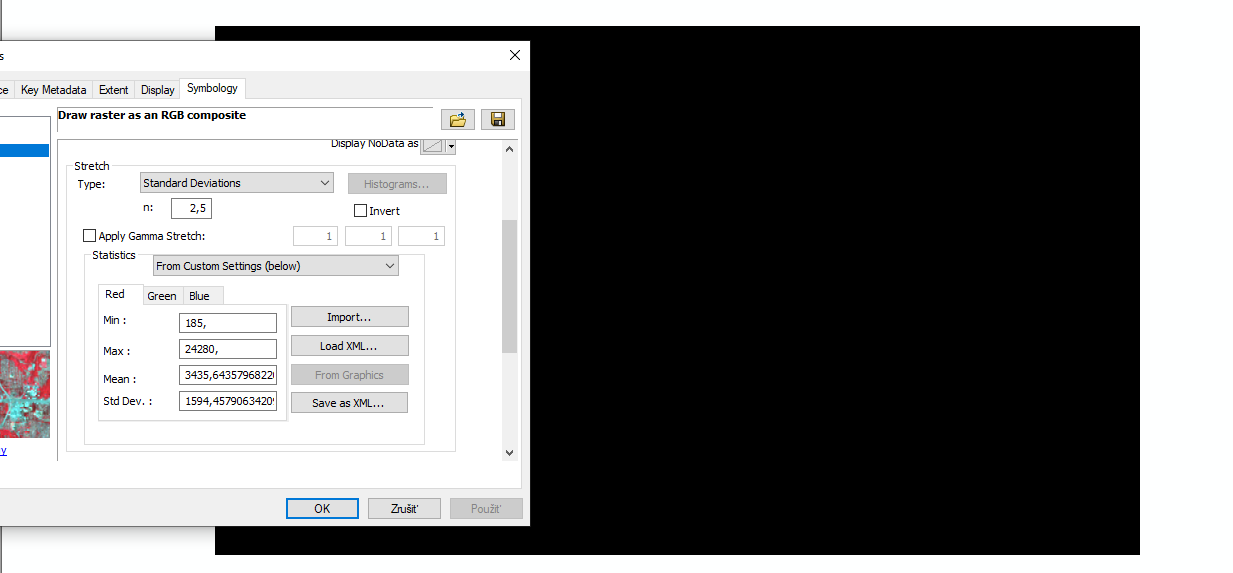
Do you have some ideas please how can I clip my sentinel?
Thank you.
- Mark as New
- Bookmark
- Subscribe
- Mute
- Subscribe to RSS Feed
- Permalink
- Report Inappropriate Content
Stanislavsky,
You downloaded some scenes in SAFE format?
Have you tried adding them to a Mosaic Dataset and just set the boundary to your desired project area? There is no need to clip ... and if you still want to do: Export Mosaic Items with custom extents is straight forward.
To better ‘see’ your 16bit data, use PercentClip or/and DRA ... you can use/create RasterFunctionTemplates for this ... Let me know when you need help
Guenter
Sent from mobile Phone
Am 13.06.2019 um 08:53 schrieb Stanislava Vranová <geonet@esri.com<mailto:geonet@esri.com>>:
GeoNet, The Esri Community | GIS and Geospatial Professional Community <https://community.esri.com/?et=watches.email.thread>
Clipping Sentinels
created by Stanislava Vranová<https://community.esri.com/people/Piskota?et=watches.email.thread> in Imagery and Remote Sensing - View the full discussion<https://community.esri.com/message/858022-clipping-sentinels?et=watches.email.thread>
- Mark as New
- Bookmark
- Subscribe
- Mute
- Subscribe to RSS Feed
- Permalink
- Report Inappropriate Content
Hi, Mr. Doerfell,
actually I got them in GIF and IMG format but it is large territory and i need clip only small region ![]()
thank you.