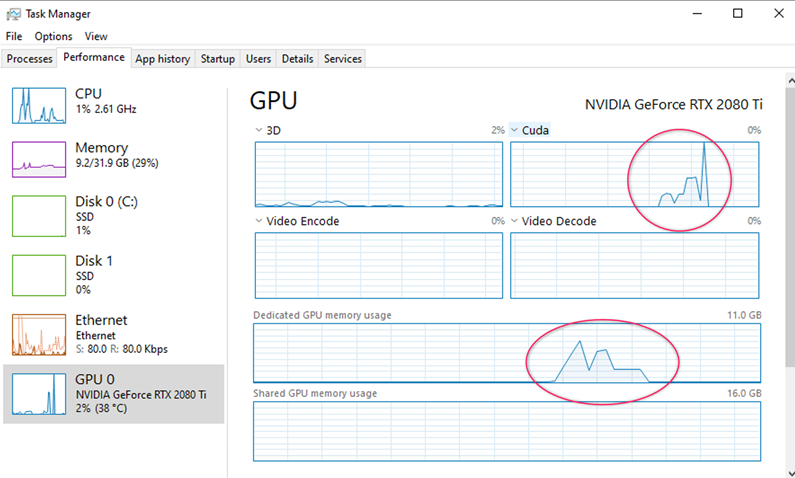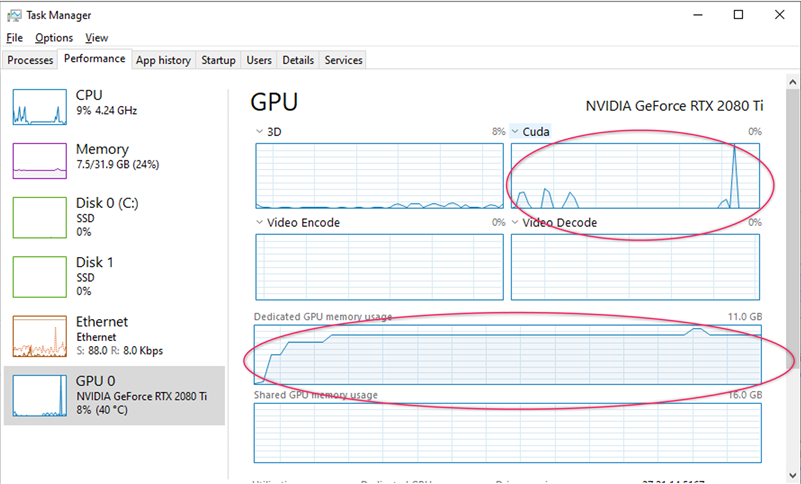- Home
- :
- All Communities
- :
- Products
- :
- Imagery and Remote Sensing
- :
- Imagery Questions
- :
- Re: Classify pixels using deep learning with resne...
- Subscribe to RSS Feed
- Mark Topic as New
- Mark Topic as Read
- Float this Topic for Current User
- Bookmark
- Subscribe
- Mute
- Printer Friendly Page
Classify pixels using deep learning with resnet50, GPU memory issues?
- Mark as New
- Bookmark
- Subscribe
- Mute
- Subscribe to RSS Feed
- Permalink
- Report Inappropriate Content
Im running ArcGIS 2.7.1 and having issues with Classify Pixels Using Deep Learning. It runs fine when running it through the ArcGIS Pro greprocessing tool. But if I go to the History of the job just run and click “Send to Python Window”, the python command checkboards the output raster (below image). I think I have tracked it down to possible GPU memory issues. The ArcGIS geoprocess and python must be using different code, as from the Task Manager, the GPU memory signature is completely different and in fact the python code doesn’t release the Dedicate GPU memory when its finished (see below).
Additional information:
- The model is running resnet50, unet with fastai (resnet34 doesn’t seem to have this issue and works fine in python)
-The GPU is a GeForce RTX 2080 Ti (so 11 GBs)
- Changing the batch size to 1 doesn’t make a difference
- I think the python code might be crashing, but not reporting any issues to ArcGIS.
Has anyone managed to get similar to above working with resnet50 in python?
Does anybody have any ideas on what I could try to get it working?
Many Thanks
Tim
GPU task manager when running through ArcGIS geoprocess tool
GPU task manager when running through python window in ArcGIS
Checkboard pattern
- Mark as New
- Bookmark
- Subscribe
- Mute
- Subscribe to RSS Feed
- Permalink
- Report Inappropriate Content
Are you using Esri/deep-learning-frameworks: Installation support for Deep Learning Frameworks for the ArcGIS Syst...
... sort of retired...
- Mark as New
- Bookmark
- Subscribe
- Mute
- Subscribe to RSS Feed
- Permalink
- Report Inappropriate Content
Wait what, yes I am using that. I thought that was the latest as it was updated with ArcGIS pro 2.7 What should I be using instead?
Many thanks
- Mark as New
- Bookmark
- Subscribe
- Mute
- Subscribe to RSS Feed
- Permalink
- Report Inappropriate Content
Hi Tim,
Do you see that same issue if you run the tool again from history ? (Not the python command but the tool itself).
Thanks,
Sandeep
- Mark as New
- Bookmark
- Subscribe
- Mute
- Subscribe to RSS Feed
- Permalink
- Report Inappropriate Content
Hi Sandeep
Yes - once the process checkerboards after a python run - the 'History' (or original Geoprocess tool) will not work, until I close and restart ArcGIS Pro. So it is like once it checkboards the only way to get it to work again is too restart ArcGIS Pro.
Many thanks
Tim
- Mark as New
- Bookmark
- Subscribe
- Mute
- Subscribe to RSS Feed
- Permalink
- Report Inappropriate Content
Hi Tim,
Based on your comments I fell that it is a GPU memory issue, Can you try reducing your batch_size while inferencing.
Thanks,
Sandeep
- Mark as New
- Bookmark
- Subscribe
- Mute
- Subscribe to RSS Feed
- Permalink
- Report Inappropriate Content
Hi Sandeep
Thanks for your response. If I change the batch size to 1 and run the python code it still checkerboards. It still feels like it is running out of memory, is there a way to see any python/ArcGIS logs?
Regards
Tim
- Mark as New
- Bookmark
- Subscribe
- Mute
- Subscribe to RSS Feed
- Permalink
- Report Inappropriate Content
Might be a stretch but could be resolved with a similar fix to https://community.esri.com/t5/arcgis-spatial-analyst-blog/are-you-getting-gpu-error-while-executing-....
The default value of 2 seconds in the Windows timeout detection and recovery delay can cause the OS to reboot the GPU which will crash whatever processes are using it.
- Mark as New
- Bookmark
- Subscribe
- Mute
- Subscribe to RSS Feed
- Permalink
- Report Inappropriate Content
Hi Angus,
Thanks for your response. I added the registry setting and environment variable CUDA_VISIBLE_DEVICES, but it doesn't seem to make a difference and the issue is still happening.
Regards
Tim