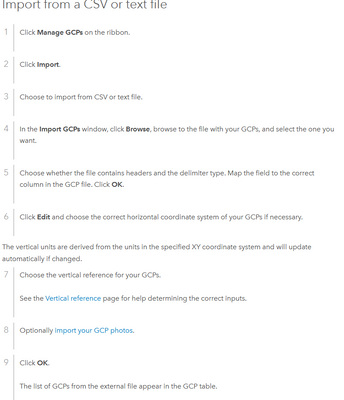- Home
- :
- All Communities
- :
- Products
- :
- ArcGIS Drone2Map
- :
- ArcGIS Drone2Map Questions
- :
- Can I not mix coordinate systems in Drone2Map?
- Subscribe to RSS Feed
- Mark Topic as New
- Mark Topic as Read
- Float this Topic for Current User
- Bookmark
- Subscribe
- Mute
- Printer Friendly Page
Can I not mix coordinate systems in Drone2Map?
- Mark as New
- Bookmark
- Subscribe
- Mute
- Subscribe to RSS Feed
- Permalink
- Report Inappropriate Content
I am using Drone2Map 1.3.2. I have a collection of photos that were collected with a drone flight that are in WGS 84. I ran them without the ground control points and got some nice looking mosaics and surfaces. Then I tried another Drone2Map project with the same photos, and this time tried to add the ground control points provided in a CSV. They are in Washington StatePlane South. They map in Arc Map correctly as Washington State Plane South. Drone2Map import GCPs into project seems
to get the understand the horizontal coordinate system, and the Sample Record seems to show that the CVS fields were read in correctly. Dropbox - gcp.PNG But I can only get "There are no GCPs that fall within the project area. Please Check your spatial reference and verify your latitude and longitude are correct. " What did I miss? Do I need to convert the GCPs to WSG 84?
I brought the State Plane CSV points into Arcmap as XY events, reprojected them to WGS 84, ran the AddXY tool on them, exported them back to CSV, and then imported the GCPs back into D2M. The field mappings had to be adjusted a little to use the new WGS 84 field mappings, but the points imported fine. Created my links and I'm currently running this again to see how much the control points help the products.
- Mark as New
- Bookmark
- Subscribe
- Mute
- Subscribe to RSS Feed
- Permalink
- Report Inappropriate Content
ESRI Technical support told me that having a different coordinate system for the ground control points just doesn't work. D2M is unable to reproject GCPs on the fly. That I should use my workaround workflow of changing the projection of the GCPs. But it seems strange that the product would have the user set the projection system for the photos in one area of the workflow, then have a way to define the projection system of the ground control points in another part of the workflow if it doesn't work.
Tech support pointed me to bug ENH-000103747, but this enhancement request doesn't match well to what I am experiencing. The bug description is "
In Drone2Map, For gcp that use a different Datum than the Drone imagery, the Software should indicate, in documentation or in the product as a message, what datum transformation is being applied and/or allow this to be applied to the processing results as well."
- Mark as New
- Bookmark
- Subscribe
- Mute
- Subscribe to RSS Feed
- Permalink
- Report Inappropriate Content
Paul
Sorry for the delay in my response - I missed your original post. You *should* be able to use GCPs in state plane coordinates; there must be some other cause for this problem. Can you send us your processing report?
Cody B.
- Mark as New
- Bookmark
- Subscribe
- Mute
- Subscribe to RSS Feed
- Permalink
- Report Inappropriate Content
It looks like I don't have a processing report for this run. The report folder just has a folder html with the esri logo in it. I think that would be consistent with just stopping the project when I encountered the message that there were no control points in the project area. Would the report for the run in which I used reprojected coordinates be helpful?
- Mark as New
- Bookmark
- Subscribe
- Mute
- Subscribe to RSS Feed
- Permalink
- Report Inappropriate Content
I figured out that transformation on the fly does work in Drone2Map. I had just been trying to use the wrong input coordinate system for the GCPs. Drone2Map presents a lot of different kinds of NAD 1983 Washington State Plane South, and, unlike my ArcMap, none are saved to "favorites". NAD 83 Washington State Plane South 102349 sends the GCPs out of the project area. NAD 83 Washington State Plane South Feet 2927 places the GCPs correctly.
- Mark as New
- Bookmark
- Subscribe
- Mute
- Subscribe to RSS Feed
- Permalink
- Report Inappropriate Content
Hi there,
I have similar question.
I'm trying to import GCPs into Drone2map version 2.3.
Images from the drone are in WGS 84 so I left all the project in this coordinate system.
Now I would like to improve project accuracy by GCPs, however according to this procedure:
I can not click on "OK". What might be the problem please?
I can have GCPs either in national geographic system - "JTSK Krovak East North" or WGS.
I tried to import both but without a success.
I am looking forward for any suggestions.