- Home
- :
- All Communities
- :
- Products
- :
- ArcGIS Image Server
- :
- ArcGIS Image Server Questions
- :
- Re: Adding a field to an existing Image Service
- Subscribe to RSS Feed
- Mark Topic as New
- Mark Topic as Read
- Float this Topic for Current User
- Bookmark
- Subscribe
- Mute
- Printer Friendly Page
- Mark as New
- Bookmark
- Subscribe
- Mute
- Subscribe to RSS Feed
- Permalink
- Report Inappropriate Content
I'm trying to add a date field to a time-enabled master image service and I can't get changes I make to the mosaic dataset to reflect in the image service that references it. As the data owner should I be able to make schema changes to the image service? Do I have to republish?
I'm working in an ArcGIS Enterprise 10.5.1 environment with my source mosaic datasets referenced by my Image Server. Stopping the service and adding the fields doesn't seem to work.
Solved! Go to Solution.
Accepted Solutions
- Mark as New
- Bookmark
- Subscribe
- Mute
- Subscribe to RSS Feed
- Permalink
- Report Inappropriate Content
Alex
Stop the service, edit the MD to add the new field, then restart the service.
My guess is this is all working, but you also need to edit the Service Properties --> catalog --> allowed fields to enable access to the new field. By default it will be off.
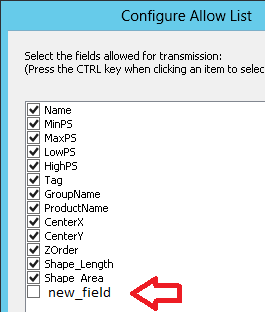
- Mark as New
- Bookmark
- Subscribe
- Mute
- Subscribe to RSS Feed
- Permalink
- Report Inappropriate Content
Alex
Stop the service, edit the MD to add the new field, then restart the service.
My guess is this is all working, but you also need to edit the Service Properties --> catalog --> allowed fields to enable access to the new field. By default it will be off.
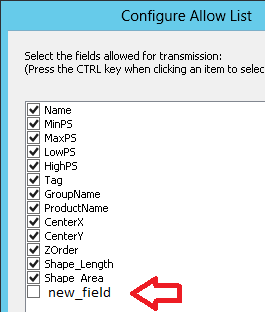
- Mark as New
- Bookmark
- Subscribe
- Mute
- Subscribe to RSS Feed
- Permalink
- Report Inappropriate Content
That works excellently! I checked the new field under Catalog parameters in the MD and the Image Service(s).
Thank you, Cody.
- Mark as New
- Bookmark
- Subscribe
- Mute
- Subscribe to RSS Feed
- Permalink
- Report Inappropriate Content
Hi,
I have published an image service and have the new fields enabled in catalog and in the service side but they are still not available in the service. Is there another step I am missing?
Thank you,
Hayleigh
- Mark as New
- Bookmark
- Subscribe
- Mute
- Subscribe to RSS Feed
- Permalink
- Report Inappropriate Content
I am also having this same issue. Mosaic in either fGDB or eGDB, with the new fields enabled in catalog, is not coming through to the image service. I have also tried overwriting the service but it makes no difference.
- Mark as New
- Bookmark
- Subscribe
- Mute
- Subscribe to RSS Feed
- Permalink
- Report Inappropriate Content
I know this post is ancient, but are there limitations to what kinds of fields will show up in the Configure Allow List? I have two date fields related to image acquisition and I can't get them to even show up as checkbox options in the Configure Allow List. They are in the mosaic Footprint attribute table, and I have another field I added there (Text) that shows up fine. I see other services have date fields in their imagery service, so I'm stumped.
EDIT: Moments after posting, I figured it out. Before publishing, you need to first go in through Catalog in ArcGIS Pro and right click the mosaic, then go to Properties. Choose the Defaults menu from the left side of the window, and then set the Allowed Fields option to include your new field(s). Then, do the same thing when publishing (or overwriting) the service as described in the accepted solution above (Configuration -> Imagery -> Allowed Fields in the panel when publishing/overwriting).
EDIT EDIT: Oh lord, plot twist—I posted too soon! The fields were available in the Configure Allowed Fields for the MD properties in Pro, but when I went to publish, they were not available as options in the Allowed Fields section, there. I have no idea what the issue is.