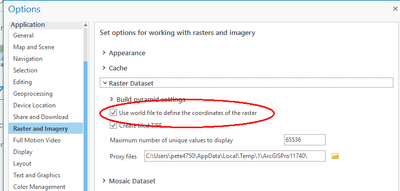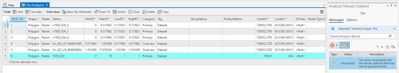- Home
- :
- All Communities
- :
- Products
- :
- ArcGIS Image Server
- :
- ArcGIS Image Server Questions
- :
- Re: Warning 71153 - Raster associated with mosaic ...
- Subscribe to RSS Feed
- Mark Topic as New
- Mark Topic as Read
- Float this Topic for Current User
- Bookmark
- Subscribe
- Mute
- Printer Friendly Page
Warning 71153 - Raster associated with mosaic dataset not georeferenced
- Mark as New
- Bookmark
- Subscribe
- Mute
- Subscribe to RSS Feed
- Permalink
- Report Inappropriate Content
Hi guys,
I created a mosaic dataset and added rasters (JPG) that has spatial reference (when checked in ArcCatalog) and has a JGW world file. But when I analyze my mosaic dataset, I keep getting this warning. Anyone here has experienced this issue and resolved it?
Thanks,
Chris
Solved! Go to Solution.
Accepted Solutions
- Mark as New
- Bookmark
- Subscribe
- Mute
- Subscribe to RSS Feed
- Permalink
- Report Inappropriate Content
Ok just an update. I did end up saving my rasters in a different format. Initially they were JPG format with world files. I had updated its spatial reference so many times but still the mosaic dataset analyzer keeps thinking that it does not have any spatial reference. So i converted the raster to JPG2000 format with the proper spatial reference. After doing that and recreating my mosaic dataset, running the mosaic dataset analyzer no longer picks up the warning of the raster not being georeferenced.
- Mark as New
- Bookmark
- Subscribe
- Mute
- Subscribe to RSS Feed
- Permalink
- Report Inappropriate Content
Hi guys,
I created a mosaic dataset and added rasters (JPG) that has spatial reference (when checked in ArcCatalog) and has a JGW world file. But when I analyze my mosaic dataset, I keep getting this warning. Anyone here has experienced this issue and resolved it?
Thanks,
Chris
- Mark as New
- Bookmark
- Subscribe
- Mute
- Subscribe to RSS Feed
- Permalink
- Report Inappropriate Content
Check the options in ArcGIS Pro that World files are being used.
You will need to set this before you add the image. If the image falls in the correct place then you can ignore the analyzer warning.
- Mark as New
- Bookmark
- Subscribe
- Mute
- Subscribe to RSS Feed
- Permalink
- Report Inappropriate Content
Ok I'll give this a try and see if makes a difference.
- Mark as New
- Bookmark
- Subscribe
- Mute
- Subscribe to RSS Feed
- Permalink
- Report Inappropriate Content
Hi Peter, that did not improve it. I opened a blank Pro project and made the update to the raster settings, then proceeded to add my mosaic dataset. I ran analyze tool and it still gives the warning. I want to resolve this issue as it might be tied to the issue im having when publishing a map service with this mosaic dataset, https://community.esri.com/t5/publishing-and-managing-services/mosaic-dataset-issue-when-published-a...
- Mark as New
- Bookmark
- Subscribe
- Mute
- Subscribe to RSS Feed
- Permalink
- Report Inappropriate Content
Wondering if its worth exporting the rasters in different format that will properly save its spatial reference and avoid this warning.
- Mark as New
- Bookmark
- Subscribe
- Mute
- Subscribe to RSS Feed
- Permalink
- Report Inappropriate Content
Ok just an update. I did end up saving my rasters in a different format. Initially they were JPG format with world files. I had updated its spatial reference so many times but still the mosaic dataset analyzer keeps thinking that it does not have any spatial reference. So i converted the raster to JPG2000 format with the proper spatial reference. After doing that and recreating my mosaic dataset, running the mosaic dataset analyzer no longer picks up the warning of the raster not being georeferenced.
- Mark as New
- Bookmark
- Subscribe
- Mute
- Subscribe to RSS Feed
- Permalink
- Report Inappropriate Content
I have experimented extensively with this issue (ArcGIS Pro 2.8 and probably similar response in Enterprise Desktop 2.9.2). Here are some of the findings:
1) with a jpg file, it does not matter if the CS is unknown or not, the warning 71153 will be generated.
2) When the .jpg with unknown CS is raster exported to a .TIFF, .JP2 or .BMP, there will be no warning generated.
3) If the first file is added is one from 2) above with no warnings, and .jpg files with unknown CS are added, there will be a warning generated.
4) if the first file is one from 2) above with no warnings and .jpg files with known CS are added, there will be no warning generated.
5) if a .TIFF, .JP2 or .BMP, are added to a mosaic dataset from 2) there is no warning. If a .jpg with a known CS is added, it will generate a warning. The offending raster is selected in image 1.
6) if additional files .jpg files are added thereafter, it will generate a warning. The offending raster are selected in image 2.
So one way to avoid the 71153 warning is to avoid adding a .jpg to the Mosaic Dataset in the current ArcGIS Pro version.
- Mark as New
- Bookmark
- Subscribe
- Mute
- Subscribe to RSS Feed
- Permalink
- Report Inappropriate Content
At least one of the mosaic dataset items is not georeferenced properly. This usually means that the item is missing a spatial reference system or does not have valid coordinates.
Apart from checking the spatial reference of individual images in Catalog, also add all the images to the map, and see if they are overlaying properly (or any image sits elsewhere).
You may select and remove the associated raster following the steps in Mosaic Dataset Analyzer: Warning 71153
Think Location
- Mark as New
- Bookmark
- Subscribe
- Mute
- Subscribe to RSS Feed
- Permalink
- Report Inappropriate Content
Thanks Jayanta. All rasters are lining up properly using their current spatial reference so it should not be the issue.