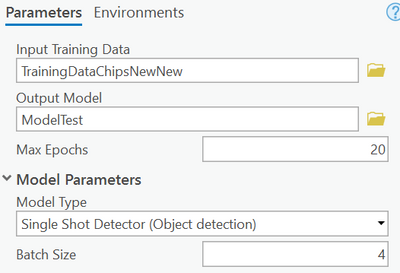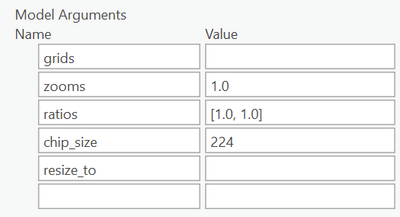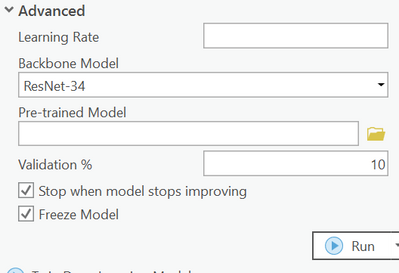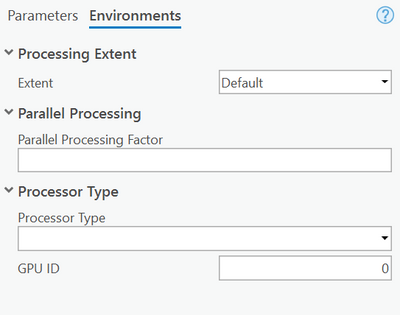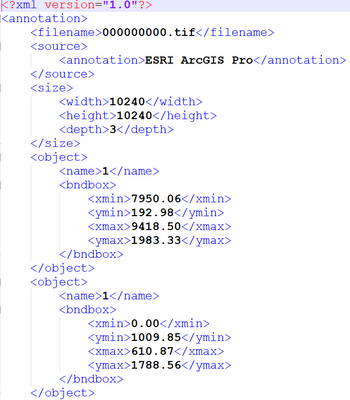- Home
- :
- All Communities
- :
- Products
- :
- Imagery and Remote Sensing
- :
- Imagery Questions
- :
- Train Deep Learning Model does not terminate
- Subscribe to RSS Feed
- Mark Topic as New
- Mark Topic as Read
- Float this Topic for Current User
- Bookmark
- Subscribe
- Mute
- Printer Friendly Page
Train Deep Learning Model does not terminate
- Mark as New
- Bookmark
- Subscribe
- Mute
- Subscribe to RSS Feed
- Permalink
- Report Inappropriate Content
Hey,
I used the Tool Export Training Data for Deep Learning to Export Training Data to Extract Building Footprints. That worked so far. Now I try to use the Train Deep Learning Tool. I have 14 Chips to train a Model. When I choose a Batch Size >14 I get this Error:
epochs = int(np.ceil(num_it/len(learn.data.train_dl)))
ZeroDivisionError: division by zero
I guess cause the Batch Size is greater than the number of epochs. When I choose Batch Size = 1 I get this Error:
Raise ValueError(capos;Expected more than 1 value per channel when training, got input size {}capos;.format(size))
ValueError: Expected more than 1 value per channel when training, got input size torch. Size([1, 256, 1, 1])
When I choose batch Size between 1 and 14 the Application doesent terminate. I waited for 20 Minutes and it still says running.... It never starts with Epoch 1. When I try to stop the Tool it also doesn't work. It just says canceling. I waited for 5 Minutes but nothing is changing. Cause of that I stop Arc GIS Pro with the Task Manager. Does anyone know this problem and can help me? I dont find any related posts. Do I maybe have to change some of the Parameters. Here are the parameters that I am using:
This is how one of my Label Files looks like.
I am using ArcGIS Pro 2.8.3. Now I will test if anythink is changig if I wait longer. But I think the Tool should be faster if I use only 14 Chips.
I hope someone knows a Solution. Thanks in advance.
- Mark as New
- Bookmark
- Subscribe
- Mute
- Subscribe to RSS Feed
- Permalink
- Report Inappropriate Content
Moved to Imagery and Remote Sensing Questions so you get a chance on finding an answer
... sort of retired...
- Mark as New
- Bookmark
- Subscribe
- Mute
- Subscribe to RSS Feed
- Permalink
- Report Inappropriate Content
Did you solve this? I have the same error