- Home
- :
- All Communities
- :
- Products
- :
- Imagery and Remote Sensing
- :
- Imagery Questions
- :
- Tool failure during classification wizard
- Subscribe to RSS Feed
- Mark Topic as New
- Mark Topic as Read
- Float this Topic for Current User
- Bookmark
- Subscribe
- Mute
- Printer Friendly Page
Tool failure during classification wizard
- Mark as New
- Bookmark
- Subscribe
- Mute
- Subscribe to RSS Feed
- Permalink
- Report Inappropriate Content
In the Training phase of the Classification Wizard (Supervised, Support Vector Machine selected) an error message is displayed saying the tool has failed. It gets to just past 50% of "generating segmented dataset" and the tool fails. Detail of the error is a Error 999999 and several tables not found. The input is a Pro created mosaic of NAIP images. The uncompressed file is 20.5 GB. Why is the tool failing? Is it the tool? Is it the input data? Is it a lack of sufficient memory? An photo of the error message is attached.
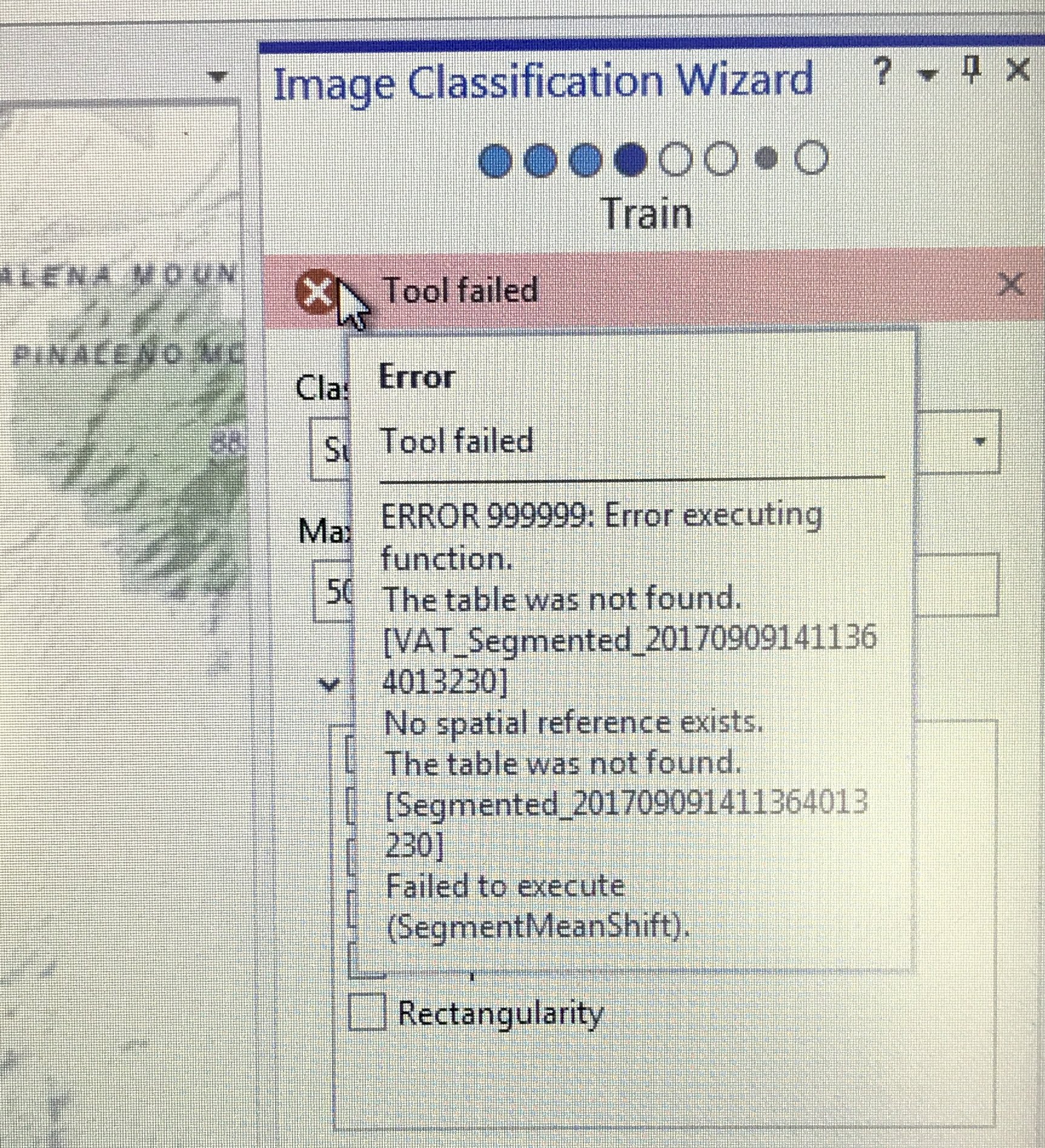
- Mark as New
- Bookmark
- Subscribe
- Mute
- Subscribe to RSS Feed
- Permalink
- Report Inappropriate Content
To rule out some of these, try a sample of the same image type
- Mark as New
- Bookmark
- Subscribe
- Mute
- Subscribe to RSS Feed
- Permalink
- Report Inappropriate Content
Did you ever figure out what was causing the tool to fail? I am receiving the same error. This is the first time I've tried to do image classification within ArcGIS Pro.
ERROR 999999: Something unexpected caused the tool to fail. Contact Esri Technical Support (http://esriurl.com/support) to Report a Bug, and refer to the error help for potential solutions or workarounds.
The table was not found. [VAT_Segmented_202105101417354459224_interIndex]
The table was not found. [VAT_Segmented_202105101417354459224_interIndex]
Failed to execute (TrainSupportVectorMachineClassifier).
Failed at Monday, May 10, 2021 2:26:33 PM (Elapsed Time: 2.04 seconds)
- Mark as New
- Bookmark
- Subscribe
- Mute
- Subscribe to RSS Feed
- Permalink
- Report Inappropriate Content
I have had this same issue. I think this may be why I get another error in the classification step. See https://community.esri.com/t5/arcgis-pro-questions/error-in-classify-step-of-image-classification-wi...
- Mark as New
- Bookmark
- Subscribe
- Mute
- Subscribe to RSS Feed
- Permalink
- Report Inappropriate Content
I am getting the same message. I was able to to the whole wizard successfully and am now trying to do the same steps on an overlapping image collected at the same time. I don't know what table it is talking about. The training samples?