- Home
- :
- All Communities
- :
- Products
- :
- ArcGIS Image Analyst
- :
- ArcGIS Image Analyst Questions
- :
- Question to Full Motion Video In ArcGIS Pro
- Subscribe to RSS Feed
- Mark Topic as New
- Mark Topic as Read
- Float this Topic for Current User
- Bookmark
- Subscribe
- Mute
- Printer Friendly Page
Question to Full Motion Video In ArcGIS Pro
- Mark as New
- Bookmark
- Subscribe
- Mute
- Subscribe to RSS Feed
- Permalink
- Report Inappropriate Content
Hi,
I have some videos from aircraft based surveillance cameras to test with in ArcGIS Pro Full Motion Video. After adding the videos to ArcGIS Pro I can play the videos, but not edit in it. The image section is displayed correctly in the basemap, but the edited points disappear immediately and no features (polygons) are displayed that have been edited in the basemap.
Can there be a problem with projections here? In the sample videos of Esri (Train, Highway, etc.) the editing works flawlessly.
Thank you in advance!
Best Regards
Clemens
full-motion video (fmv)
fmv
arcgis image analyst
- Mark as New
- Bookmark
- Subscribe
- Mute
- Subscribe to RSS Feed
- Permalink
- Report Inappropriate Content
capabilities
Introduction to Full Motion Video—ArcGIS Pro | ArcGIS Desktop
In the Image Analyst, motion imagery including FMV can be edited
An overview of the Motion Imagery toolset—Help | ArcGIS Desktop
- Mark as New
- Bookmark
- Subscribe
- Mute
- Subscribe to RSS Feed
- Permalink
- Report Inappropriate Content
Hi Dan,
I know all these help sites, but they cannot solve the problem. When I add points, they dissapear and become one small point in the upper left corner of the video, so this seems to be a projection problem...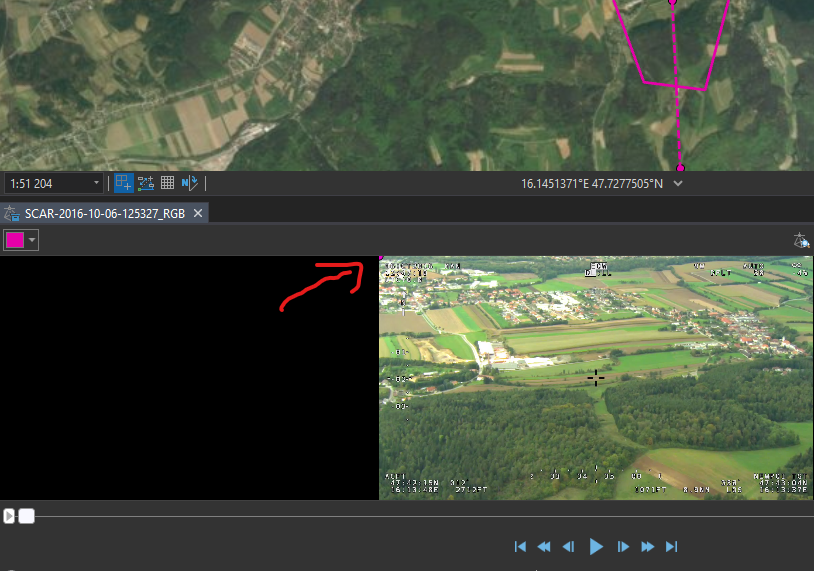
regards
Clemens
- Mark as New
- Bookmark
- Subscribe
- Mute
- Subscribe to RSS Feed
- Permalink
- Report Inappropriate Content
What version are you on? Are you able to share your data with us?
This is very strange. I can't think of something that might cause this.
- Mark as New
- Bookmark
- Subscribe
- Mute
- Subscribe to RSS Feed
- Permalink
- Report Inappropriate Content
Upon review of the data, the MISB data stream had an erroneous value for height above ellipsoid, in the range of 10km. this must be corrected at the source.