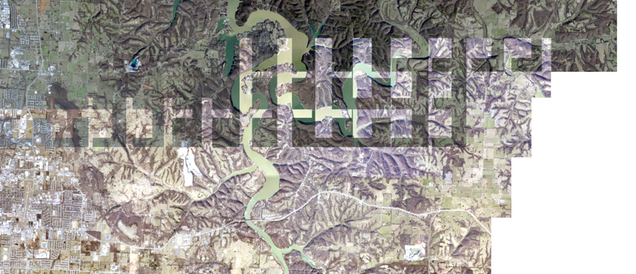- Home
- :
- All Communities
- :
- Products
- :
- Imagery and Remote Sensing
- :
- Imagery Questions
- :
- Poor seam in mosaic between imagery sources
- Subscribe to RSS Feed
- Mark Topic as New
- Mark Topic as Read
- Float this Topic for Current User
- Bookmark
- Subscribe
- Mute
- Printer Friendly Page
Poor seam in mosaic between imagery sources
- Mark as New
- Bookmark
- Subscribe
- Mute
- Subscribe to RSS Feed
- Permalink
- Report Inappropriate Content
Hey guys,
I'm preparing to create a vector map tile package to host imagery AGOL. It's for two counties totaling about 5,000 images and 400 GB. I have three folders of TIFFs I'm mosaic-ing, but the overlap between sources comes out very poorly (see image below). How can I create the overlap to be more seamless without manually removing hundreds of overlapping images from the source folder? My workflow is listed as follows:
- Ensure that the folders of images contain .TIF files only and no .OVR files. Delete any .OVR files if they exist
- Go to Analysis>Geoprocessing>Environments and uncheck the box for Maintain Attachments
- Run Create Mosaic Dataset from Geoprocessing Tools in ArcGIS Pro
- Run Add Rasters to Mosaic Dataset and add three folders
- Run Define Overviews from Geoprocessing Tools
- Check box for Force Overview Tiles
- Enter -1 for Number of Levels
- Run Build Overviews from Geoprocessing Tools
- Uncheck box for Define Missing Overview Tiles
I've tried changing the display order in Resolve Overlap, but nothing changes no matter which order I choose.
- Mark as New
- Bookmark
- Subscribe
- Mute
- Subscribe to RSS Feed
- Permalink
- Report Inappropriate Content
Why are you attempting to create a vector tile package vs TileCache?
You need no delete the .OVR
Process should be :
Create Mosaic Dataset
Add Images from folders
From table or select tool, select image from each input folder and use Merge Mosaic Dataset items. This will in your case reduce the number of footprints to 3
In properties of Mosaic dataset, Set mosaic method to By Attribute, Object ID. (To keep order fixed) and Clip to footprints on
Zoom to see the imagery.
Review the footprints and use editing tools to clip along requested extent.
Generate Tile Cache, but 'Maximum Source Cell Size' to a value about 1.5x the cell size of the largest set of images. This will ensure that overviews are not required but crated form higher resolution cache. Please see 'Serving Cached Imagery'
If you want more advanced merging take a look at the Seamline processes by which you can also defined blends etc.