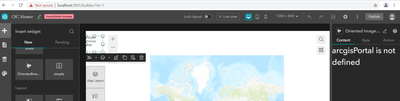- Home
- :
- All Communities
- :
- Products
- :
- ArcGIS Image Server
- :
- ArcGIS Image Server Questions
- :
- Re: Oriented Imagery Widget on Experience Builder
- Subscribe to RSS Feed
- Mark Topic as New
- Mark Topic as Read
- Float this Topic for Current User
- Bookmark
- Subscribe
- Mute
- Printer Friendly Page
- Mark as New
- Bookmark
- Subscribe
- Mute
- Subscribe to RSS Feed
- Permalink
- Report Inappropriate Content
I was trying to replicate this Esri demo web for viewing OIC. I installed the Experience Builder using the installation steps on the website. I the started the server and client. Also I had previously download the widget from GitHub and extracted it to the appropriate client folder.
The Oriented Imagery widget is showing on my list of widget when I start the Experience Builder, however, when I add the widget is shows "arcgisPortal is not defined", is this normal and how can this be fixed.
I did create the app on the Enterprise portal and copied the app ID to the experience builder during the log-in.
I tired using Web App Builder but it seem the widget is only available for 3D maps
I am new to using Experience Builder, so any help would be appreciated
Solved! Go to Solution.
Accepted Solutions
- Mark as New
- Bookmark
- Subscribe
- Mute
- Subscribe to RSS Feed
- Permalink
- Report Inappropriate Content
Hi,
Which version of Experience Builder (Dev Edition) are you using? If it is 1.4, then this is a known issue and will be fixed in the next release of Oriented Imagery. Can you please try with version 1.3? Widget works in Experience Builder version 1.3 or below.
- Mark as New
- Bookmark
- Subscribe
- Mute
- Subscribe to RSS Feed
- Permalink
- Report Inappropriate Content
Hi,
Which version of Experience Builder (Dev Edition) are you using? If it is 1.4, then this is a known issue and will be fixed in the next release of Oriented Imagery. Can you please try with version 1.3? Widget works in Experience Builder version 1.3 or below.
- Mark as New
- Bookmark
- Subscribe
- Mute
- Subscribe to RSS Feed
- Permalink
- Report Inappropriate Content
Hi,
Thank you, yes I was using version 1.4. I got version 1.3, tried it and it worked. Thanks.