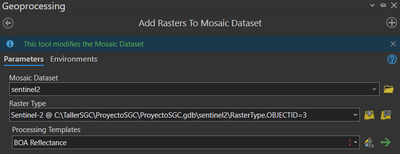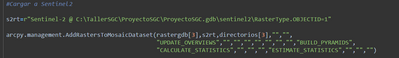- Home
- :
- All Communities
- :
- Products
- :
- Imagery and Remote Sensing
- :
- Imagery Questions
- :
- load sentinel-2 level 2 images to mosaic dataset w...
- Subscribe to RSS Feed
- Mark Topic as New
- Mark Topic as Read
- Float this Topic for Current User
- Bookmark
- Subscribe
- Mute
- Printer Friendly Page
load sentinel-2 level 2 images to mosaic dataset with python
- Mark as New
- Bookmark
- Subscribe
- Mute
- Subscribe to RSS Feed
- Permalink
- Report Inappropriate Content
I am creating mosaic datasets configured by Sentinel-2 MSI product type, to manage sentinel 2 atmospherically corrected (level 2) images.
When I do it manually from the Add raster to mosaic dataset tool, I parameterize as product type Sentinel 2 with level L2, from the parameter box it is updated as follows ("Sentinel-2 @ C:\Workshop\Project\Project.gdb \sentinel2\RasterType.OBJECTID=1"), that is, with the name of the product (Sentinel-2), the route of the mosaic, and the type of raster level 2 (RasterType.OBJECTD=1), and when executed it loads the information of the images to the mosaic correctly.
As I have to do it several times for different regions, I tried to automate the creation and loading of content with a notebook in python but I have several problems because I can't find how to add that raster type parameter and assign it as level2 (by default it is parameterized with level 1) and the processing template parameter.
I tried to pass it a parameter similar to the one generated when I assign it manually, but I don't get a good response.
I appreciate your collaboration regarding the upload of data to atmospherically corrected mosaics (Landsat 8 L2, Landsat 9 L2, Sentinel2 MSI Level 2) and the way to assign different processing templates to data before load to mosaic dataset from python (arcpy, api py).