- Home
- :
- All Communities
- :
- Products
- :
- Imagery and Remote Sensing
- :
- Imagery Questions
- :
- Exporting NDVI Tool Issue
- Subscribe to RSS Feed
- Mark Topic as New
- Mark Topic as Read
- Float this Topic for Current User
- Bookmark
- Subscribe
- Mute
- Printer Friendly Page
Exporting NDVI Tool Issue
- Mark as New
- Bookmark
- Subscribe
- Mute
- Subscribe to RSS Feed
- Permalink
- Report Inappropriate Content
Hello, I am using ArcMap 10.4.1 and used the NDVI tool under the image analysis tab. The temporary file looks great, but I need to save/export it. Each time I try to export it the exported file looks just like my original tif file and has no attribute table associated with it. It also does not have the NDVI map that the temporary NDVI image has. I'm not sure what I'm doing wrong. Any ideas? I would appreciate any insight you could give me. - Matt
This is what my Export Raster Data box looks like.

And this is what the final product looks like: As you can see there is no NDVI map, just the tif image:
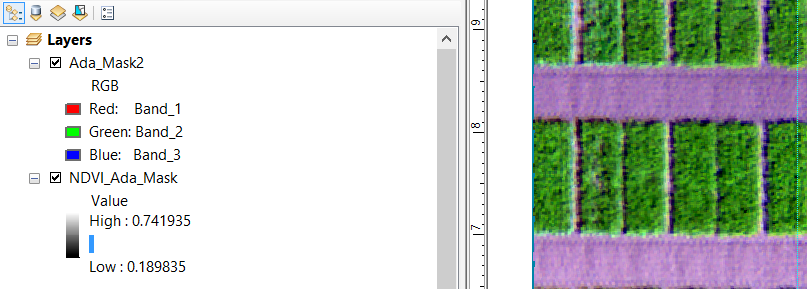
- Mark as New
- Bookmark
- Subscribe
- Mute
- Subscribe to RSS Feed
- Permalink
- Report Inappropriate Content
Those results are temporary and there is no indication that they can be made permanent, although this suggests otherwise
however
shows promise
or perhaps Copy Raster
- Mark as New
- Bookmark
- Subscribe
- Mute
- Subscribe to RSS Feed
- Permalink
- Report Inappropriate Content
It looks like you're exporting the "Ada_Mask" layer and not the "NDVI_Ada_Mask" layer.