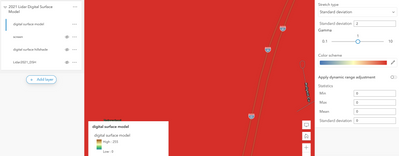- Home
- :
- All Communities
- :
- Products
- :
- Imagery and Remote Sensing
- :
- Imagery Questions
- :
- DSM in AGOL Map Viewer Tiling Issue
- Subscribe to RSS Feed
- Mark Topic as New
- Mark Topic as Read
- Float this Topic for Current User
- Bookmark
- Subscribe
- Mute
- Printer Friendly Page
DSM in AGOL Map Viewer Tiling Issue
- Mark as New
- Bookmark
- Subscribe
- Mute
- Subscribe to RSS Feed
- Permalink
- Report Inappropriate Content
Hello,
I published a digital surface model dataset to my AGOL account from Pro. It includes digital surface model and digital surface hillshade images based upon 2021 Lidar. When viewing in the new map viewer I get tiling, so not very nice. While applying digital range adjustment you can clearly see the tiling. Also, the legend does not reflect my chosen color scheme.
If I switch off the digital range adjustment, I get this.
In the classic map viewer I do not get this issue. However, in the classic map viewer I can not group the layers. I'd rather stay in the new map viewer. Is this a bug?
EDIT: I've already posted in the AGOL community. I was referred to the imagery team.
Solved! Go to Solution.
Accepted Solutions
- Mark as New
- Bookmark
- Subscribe
- Mute
- Subscribe to RSS Feed
- Permalink
- Report Inappropriate Content
Having the dynamic range adjustment selected sometimes causes this, I've learned --> https://community.esri.com/t5/arcgis-online-questions/imagery-layers-not-displaying-properly-in-new-...
- Mark as New
- Bookmark
- Subscribe
- Mute
- Subscribe to RSS Feed
- Permalink
- Report Inappropriate Content
Having the dynamic range adjustment selected sometimes causes this, I've learned --> https://community.esri.com/t5/arcgis-online-questions/imagery-layers-not-displaying-properly-in-new-...