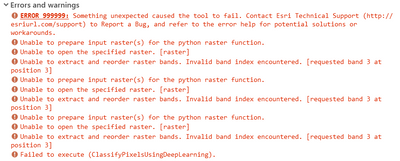- Home
- :
- All Communities
- :
- Products
- :
- ArcGIS Image Server
- :
- ArcGIS Image Server Questions
- :
- Re: Deep Learning for land classification Error
- Subscribe to RSS Feed
- Mark Topic as New
- Mark Topic as Read
- Float this Topic for Current User
- Bookmark
- Subscribe
- Mute
- Printer Friendly Page
Deep Learning for land classification Error
- Mark as New
- Bookmark
- Subscribe
- Mute
- Subscribe to RSS Feed
- Permalink
- Report Inappropriate Content
Dear Community,
attempted to classify pixels using deep learning by applying the Land Cover Classification dlpk.
However, an error returned: Error 999999
is there a way around this?
Thanks
- Mark as New
- Bookmark
- Subscribe
- Mute
- Subscribe to RSS Feed
- Permalink
- Report Inappropriate Content
Hi ,
I have same error. Continuously giving an ERROR 999999. Runs the process 2% only then gives error
I'm currently on ArcGIS Pro 2.8.3
I use this model https://www.arcgis.com/home/item.html?id=e732ee81a9c14c238a14df554a8e3225 for landsat 8
I setted the processing template to None , i'm still receiving the same error message
- Mark as New
- Bookmark
- Subscribe
- Mute
- Subscribe to RSS Feed
- Permalink
- Report Inappropriate Content
Hi,
Can you paste a screenshot of same ?
Thanks,
Sandeep
- Mark as New
- Bookmark
- Subscribe
- Mute
- Subscribe to RSS Feed
- Permalink
- Report Inappropriate Content
Hi Sandeep
Thanks
- Mark as New
- Bookmark
- Subscribe
- Mute
- Subscribe to RSS Feed
- Permalink
- Report Inappropriate Content
Hi,
It seems that your training data had 4 or more bands but the image you are trying to deploy your model on has only 3 bands.
These models expect same number of bands in target imagery as in the training data.
You can try to retrain the model with fewer bands same as in target imagery, you might need to rexport the training data. If it was only alpha channel in the training imagery, you can just add one more constant band in the target imagery.
Thanks,
Sandeep
- Mark as New
- Bookmark
- Subscribe
- Mute
- Subscribe to RSS Feed
- Permalink
- Report Inappropriate Content
I'm having a similar issue when running the ArcGIS Pro Classification Wizard (Supervised/Object based/Support Vector Machine) on a local projected image clipped from Sentinel 2 Views. I get this error (screen shot attached) and can't proceed. Is this possible or am I missing something?
Thanks,
Will
- Mark as New
- Bookmark
- Subscribe
- Mute
- Subscribe to RSS Feed
- Permalink
- Report Inappropriate Content
hello
i also have a problem when using the deep learning
i am using the landsat 8 areial image and i download the deep learning as procedure.
Here is the message:
Classify Pixels Using Deep Learning
=====================
Parameters
Input Raster Surface Reflectance_LC08_L2SP_089079_20130427_20200912_02_T1_MTL
Output Classified Raster C:\Users\Admin\Documents\ArcGIS\Projects\MyProject1\MyProject1.gdb\SurfaceReflect_ClassifyPixel3
Model Definition C:\学习文件\2022 Semester 2\Final Research\土地利用深度学习\LandCoverClassification.dlpk
Arguments padding 128;batch_size 4;predict_background True;test_time_augmentation True;tile_size 512;landsat_imagery_level 2
Processing Mode PROCESS_AS_MOSAICKED_IMAGE
Output Folder
=====================
Environments
Extent 152.607318628634 -27.5730888984295 153.480255433056 -27.3123415412645 GEOGCS["GCS_GDA_1994",DATUM["D_GDA_1994",SPHEROID["GRS_1980",6378137.0,298.257222101]],PRIMEM["Greenwich",0.0],UNIT["Degree",0.0174532925199433]]
Cell Size 30
Processor Type GPU
=====================
Messages
Start Time: Friday, 9 September 2022 2:23:47 AM
ERROR 999999: Something unexpected caused the tool to fail. Contact Esri Technical Support (http://esriurl.com/support) to Report a Bug, and refer to the error help for potential solutions or workarounds.
Unable to read pixels from the python raster function.
Unable to read pixels from the python raster function.
Function Read Error [Raster Function Template]
Unable to read pixels from the python raster function.
Traceback (most recent call last):
File "C:\Users\Admin\AppData\Local\Temp\ArcGISProTemp14780\LandCoverClassification.dlpk\ArcGISImageClassifier.py", line 275, in updatePixels
xx = self.child_image_classifier.updatePixelsTTA(tlc, shape, props, **pixelBlocks).astype(props['pixelType'], copy=False)
File "C:\Users\Admin\AppData\Local\Temp\ArcGISProTemp14780\LandCoverClassification.dlpk\_unet.py", line 443, in updatePixelsTTA
all_activations = self.tta_predict(
File "C:\Users\Admin\AppData\Local\Temp\ArcGISProTemp14780\LandCoverClassification.dlpk\_unet.py", line 399, in tta_predict
int_surface = self.split_predict_interpolate(
File "C:\Users\Admin\AppData\Local\Temp\ArcGISProTemp14780\LandCoverClassification.dlpk\_unet.py", line 371, in split_predict_interpolate
output = self.model(patches)
File "C:\Program Files\ArcGIS\Pro\bin\Python\envs\arcgispro-py3\Lib\site-packages\torch\nn\modules\module.py", line 889, in _call_impl
result = self.forward(*input, **kwargs)
File "C:\Program Files\ArcGIS\Pro\bin\Python\envs\arcgispro-py3\Lib\site-packages\fastai\layers.py", line 136, in forward
nres = l(res)
File "C:\Program Files\ArcGIS\Pro\bin\Python\envs\arcgispro-py3\Lib\site-packages\torch\nn\modules\module.py", line 889, in _call_impl
result = self.forward(*input, **kwargs)
File "C:\Program Files\ArcGIS\Pro\bin\Python\envs\arcgispro-py3\Lib\site-packages\fastai\layers.py", line 136, in forward
nres = l(res)
File "C:\Program Files\ArcGIS\Pro\bin\Python\envs\arcgispro-py3\Lib\site-packages\torch\nn\modules\module.py", line 889, in _call_impl
result = self.forward(*input, **kwargs)
File "C:\Program Files\ArcGIS\Pro\bin\Python\envs\arcgispro-py3\Lib\site-packages\fastai\layers.py", line 150, in forward
def forward(self, x): return torch.cat([x,x.orig], dim=1) if self.dense else (x+x.orig)
RuntimeError: CUDA out of memory. Tried to allocate 412.00 MiB (GPU 0; 2.00 GiB total capacity; 1.11 GiB already allocated; 0 bytes free; 1.41 GiB reserved in total by PyTorch)
Python raster function's .updatePixels() method returned nothing.
Unable to read pixels from the python raster function.
Unable to read pixels from the python raster function.
Function Read Error [Raster Function Template]
Unable to read pixels from the python raster function.
Traceback (most recent call last):
File "C:\Users\Admin\AppData\Local\Temp\ArcGISProTemp14780\LandCoverClassification.dlpk\ArcGISImageClassifier.py", line 275, in updatePixels
xx = self.child_image_classifier.updatePixelsTTA(tlc, shape, props, **pixelBlocks).astype(props['pixelType'], copy=False)
File "C:\Users\Admin\AppData\Local\Temp\ArcGISProTemp14780\LandCoverClassification.dlpk\_unet.py", line 443, in updatePixelsTTA
all_activations = self.tta_predict(
File "C:\Users\Admin\AppData\Local\Temp\ArcGISProTemp14780\LandCoverClassification.dlpk\_unet.py", line 399, in tta_predict
int_surface = self.split_predict_interpolate(
File "C:\Users\Admin\AppData\Local\Temp\ArcGISProTemp14780\LandCoverClassification.dlpk\_unet.py", line 371, in split_predict_interpolate
output = self.model(patches)
File "C:\Program Files\ArcGIS\Pro\bin\Python\envs\arcgispro-py3\Lib\site-packages\torch\nn\modules\module.py", line 889, in _call_impl
result = self.forward(*input, **kwargs)
File "C:\Program Files\ArcGIS\Pro\bin\Python\envs\arcgispro-py3\Lib\site-packages\fastai\layers.py", line 136, in forward
nres = l(res)
File "C:\Program Files\ArcGIS\Pro\bin\Python\envs\arcgispro-py3\Lib\site-packages\torch\nn\modules\module.py", line 889, in _call_impl
result = self.forward(*input, **kwargs)
File "C:\Program Files\ArcGIS\Pro\bin\Python\envs\arcgispro-py3\Lib\site-packages\fastai\layers.py", line 136, in forward
nres = l(res)
File "C:\Program Files\ArcGIS\Pro\bin\Python\envs\arcgispro-py3\Lib\site-packages\torch\nn\modules\module.py", line 889, in _call_impl
result = self.forward(*input, **kwargs)
File "C:\Program Files\ArcGIS\Pro\bin\Python\envs\arcgispro-py3\Lib\site-packages\fastai\layers.py", line 150, in forward
def forward(self, x): return torch.cat([x,x.orig], dim=1) if self.dense else (x+x.orig)
RuntimeError: CUDA out of memory. Tried to allocate 412.00 MiB (GPU 0; 2.00 GiB total capacity; 1.11 GiB already allocated; 0 bytes free; 1.41 GiB reserved in total by PyTorch)
Python raster function's .updatePixels() method returned nothing.
Unable to read pixels from the python raster function.
Unable to read pixels from the python raster function.
Function Read Error [Raster Function Template]
Unable to read pixels from the python raster function.
Traceback (most recent call last):
File "C:\Users\Admin\AppData\Local\Temp\ArcGISProTemp14780\LandCoverClassification.dlpk\ArcGISImageClassifier.py", line 275, in updatePixels
xx = self.child_image_classifier.updatePixelsTTA(tlc, shape, props, **pixelBlocks).astype(props['pixelType'], copy=False)
File "C:\Users\Admin\AppData\Local\Temp\ArcGISProTemp14780\LandCoverClassification.dlpk\_unet.py", line 443, in updatePixelsTTA
all_activations = self.tta_predict(
File "C:\Users\Admin\AppData\Local\Temp\ArcGISProTemp14780\LandCoverClassification.dlpk\_unet.py", line 399, in tta_predict
int_surface = self.split_predict_interpolate(
File "C:\Users\Admin\AppData\Local\Temp\ArcGISProTemp14780\LandCoverClassification.dlpk\_unet.py", line 371, in split_predict_interpolate
output = self.model(patches)
File "C:\Program Files\ArcGIS\Pro\bin\Python\envs\arcgispro-py3\Lib\site-packages\torch\nn\modules\module.py", line 889, in _call_impl
result = self.forward(*input, **kwargs)
File "C:\Program Files\ArcGIS\Pro\bin\Python\envs\arcgispro-py3\Lib\site-packages\fastai\layers.py", line 136, in forward
nres = l(res)
File "C:\Program Files\ArcGIS\Pro\bin\Python\envs\arcgispro-py3\Lib\site-packages\torch\nn\modules\module.py", line 889, in _call_impl
result = self.forward(*input, **kwargs)
File "C:\Program Files\ArcGIS\Pro\bin\Python\envs\arcgispro-py3\Lib\site-packages\fastai\layers.py", line 136, in forward
nres = l(res)
File "C:\Program Files\ArcGIS\Pro\bin\Python\envs\arcgispro-py3\Lib\site-packages\torch\nn\modules\module.py", line 889, in _call_impl
result = self.forward(*input, **kwargs)
File "C:\Program Files\ArcGIS\Pro\bin\Python\envs\arcgispro-py3\Lib\site-packages\fastai\layers.py", line 150, in forward
def forward(self, x): return torch.cat([x,x.orig], dim=1) if self.dense else (x+x.orig)
RuntimeError: CUDA out of memory. Tried to allocate 412.00 MiB (GPU 0; 2.00 GiB total capacity; 1.11 GiB already allocated; 0 bytes free; 1.41 GiB reserved in total by PyTorch)
Python raster function's .updatePixels() method returned nothing.
Failed to execute (ClassifyPixelsUsingDeepLearning).
Failed at Friday, 9 September 2022 2:25:08 AM (Elapsed Time: 1 minutes 20 seconds)
- Mark as New
- Bookmark
- Subscribe
- Mute
- Subscribe to RSS Feed
- Permalink
- Report Inappropriate Content
- « Previous
-
- 1
- 2
- Next »
- « Previous
-
- 1
- 2
- Next »