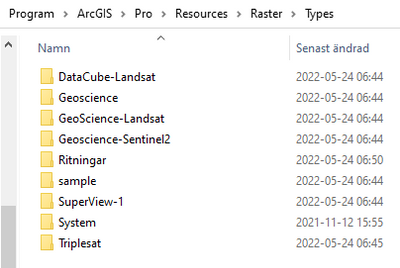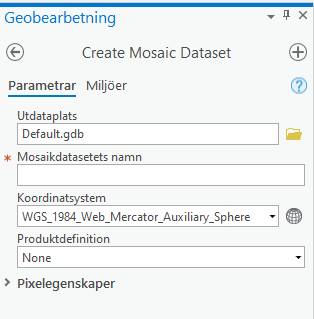- Home
- :
- All Communities
- :
- Products
- :
- Imagery and Remote Sensing
- :
- Imagery Questions
- :
- Re: Custom Raster type not showing in ArcGIS Pro 2...
- Subscribe to RSS Feed
- Mark Topic as New
- Mark Topic as Read
- Float this Topic for Current User
- Bookmark
- Subscribe
- Mute
- Printer Friendly Page
Custom Raster type not showing in ArcGIS Pro 2.8
- Mark as New
- Bookmark
- Subscribe
- Mute
- Subscribe to RSS Feed
- Permalink
- Report Inappropriate Content
Hi!
I am trying to build a custom raster type for a project.
As a first step I am trying to deploy example raster types from ESRI:s Github page. I copied the folders to C:\Program Files\ArcGIS\Pro\Resources\Raster\Types. Se screenshot below:
Unfortunately I can't se the raster types when I try to create a new mosaic data set in ArcGIS Pro 2.8.
I have tried to restart ArcGIS Pro 2.8 - any suggestions on how to debug?
Solved! Go to Solution.
Accepted Solutions
- Mark as New
- Bookmark
- Subscribe
- Mute
- Subscribe to RSS Feed
- Permalink
- Report Inappropriate Content
Now it works but I am unsure why.
I did the following - maybe it'll help someone in the future.
I restructured the folder so all my raster types goes in C:\Program Files\ArcGIS\Pro\Resources\Raster\Types\custom\
Then I create a new mosaic raster dataset in my GDB with "Product definition" = "None".
When I then want to add rasters I can choose my custom raster data type.
- Mark as New
- Bookmark
- Subscribe
- Mute
- Subscribe to RSS Feed
- Permalink
- Report Inappropriate Content
Now it works but I am unsure why.
I did the following - maybe it'll help someone in the future.
I restructured the folder so all my raster types goes in C:\Program Files\ArcGIS\Pro\Resources\Raster\Types\custom\
Then I create a new mosaic raster dataset in my GDB with "Product definition" = "None".
When I then want to add rasters I can choose my custom raster data type.