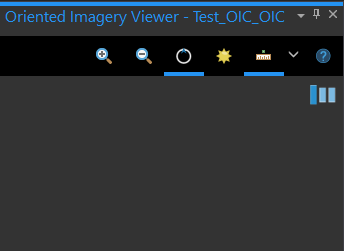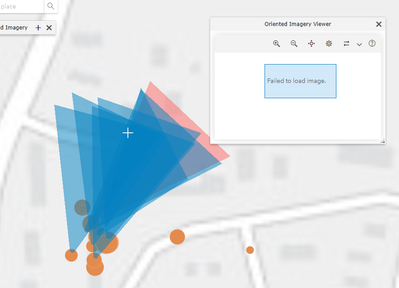- Home
- :
- All Communities
- :
- Products
- :
- ArcGIS Image Server
- :
- ArcGIS Image Server Questions
- :
- ArcGIS Pro Oriented Imagery Manager not working
- Subscribe to RSS Feed
- Mark Topic as New
- Mark Topic as Read
- Float this Topic for Current User
- Bookmark
- Subscribe
- Mute
- Printer Friendly Page
ArcGIS Pro Oriented Imagery Manager not working
- Mark as New
- Bookmark
- Subscribe
- Mute
- Subscribe to RSS Feed
- Permalink
- Report Inappropriate Content
Hiya,
I am currently attempting to use the Oriented Imagery management tools and plugin in ArcGIS Pro 2.6.0, however I am unable to view the images within the data.
At the moment I have created a QuickCapture app which uses a layer with the oriented imagery capability enabled. This creates and adds the relevant fields to capture oriented imagery, in addition to creating the Oriented Imagery Catalogue. However when loading the data into the WebApp which ESRI provides to demo the capabilities for this (https://oi1.img.arcgis.com/app/index.html?oic=7afb7e86a63d4bb28d0c1f925c1dc7df) or when adding the OIC into ArcGIS Pro, I am unable to view the images which have been captured.
Within the demo WebApp, when selecting a focus point it simply says 'Failed to load images'. Despite this, the coverage areas are generated and I can see the cameras viewshed.
Within ArcGIS Pro (with the OIC tools and management tool installed), after adding in the OIC data and selecting an OI location, the Imagery Viewer just continues to load and not show anything. The coverage areas aren't showing either (just perpetually loads).
We are also using Enterprise 10.8.1
I can provide any further information if needed, as of now I will attempt to view the data through the custom widget in a WebApp.
Any help is greatly appreciated, thanks!
Sam