In a GIF: Turn addresses into points on a map in seconds
- Subscribe to RSS Feed
- Mark as New
- Mark as Read
- Bookmark
- Subscribe
- Printer Friendly Page
- Report Inappropriate Content
You've just added another record to "the table"—that one that your organization uses to store the billing addresses for your clients. Great job! But now have you considered how that new address relates to the other 10,000 in the table? Does it signal the emergence of a new hot spot of business? Or are you starting to see less business in a specific region due to unknown competition? Break your data out of "the table" and get ready for analysis in this week's #InAGIF.
If I had to give some order of operations to my gifs, this would be spot #1: getting your data out of a static format and making it dynamic using a process called geocoding. This process converts addresses into points on a map by matching them up against a database. In ArcGIS Online, it's as easy as drag-and-drop.
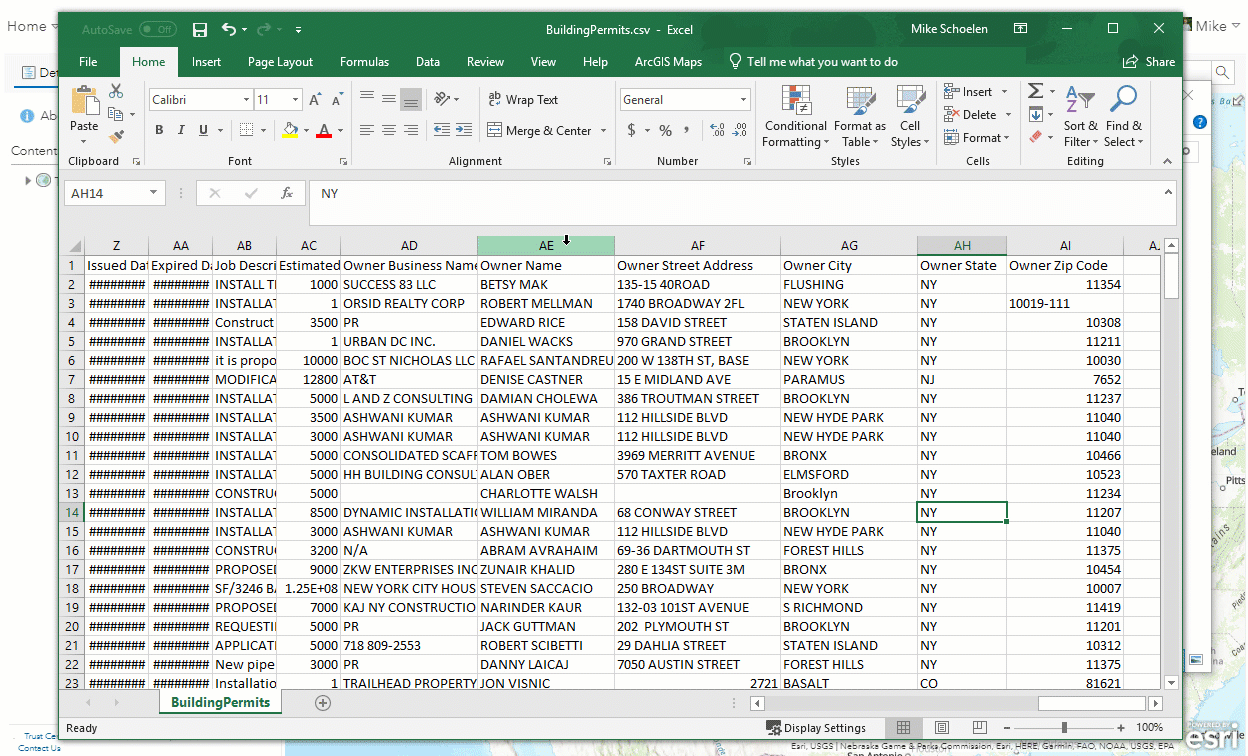
Geocoding is as easy as drag and drop
Compared to using a search engine to extract coordinates line-by-line, this is a game changer. While the drag-and-drop functionality is capped to a few thousand records, ArcGIS Online has other tools that can geocode massive datasets just as quickly, either in this interface or behind the scenes. There are also options for secure geocoding on-premise for health-related, sensitive, or big datasets.
Ok, so you've given your addresses some points on a map.... now what? Welcome to GIS.
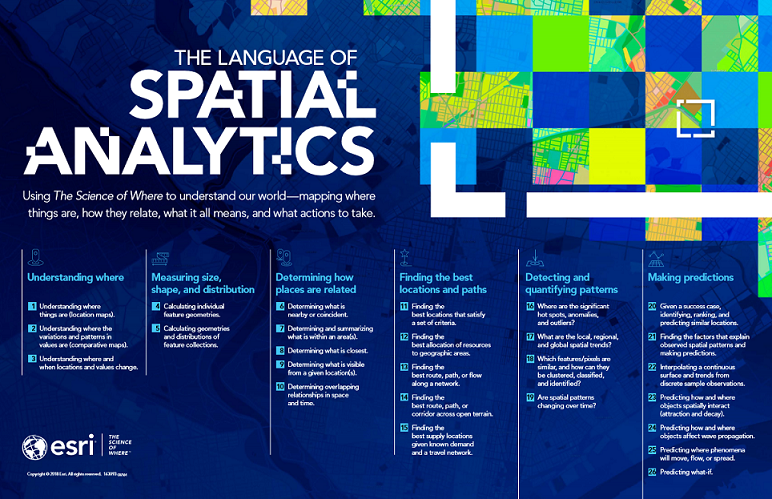
About In a GIF:
Every Friday, I take a few seconds of my day to demonstrate a cool feature of the ArcGIS platform, and share it with you all! The goal is to show how easy it is to create incredible products using tools available in the Esri environment.
We've all seen "look how easy this tool is to use" demos before, using curated data and copy-pasta code. So, to truly demonstrate going from zero-to-hero, In a GIF follows three simple rules:
In a GIF Rules: 1) The .gif must be less than 45 seconds. 2) No cutting time from the .gif 3) No pre-prepared code allowed. |
You must be a registered user to add a comment. If you've already registered, sign in. Otherwise, register and sign in.