In a GIF: A traffic map you can build while stuck in rush hour
- Subscribe to RSS Feed
- Mark as New
- Mark as Read
- Bookmark
- Subscribe
- Printer Friendly Page
- Report Inappropriate Content
| Disclaimer: Save it for Mappy Hour. Don't plot and drive. |
It “snowed” this Friday in Maryland, so there’s only one question on everyone’s mind: How bad is traffic going to be?! Leveraging free, curated data from Esri in a cloud environment, we can get the answer. Let’s find the common traffic hotspots in a heat map in this week’s #InAGIF.
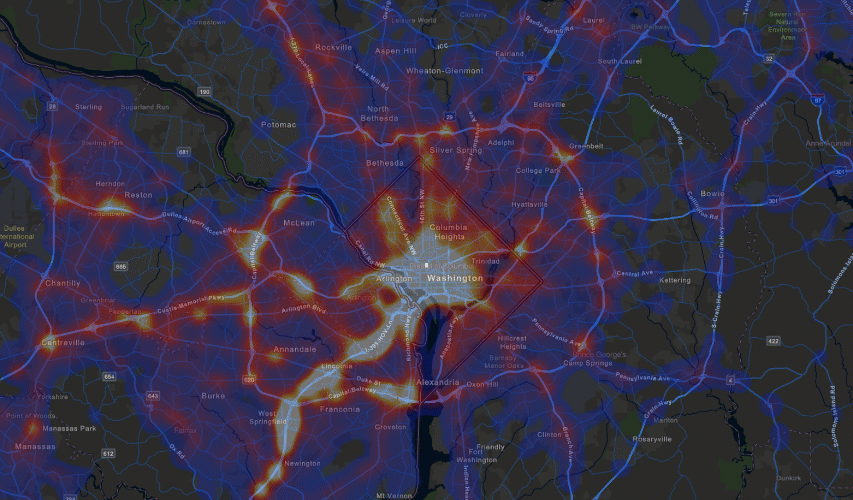
With ArcGIS Online and Living Atlas, it is easy to create useful visualizations with no code or data
This visualization was created in ArcGIS Online, Esri’s cloud environment, using free Living Atlas data. That means it was built with no software installations, no data curation, and no coding. From here, it would be easy to add your organization’s own information like snowplow tracks, hospital points, field crew locations, and more. We could even add live weather data in a few clicks.
"No software installations, no data curation, and no coding."
For this example, I am adding the 2019 USA Traffic Counts layer from the Living Atlas. By changing the symbology to a heatmap visualization, I can find hotspots where the Most Recent Traffic Count is the highest. I prefer to add some light transparency to the basemap, also provided for free, is visible underneath.
Taking this example one step further, it could be added to an Operations Dashboard for your emergency operations center, or quickly placed in a mobile app for your community to stay informed.
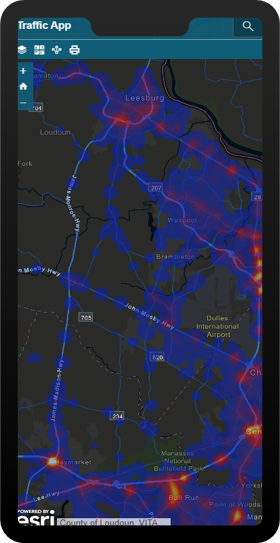 Adding any layer to a mobile application is easy and requires no coding experience
Adding any layer to a mobile application is easy and requires no coding experience
About In a GIF:
Every Friday, I take a few seconds of my day to demonstrate a cool feature of the ArcGIS platform, and share it with you all! The goal is to show how easy it is to create incredible products using tools available in the Esri environment.
We've all seen "look how easy this tool is to use" demos before, using curated data and copy-pasta code. So, to truly demonstrate going from zero-to-hero, In a GIF follows three simple rules:
In a GIF Rules: 1) The .gif must be less than 45 seconds. 2) No cutting time from the .gif 3) No pre-prepared code allowed. |
You must be a registered user to add a comment. If you've already registered, sign in. Otherwise, register and sign in.