Turn on suggestions
Auto-suggest helps you quickly narrow down your search results by suggesting possible matches as you type.
Cancel
- Home
- :
- All Communities
- :
- Products
- :
- Geoprocessing
- :
- Geoprocessing Questions
- :
- Re: Simplify Line Tool missing Tolerance Option Bo...
Options
- Subscribe to RSS Feed
- Mark Topic as New
- Mark Topic as Read
- Float this Topic for Current User
- Bookmark
- Subscribe
- Mute
- Printer Friendly Page
Simplify Line Tool missing Tolerance Option Box
Subscribe
13741
18
11-21-2013 07:01 AM
11-21-2013
07:01 AM
- Mark as New
- Bookmark
- Subscribe
- Mute
- Subscribe to RSS Feed
- Permalink
- Report Inappropriate Content
Hi,
My ArcGIS 10.2 Simplify Line Toolbox has not been displaying the Simplification Tolerance box. The tool will work with Python windows but the gui tool seems to be broken.
Do tools break? How does this happen and can we fix them?
Thanks,
Richard
My ArcGIS 10.2 Simplify Line Toolbox has not been displaying the Simplification Tolerance box. The tool will work with Python windows but the gui tool seems to be broken.
Do tools break? How does this happen and can we fix them?
Thanks,
Richard
18 Replies
02-06-2014
12:02 PM
- Mark as New
- Bookmark
- Subscribe
- Mute
- Subscribe to RSS Feed
- Permalink
- Report Inappropriate Content
I'm in the same situation. All options and dropdowns in the Simplify Line tool are available except for the Tolerance input box. My co-worker and I are both using AG 10.2.1 but he has the input box.
The work-around E Foster described does work albeit cumbersome. Maybe it'll be fixed when the software patch comes out.
The work-around E Foster described does work albeit cumbersome. Maybe it'll be fixed when the software patch comes out.
02-19-2014
04:27 AM
- Mark as New
- Bookmark
- Subscribe
- Mute
- Subscribe to RSS Feed
- Permalink
- Report Inappropriate Content
Same Problem here, my solution - using python window....
03-11-2014
12:52 PM
- Mark as New
- Bookmark
- Subscribe
- Mute
- Subscribe to RSS Feed
- Permalink
- Report Inappropriate Content
On ArcGIS 10.2.1 on Windows 7 sp1, 64-bit.
Came across this when I was doing a little LiDAR work. Scripting in the Python Window with arcpy.SimplifyBuilding_cartography and then arcpy.SimplifyPolygon_cartography with correct syntax. Tried to move over to running from Cartography ArcToolbox -> Generalization where Simplify Building was fine, but Cartography -> Generalization -> Simplify Polygon was dropping the Tolerance fields. Then noted the same thing for Simplify Line.
Have a ticket open with Esri tech support, and have done the usual troubleshooting.
Windows registry settings for Internet Explorer\Zone\0 and Zone\1 have expected 0 values for the 1200 and 1400 keys (controlling ActiveX and scripting) computer (zone 0) and local intranet (zone 1).
IE11 on Windows 7 sp1, 64-bit. Not running in protected mode. Tried multiple permutations of IE Security settings for Internet and Local intranet levels--with no resolution.
Strangely, when Local intranet to Custom -> Low level, and restarting, I would get exactly one launch of either Simplify toolbox with the Tolerance fields displaying. Launch either again and they were gone.
So this is some weird ActiveX/.NET permissions issue in at least these two toolboxes. Fortunately calling the toolbox by batch, or using the Python window or an out of process Python script all seem to function. Just not as easy for folks looking to flush through model builder.
Does anyone know if this has been assigned a NIM bug number? I've asked and will post it here if I get a response from Esri.
Stuart
Came across this when I was doing a little LiDAR work. Scripting in the Python Window with arcpy.SimplifyBuilding_cartography and then arcpy.SimplifyPolygon_cartography with correct syntax. Tried to move over to running from Cartography ArcToolbox -> Generalization where Simplify Building was fine, but Cartography -> Generalization -> Simplify Polygon was dropping the Tolerance fields. Then noted the same thing for Simplify Line.
Have a ticket open with Esri tech support, and have done the usual troubleshooting.
Windows registry settings for Internet Explorer\Zone\0 and Zone\1 have expected 0 values for the 1200 and 1400 keys (controlling ActiveX and scripting) computer (zone 0) and local intranet (zone 1).
IE11 on Windows 7 sp1, 64-bit. Not running in protected mode. Tried multiple permutations of IE Security settings for Internet and Local intranet levels--with no resolution.
Strangely, when Local intranet to Custom -> Low level, and restarting, I would get exactly one launch of either Simplify toolbox with the Tolerance fields displaying. Launch either again and they were gone.
So this is some weird ActiveX/.NET permissions issue in at least these two toolboxes. Fortunately calling the toolbox by batch, or using the Python window or an out of process Python script all seem to function. Just not as easy for folks looking to flush through model builder.
Does anyone know if this has been assigned a NIM bug number? I've asked and will post it here if I get a response from Esri.
Stuart
03-12-2014
03:04 PM
- Mark as New
- Bookmark
- Subscribe
- Mute
- Subscribe to RSS Feed
- Permalink
- Report Inappropriate Content
03-13-2014
12:29 PM
- Mark as New
- Bookmark
- Subscribe
- Mute
- Subscribe to RSS Feed
- Permalink
- Report Inappropriate Content
My colleague Nik Stevenson-Molner got the same (or very similar) problem and solved it by uninstalling Internet Explorer 11 upgrade, leaving the Internet E 10. I tried that to no avail so far...
I was having this issue with the tolerance missing in both 10.1 and even when I upgraded to 10.2. Internet Explorer was causing the problem. ESRI Support had me uninstall Internet Explorer 11 completely. Follow directions here: http://www.wikihow.com/Uninstall-Internet-Explorer-11-for-Windows-7. Also, do not have any other versions of Internet Explorer installed. Just use Chrome or Firefox. All is good for me now.
Why ESRI can't post to this forum or provide a fix without us humping through hoops is behind me....
04-07-2014
05:44 AM
- Mark as New
- Bookmark
- Subscribe
- Mute
- Subscribe to RSS Feed
- Permalink
- Report Inappropriate Content
ESRI Support had me uninstall Internet Explorer 11 completely.
It is not necessary to uninstall explorer 11 and 10. In Windows7 there is an option to shut off windows functions. When you do that, the tool works correct.
Support should know that, though...
Turn off Internet explorer in Windows7
Open the Control Panel
Choose Programs
Choose Programs and features, turn Windows features on and off
A panel shows - turn off Internet explorer
And go ahead with simplifying!
06-25-2014
04:27 PM
- Mark as New
- Bookmark
- Subscribe
- Mute
- Subscribe to RSS Feed
- Permalink
- Report Inappropriate Content
I tried this method for my Windows 8.1 machine, but to no avail (I know your instructions were for Win 7).
It is not necessary to uninstall explorer 11 and 10. In Windows7 there is an option to shut off windows functions. When you do that, the tool works correct.
Support should know that, though...
Turn off Internet explorer in Windows7
Open the Control Panel
Choose Programs
Choose Programs and features, turn Windows features on and off
A panel shows - turn off Internet explorer
And go ahead with simplifying!
04-09-2015
02:12 AM
- Mark as New
- Bookmark
- Subscribe
- Mute
- Subscribe to RSS Feed
- Permalink
- Report Inappropriate Content
I have the same problem since 10.1
Shutting of IE changes nothing...
Used python scripting as workaround
03-22-2016
10:29 AM
- Mark as New
- Bookmark
- Subscribe
- Mute
- Subscribe to RSS Feed
- Permalink
- Report Inappropriate Content
This issue is still around in ArcGIS 10.2.1. I tried to run Simplify Polygon this morning and could not find a place to enter the Tolerance
Luckily, the workaround advice offered by Emilly Foster on batch processing the tool works (see above in thread).
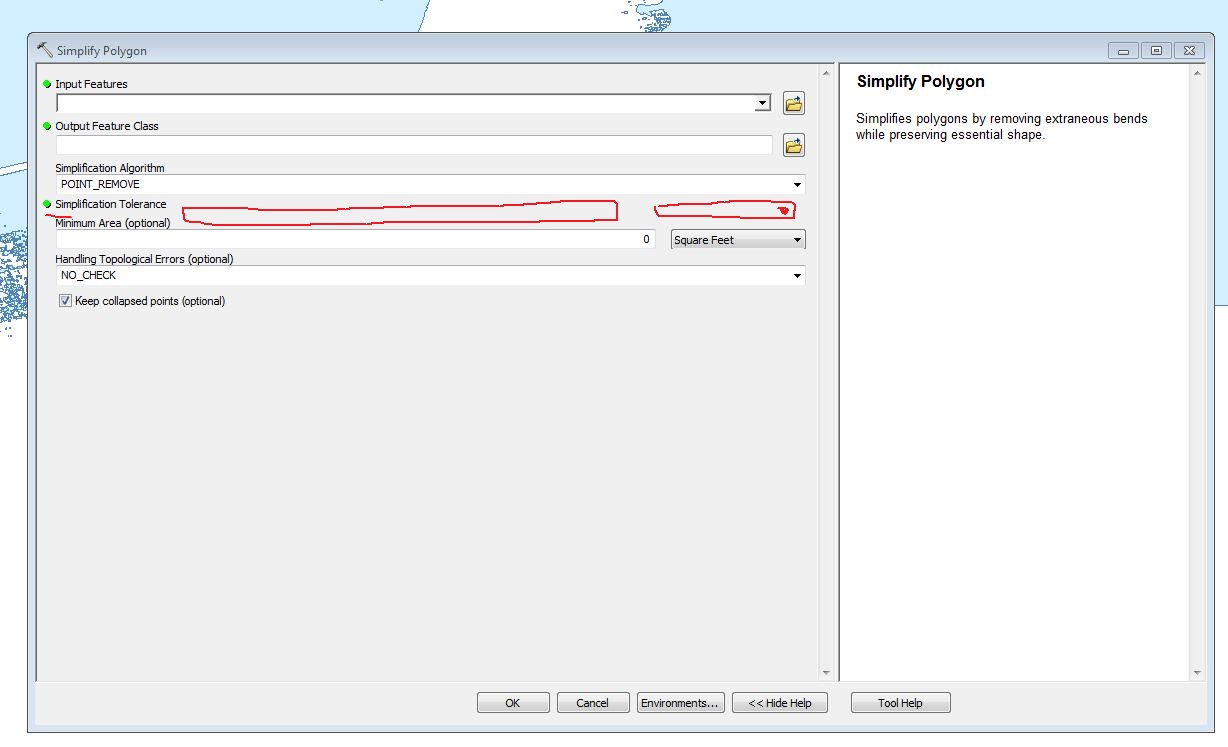
Chris Donohue, GISP
- « Previous
-
- 1
- 2
- Next »
- « Previous
-
- 1
- 2
- Next »