- Home
- :
- All Communities
- :
- Products
- :
- Geoprocessing
- :
- Geoprocessing Questions
- :
- Re: Parse Path with feature class path
- Subscribe to RSS Feed
- Mark Topic as New
- Mark Topic as Read
- Float this Topic for Current User
- Bookmark
- Subscribe
- Mute
- Printer Friendly Page
- Mark as New
- Bookmark
- Subscribe
- Mute
- Subscribe to RSS Feed
- Permalink
I tried to make a model that helps calculating coordinate error between two measurements and I've already made that work. Then I wanted to make the model more easier for some of my colleagues to use, so I tried to use Parse Path tool to make all features output in the same path with the input feature. And I got it work too, but only in the modelbuilder not in the tool interface. Run it in the tool interface, I only got output features in blue rectangle (feature class to feature class tool) and output features in red rectangle (feature vertices to points tool and spatial join tool) never showed as pictures below and I still got the RIGHT result.
So I'm asking if anyone know why this happens and how to fix this, please!
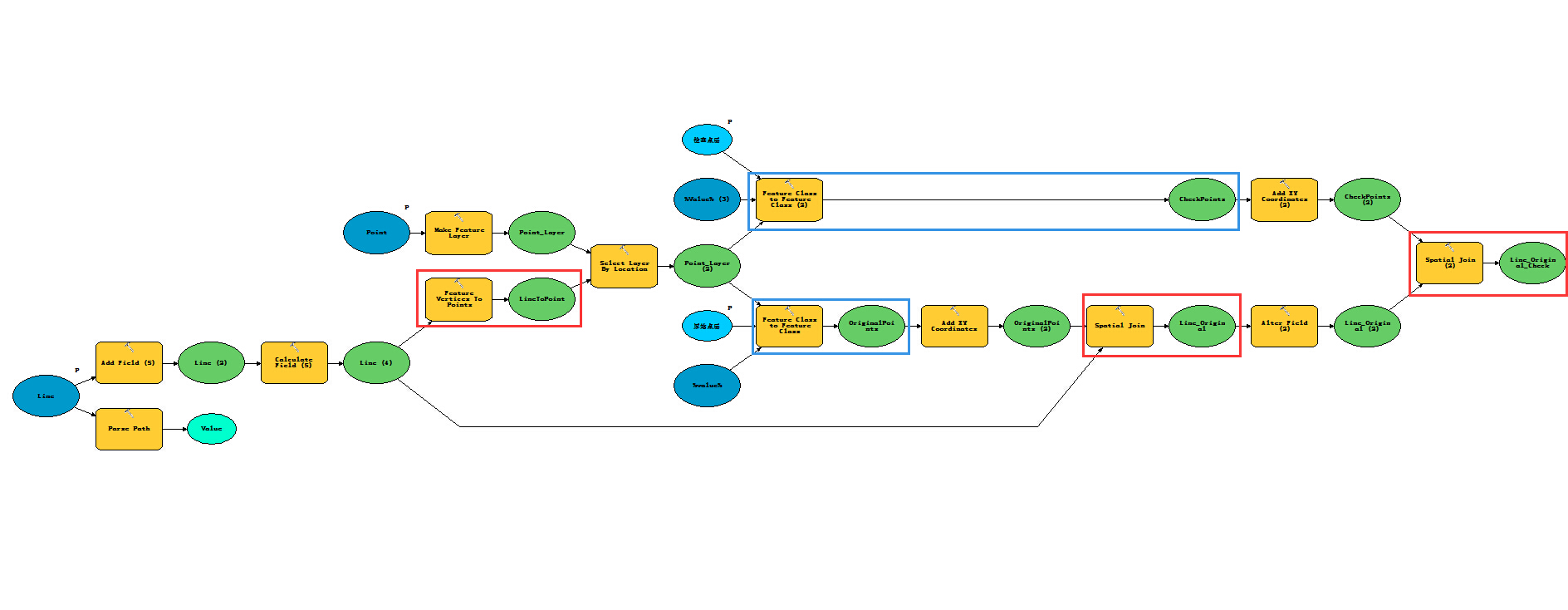
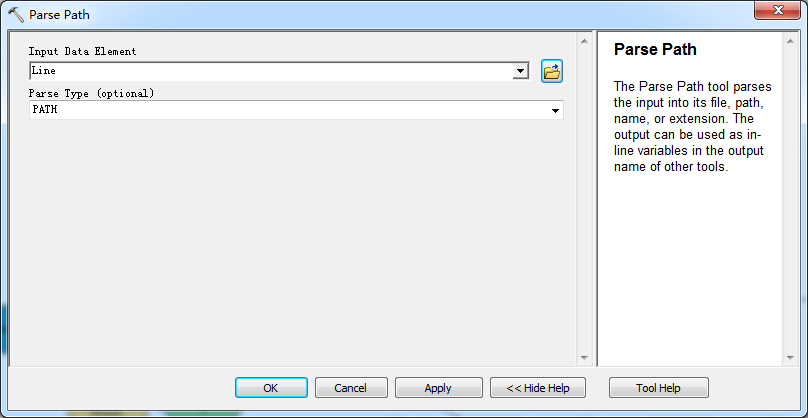
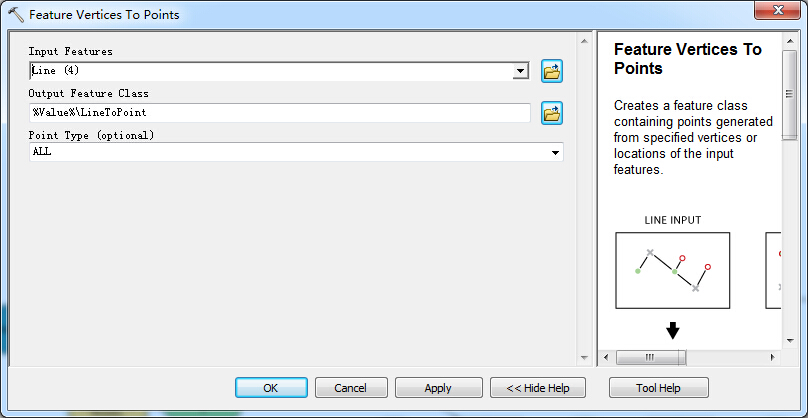
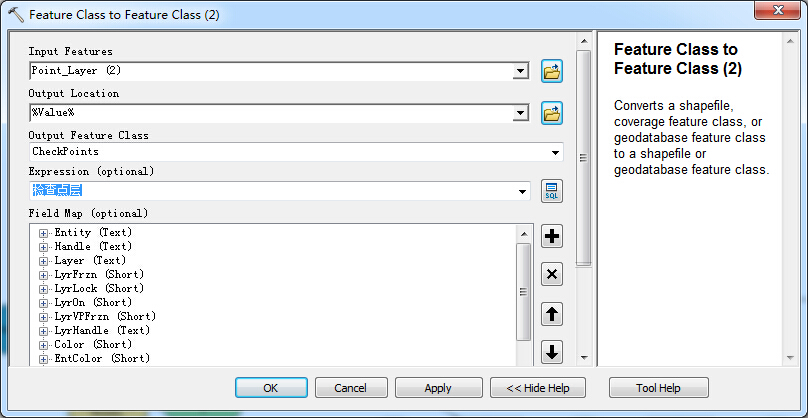
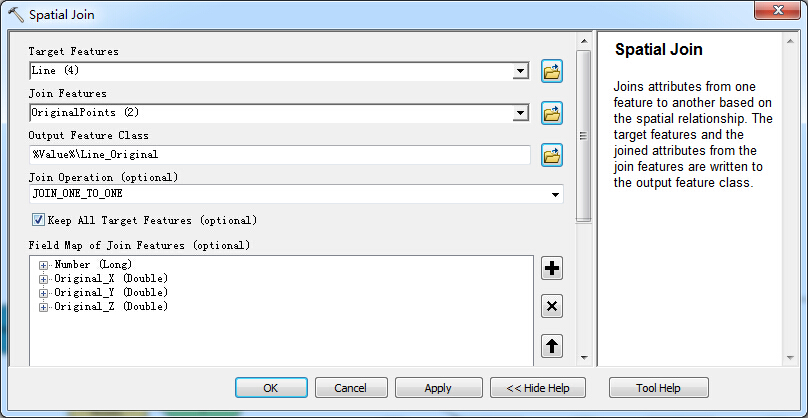
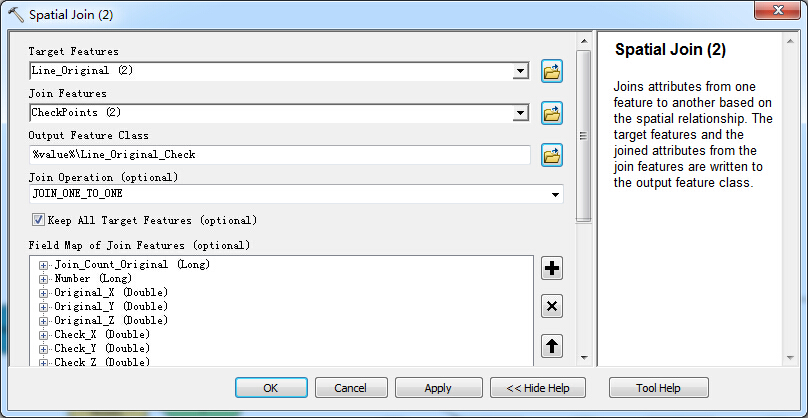
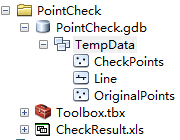
Solved! Go to Solution.
Accepted Solutions
- Mark as New
- Bookmark
- Subscribe
- Mute
- Subscribe to RSS Feed
- Permalink
I think what you're saying is that the outputs from those tools were not retained. Check that each data variable is not set to intermediate data by right clicking it and making sure "intermediate" is not checked. By default, model builder sets these intermediate steps to be deleted when run from outside the model builder window.
- Mark as New
- Bookmark
- Subscribe
- Mute
- Subscribe to RSS Feed
- Permalink
I think what you're saying is that the outputs from those tools were not retained. Check that each data variable is not set to intermediate data by right clicking it and making sure "intermediate" is not checked. By default, model builder sets these intermediate steps to be deleted when run from outside the model builder window.
- Mark as New
- Bookmark
- Subscribe
- Mute
- Subscribe to RSS Feed
- Permalink
That works, thank you so much! And could you also help me with dialog box setting, may I set dialog parameters empty like system tools?
- Mark as New
- Bookmark
- Subscribe
- Mute
- Subscribe to RSS Feed
- Permalink
Which dialog boxes? The tools themselves? Are you wanting to make the parameters user-defined?
- Mark as New
- Bookmark
- Subscribe
- Mute
- Subscribe to RSS Feed
- Permalink
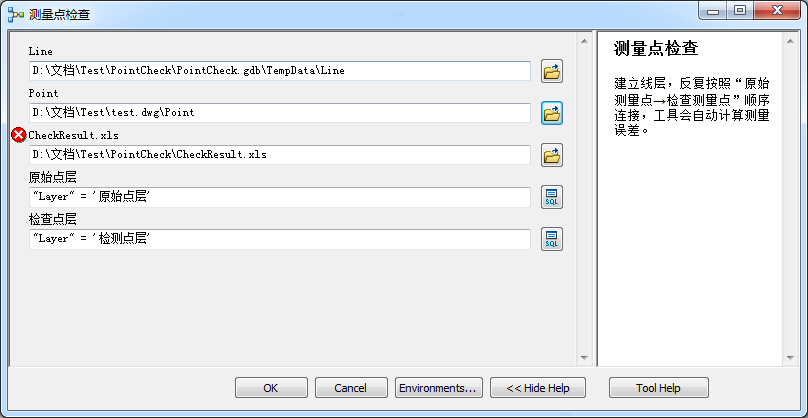
This is the tool dialog I made through modelbuilder after double-click, it has already had all parameters pre-set, but I want them to be empty as system tools dialogs.
- Mark as New
- Bookmark
- Subscribe
- Mute
- Subscribe to RSS Feed
- Permalink
All the inputs with a P next to them in your model are your parameters. Open those tools from the model, and delete any inputs in the dialog box. This will make your model builder turn white, as though not ready to be run, but when you open the model as a tool and assign the parameters in that dialog, it will run fine.
- Mark as New
- Bookmark
- Subscribe
- Mute
- Subscribe to RSS Feed
- Permalink
Thank you again, I just got everthing worked out!