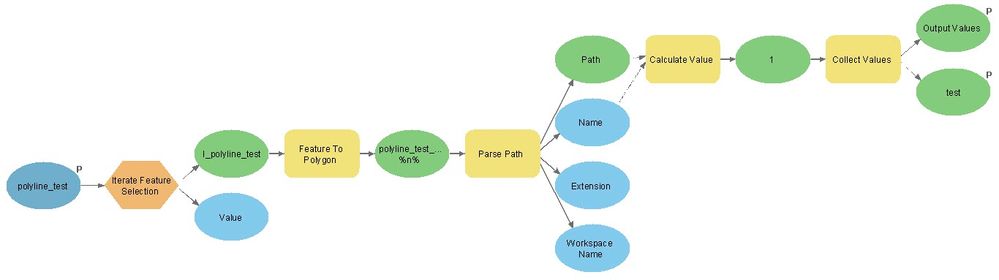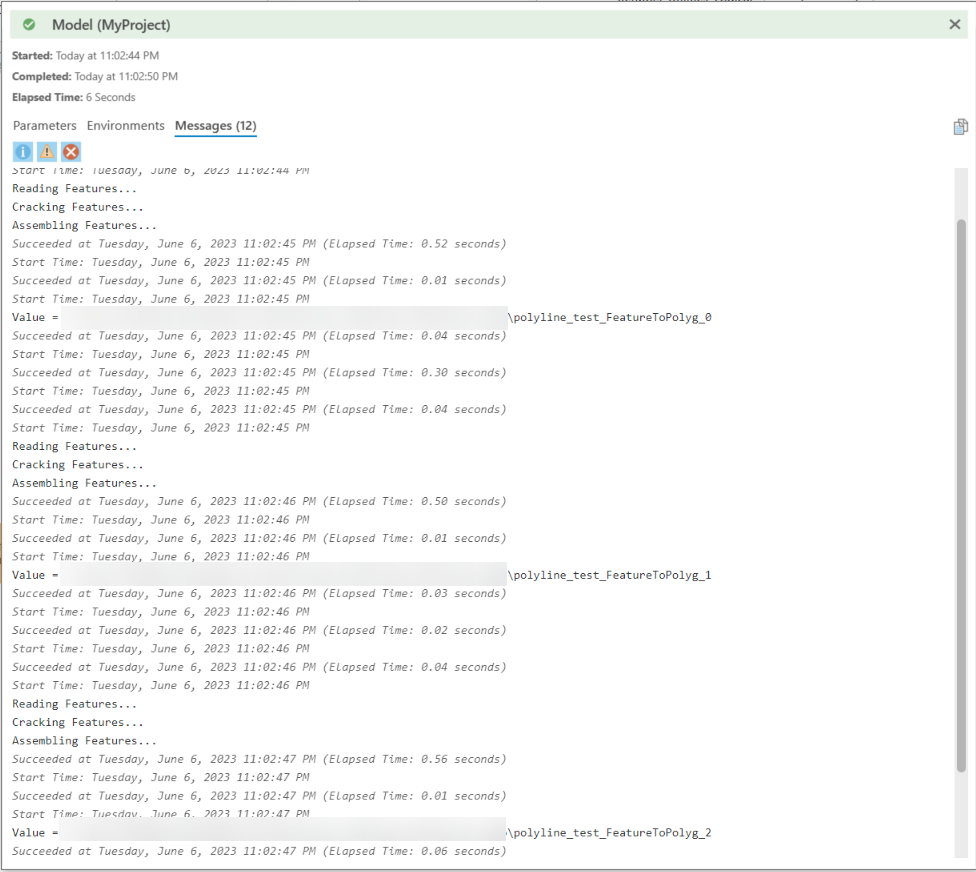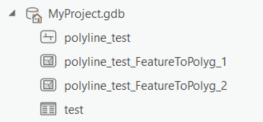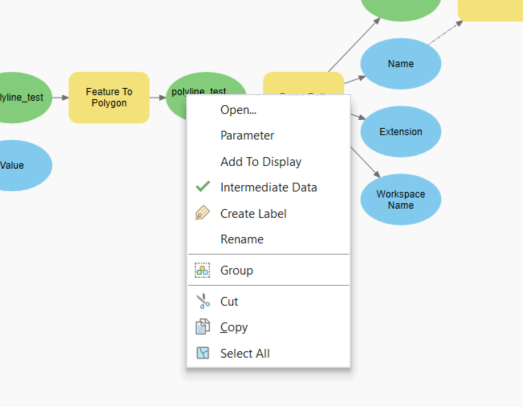- Home
- :
- All Communities
- :
- Products
- :
- Geoprocessing
- :
- Geoprocessing Questions
- :
- Model Builder result difference: Model vs Tool
- Subscribe to RSS Feed
- Mark Topic as New
- Mark Topic as Read
- Float this Topic for Current User
- Bookmark
- Subscribe
- Mute
- Printer Friendly Page
- Mark as New
- Bookmark
- Subscribe
- Mute
- Subscribe to RSS Feed
- Permalink
- Report Inappropriate Content
When running the below model from within the model builder, it produces the right amount of feature classes. However, when we are running this model as a tool with parameters, it deletes the first feature class.
Below is the output of the tool, and as you can see, it produces three feature classes, but in the Catalog pane, when the tool is completed, it shows the features except the first one.
The image below indicates the two remainder of the feature class output from the model. The table that holds the path to these features show that three feature classes were generated, but when we feed the table to other tools and model,s it gives an error saying the first feature class is missing and doesn't exit.
@DavidPike @DanPatterson @ShitijMehta
GIS Developer
Solved! Go to Solution.
Accepted Solutions
- Mark as New
- Bookmark
- Subscribe
- Mute
- Subscribe to RSS Feed
- Permalink
- Report Inappropriate Content
Hi,
Pls could you right click the output of the Feature to polygon tool (the green oval polyline_test_%n%) and uncheck the intermediate option and try again?
Thanks!
- Mark as New
- Bookmark
- Subscribe
- Mute
- Subscribe to RSS Feed
- Permalink
- Report Inappropriate Content
Hi,
Pls could you right click the output of the Feature to polygon tool (the green oval polyline_test_%n%) and uncheck the intermediate option and try again?
Thanks!
- Mark as New
- Bookmark
- Subscribe
- Mute
- Subscribe to RSS Feed
- Permalink
- Report Inappropriate Content
Hi @SMehta
I saw the Intermediate Data option and unchecked it, and this did the trick.
At first, I saw the same result, but after revalidating the model and reopening it as a tool, it did not delete any generated feature classes.
Thanks for the help. I will recheck this on larger feature classes to verify and will keep you updated.
GIS Developer