- Home
- :
- All Communities
- :
- Products
- :
- Geoprocessing
- :
- Geoprocessing Questions
- :
- Is there a way to replace Null Value in Model Buil...
- Subscribe to RSS Feed
- Mark Topic as New
- Mark Topic as Read
- Float this Topic for Current User
- Bookmark
- Subscribe
- Mute
- Printer Friendly Page
Is there a way to replace Null Value in Model Builder?
- Mark as New
- Bookmark
- Subscribe
- Mute
- Subscribe to RSS Feed
- Permalink
- Report Inappropriate Content
Hi
I am looking for a way to replace Null Values (-9999) with a set value in Model Builder. I have extracted values to points and want to replace the Null values with a set value. I have tried an iterator but that doesn't seem to work. With raster image I used Is Null and Con Null tool to replace the value. I am not to sure if this is possible for extract values from points. When I do this manually I go through edit mode and do a find and replace. But this is not work for Model Builder.
I was wondering if there is a script I could use or a way around this issue.
I need to replace the -9999 values with -13.54.
If anyone has any ideas, that would be great.
Thank
Jess
- Mark as New
- Bookmark
- Subscribe
- Mute
- Subscribe to RSS Feed
- Permalink
- Report Inappropriate Content
Hi Dan
I understand...I think...what you are saying. However, I feel like this is what I did. I tried again this morning but i still only gives me the replace section. I can not see in the Selection by Attribute any way to replace the null values and retain all other values. Am I missing something??? Even when I specify the full extent to include the polygon area, it still is only giving me the section with replaced null values.
Please see my steps below. Can you see where I might be missing something.
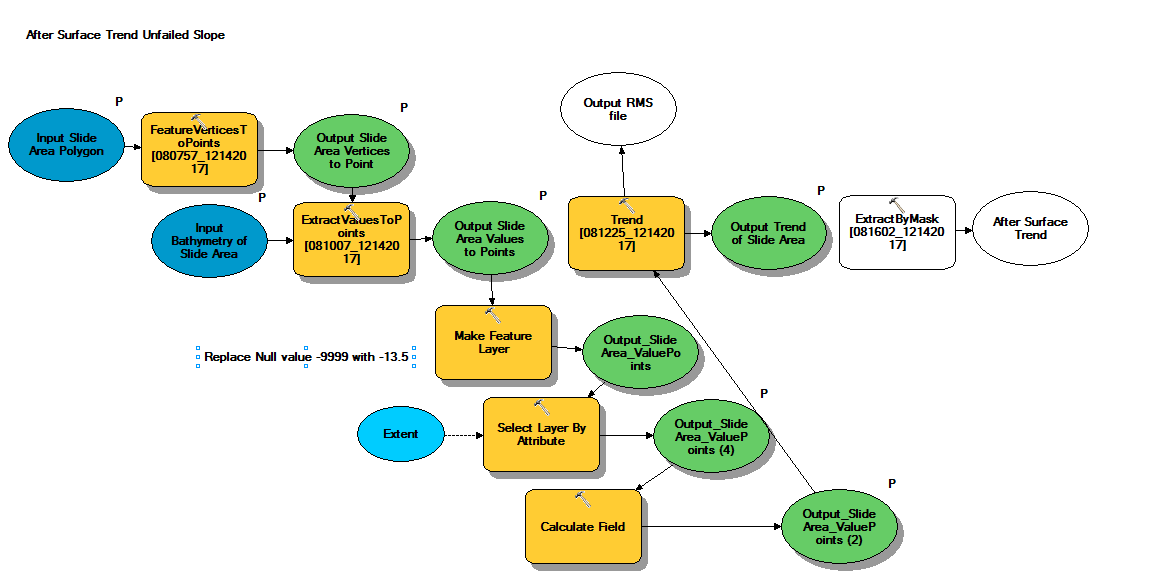
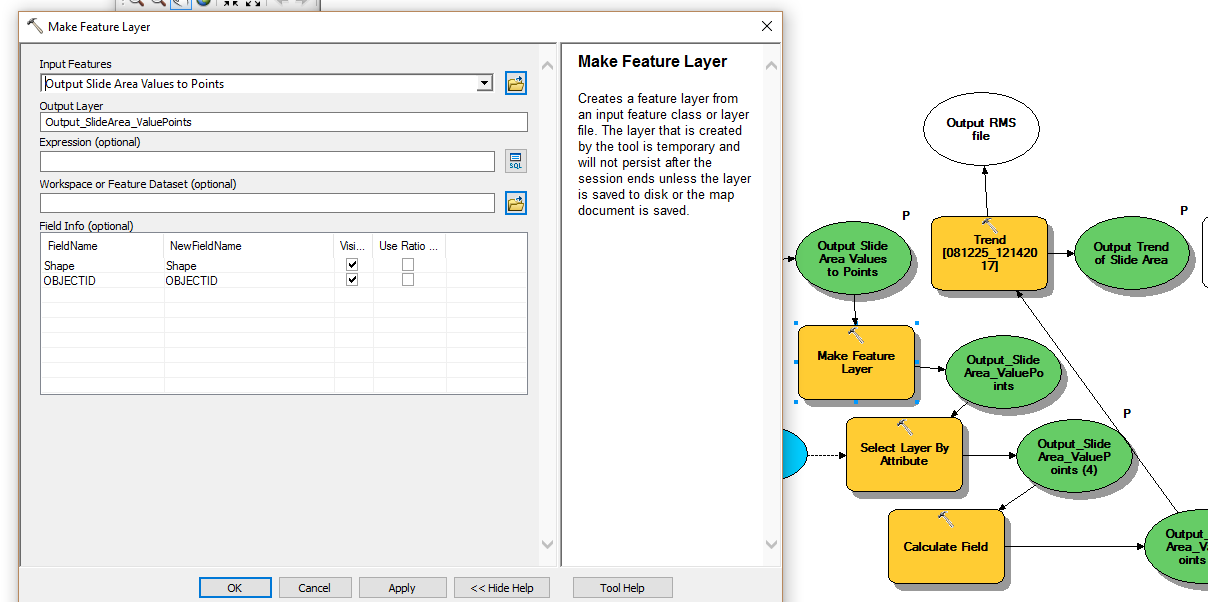
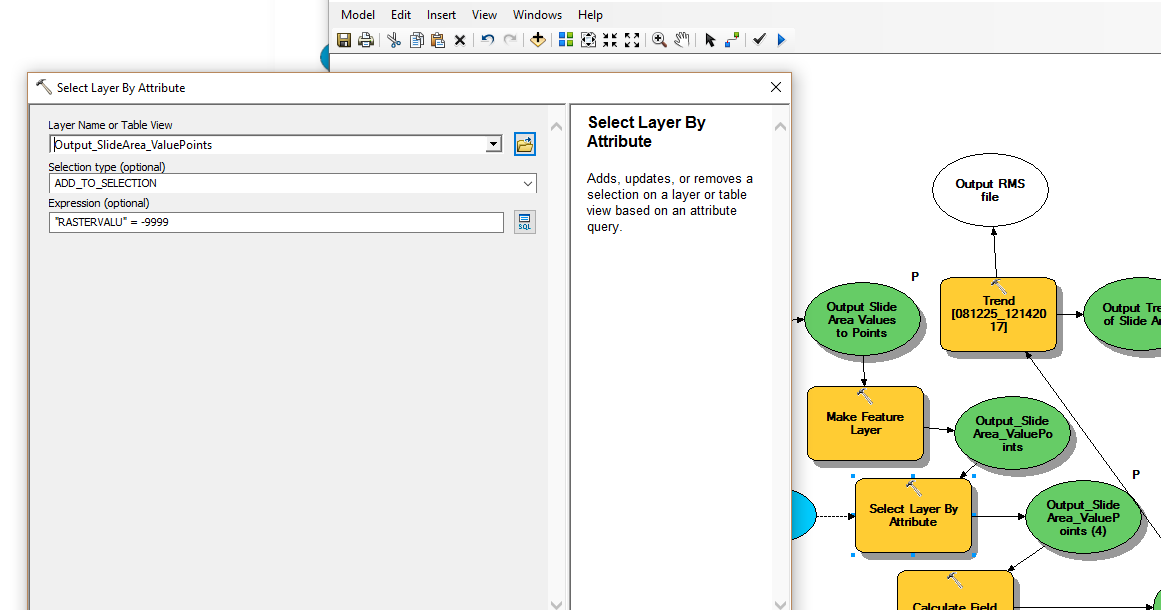
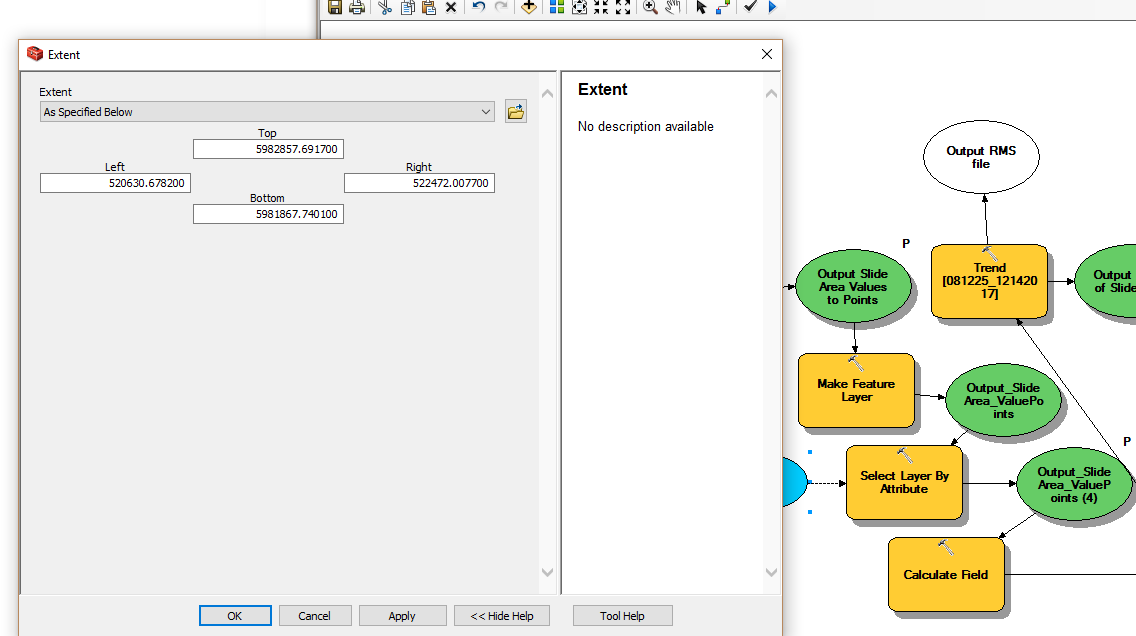
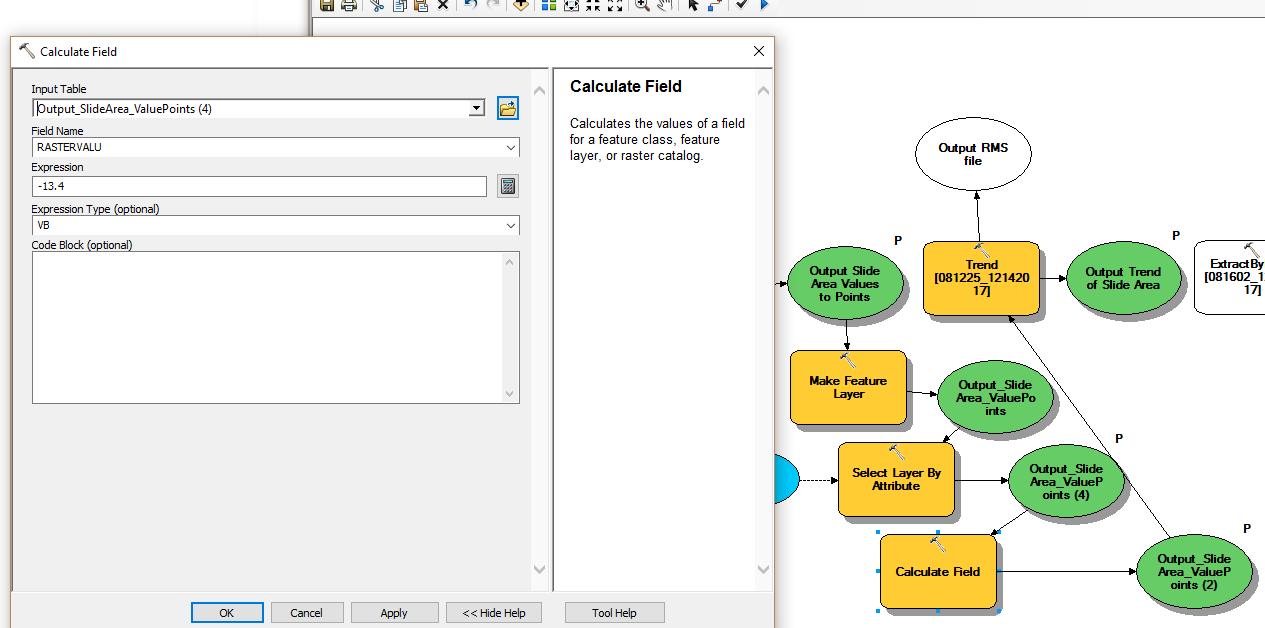
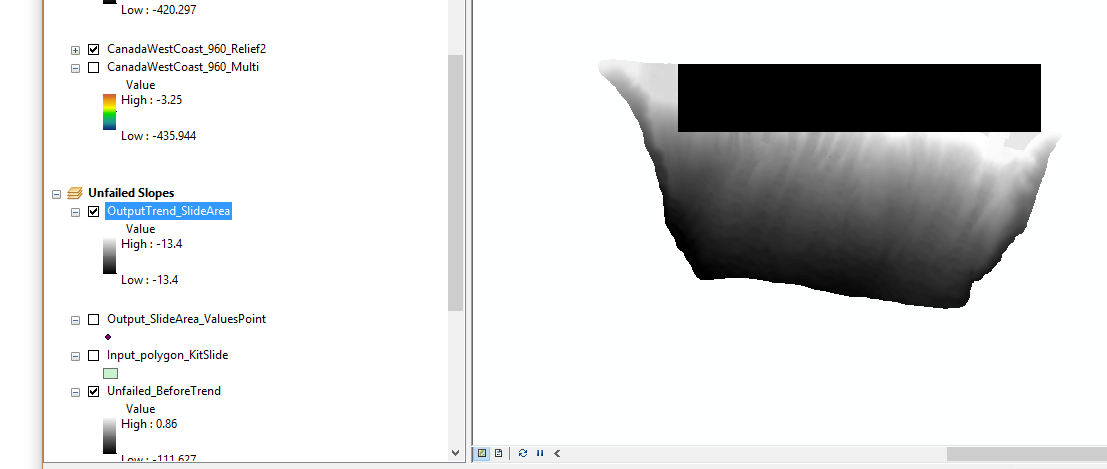
- « Previous
-
- 1
- 2
- Next »
- « Previous
-
- 1
- 2
- Next »