- Home
- :
- All Communities
- :
- Products
- :
- Geoprocessing
- :
- Geoprocessing Questions
- :
- How to extend multiple lines to another line featu...
- Subscribe to RSS Feed
- Mark Topic as New
- Mark Topic as Read
- Float this Topic for Current User
- Bookmark
- Subscribe
- Mute
- Printer Friendly Page
How to extend multiple lines to another line feature
- Mark as New
- Bookmark
- Subscribe
- Mute
- Subscribe to RSS Feed
- Permalink
- Report Inappropriate Content
Hello,
I have a File Geodatabase that contains Parcel boundaries (black polygons), Main sewer connections (green lines) and lateral sewer connections (red lines). The lateral sewer lines are touching the parcel boundaries and have a valid topological relationship with the parcel fabric, however, many of them do not touch the Main sewer connection feature class (see picture below).
The Extend Tool from the Advanced Editing Toolbar works well on a one off basis but I'd like to process the entire network of lateral sewer lines in a single batch using the Extend Line geoprocessing tool. My problem seems to be that when I set up the parameters (see image), the tool runs successfully but doesn't edit any lines. When I run the tool with Extend to Extensions checked, the lateral lines end up establishing connections with one another vs. connecting with the Main sewer connection.
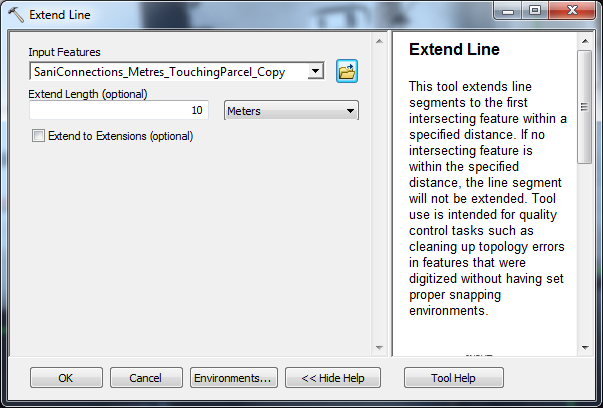
Executing: ExtendLine SaniConnections_Metres_TouchingParcel_Copy "10 Meters" FEATURE
Start Time: Tue Jun 26 11:03:43 2018
Reading Features...
Cracking Features...
Assembling Features...
Succeeded at Tue Jun 26 11:03:44 2018 (Elapsed Time: 0.51 seconds)
Any help would be greatly appreciated!
Cheers,
Matt
Solved! Go to Solution.
Accepted Solutions
- Mark as New
- Bookmark
- Subscribe
- Mute
- Subscribe to RSS Feed
- Permalink
- Report Inappropriate Content
I found out today that Extend Line will only work with other line features stored within the same feature class. The solution is to use a Model called "Extend Lines to Layer" from Ryan Dalton.
- Mark as New
- Bookmark
- Subscribe
- Mute
- Subscribe to RSS Feed
- Permalink
- Report Inappropriate Content
I found out today that Extend Line will only work with other line features stored within the same feature class. The solution is to use a Model called "Extend Lines to Layer" from Ryan Dalton.